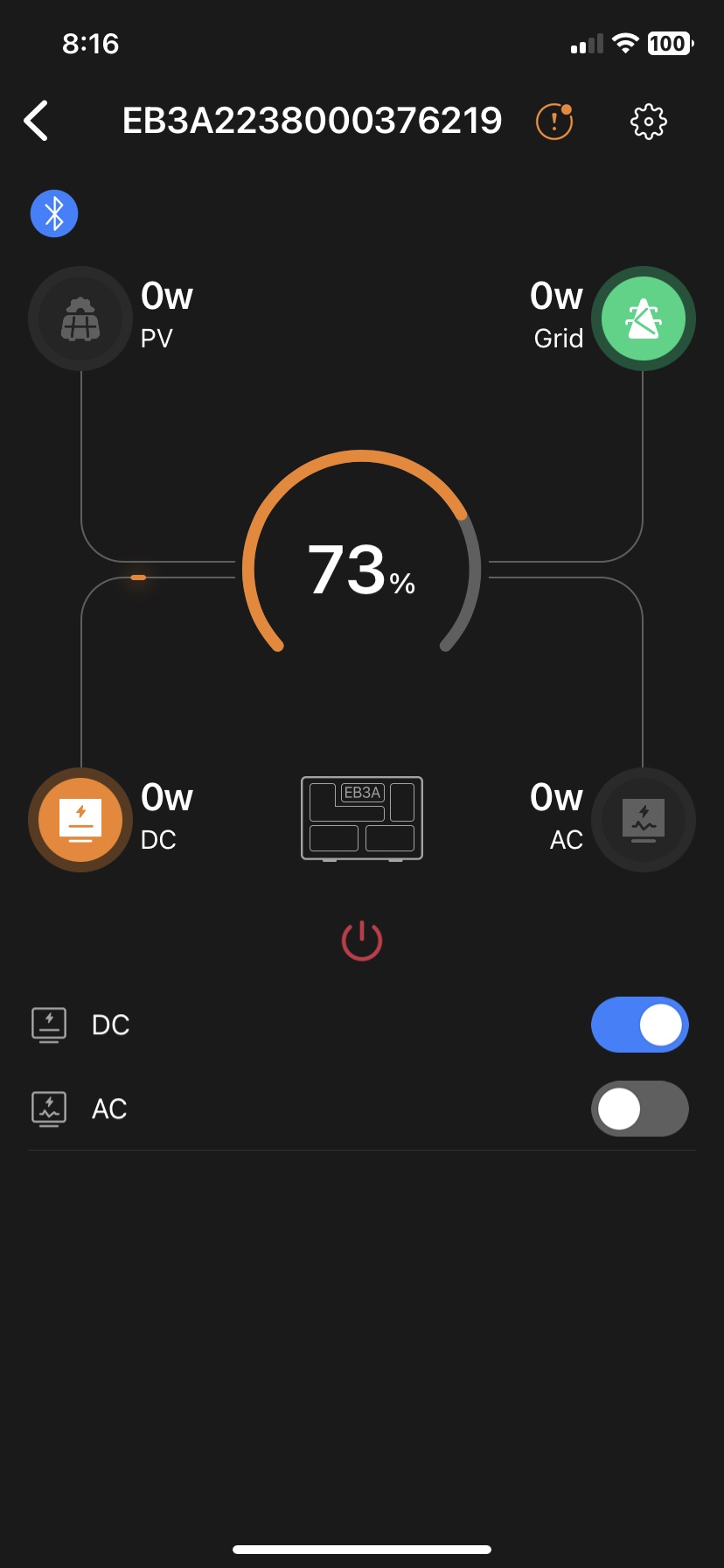It’s the very small number on the Q code, the square sticker on the bottom of the unit…17 digits, I think.

this?
Yes, that’s it. Took me a couple of tries to get it too.
Thanks Guys.
hopefully this makes 20 characters
Hello Bluetti,
I have this same problem. I am running in UPS mode with about 20watts being drawn by networking equipment. Tried to run overnight for the first time in this configuration and woke up to an OVERLOAD condition. I will try this again today. My SN is EB3A2238002446555.
My firmware is ARM v2062.03 and DSP v2056.10
This just happened to me today. Brand new EB3A, connected a number of low load AC devices to it (network switch, smartphone hubs). Total AC power is 22W, total DC around 5W. Plugged in AC in UPS mode. 10 hours later, inverter shut off with overload indicator. The AC indicator is flickering on the display with no output. I unplugged everything and turned the AC back on.
3 hours later, it happened again. Overload on AC, inverter shut down. 20W AC draw
Firmware (no option to update)
ARM 2062.03
DSP 2056.10
SN is EB3A2239010526073
Is this unit defective? Is there a firmware fix?
I have 2 other EB3A that are still working OK
After getting the update 2056.12, today I got the OVERLOAD again and although the DC load was only my cell phon on the wireless charge pad, battery is at 73% and AC is flashing, DC is on. Plugged into grid the whole time. Also I have two error messages : Inverter Output Fault and Grid Relay Failure.
So the update didn’t fix the problem. I have ECO turned off.
Bluetti: At least a few of us are seeing this issue. The update didn’t help. What is the next step?
Also, with nothing connected to the DC output the display shows discharge from the 73% icon to DC but shows load as zero W.
DaveP, I forgot to mention that, but I agree, once overload appears, it seems to somehow start discharging the battery even though I didn’t have anything drawing any power.
IS this upgrade going to everyone or only specific Serial Numbers?
I have the same problem but can’t get a firmware upload
The firmware upload didn’t seem to fix it. I suspect we need more from Bluetti. Hoping we hear from them soon.
Bluetti is going to send me a return label once I prove that I’ve packed it for shipping correctly.
Thanks for that info. I’ve just emailed them asking for a replacement as well. Glad I kept the original shipping boxes.
@DaveP I’m very sorry for the inconvenience.
Given this situation, please contact our support department at service@bluettipower.com to return the machine.
Is your region the United States? (When returning the machine, please indicate in a small note, what equipment is being carried and how many hours it will be reported as overload)
Thank you in advance for your cooperation.
I wish I had done that. It’s not clear if they are paying the return shipping costs.
Bluetti pushed DSP V2056.12 to my unit and I’ve updated my EB3A to it from DSP v2056.10. I’ve plugged everything back in (20W AC, 3W DC) with AC grid input. Hopping this fixes the AC overload problem in UPS mode. I’ll keep us informed.
Don’t worry, our support team will send you an RMA.
Can I get the same DSP firmware update as snowstorm DSP V2056.12?
@wckrause OK, I have sent your version number to the engineer. I’ll let you know once it’s pushed to you.
A new DSP version has been pushed to you, please update it