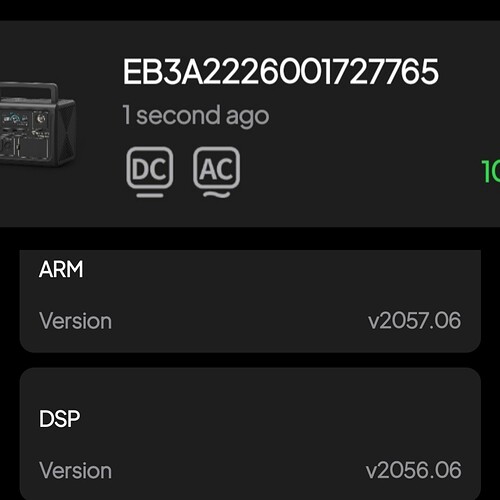I am having the same issue. Has anyone found a successful fix?
I’m having dame problem with my two stations EB3A
SN: EB3A2330001630990
SN: EB3A2330004458168
I’m having the same problem, it’s brand new ARM
Current Version :
DSP
Current Version :
v2062.03
v2056.10
I will push a firmware for you to test.
I get to join Club EB3A overload. Says inverter overload. I’ve never pushed 100 watts to this device. Its all low power stuff. It powers up with that 200 watt bluetti portable folding set w/ 4 panels. lt’s been in use daily about a maybe a bit over a month. It’s been hooked to the panel for about 5-6 days. Pretty bad performance when you consider how long I’ve been using it. What’s this talk of it lasting years? Hope the AC200MAX is better, I own one of those as well that I’ll have to work into this configuration sooner than anticipated if this firmware upgrade does nothing to improve the EB3A. The firmware upgrade process is ridiculous too. We have to ask? huh? I would def urge you to find where this weak link is with how the app is pretty bare, and it’s upgrade process being “pushed” to us is just odd. We should have options to handle this when you have firmware for us to use. Not ETA when discharging finishes and charging until 100% on the app is a lil annoying. You can only get the ETA directly from the device? If you think firmware works with some of these errors you should have a list of these firmwares on the app itself, if even in a section below as “testing images” for the errors with some simple descriptions below for us to try out based on those descriptions.

The update didn’t fix the problem, I’m now getting overload and the AC keeps turning off and on when charging with PV, when is 100% charged
Is a firmware update the fix for this issue? My EB3A SN#2338002414367 shows “Overload” error even when no load is connected.
So, I joined the “Overload” club.
Long story short. I have Bluetti EB3A
serial# 2224000547485
Arm v2057.11
DSP v2056.13
I got that “Overload” message even I didn’t use DC output. Nothing was connected.
In the App Error A026 - DC Output Overcurrent.
I had AC load connected to EB3A and it just turned OFF itself.
I cannot turn EB3A ON unless AC input is connected. I can use AC output with UPS mode. When I disconnect AC input from EB3A device will turn OFF itself.
But EB3A doing pass-thru, and the same W is coming in and out. EB3A showing 100% SOC. (definitely not supposed to be at100% SOC)
If I turn ON DC output, I get the same"Overload" message and the DC output switches to OFF.
So I left EB3A connected to AC input for 24 hours even SOC was at 100% . And magically I got DC working.
I was able to discharge EB3A using DC output from 100%SOC-> 27%SOC until EB3A turned itself OFF.
After that, I was able to turn EB3A ON only when AC input was connected. EB3A shows 100%SOC which is not correct. DC output causing an “Overload” message.
So I am trying to leave EB3A connected to AC input and it still shows 100%SOC and nothing W going in.
I changed the charging settings between “Standart”/ “Silent”/ “Turbo” and still nothing going in.
Then a funny thing happened to me. I flipped EB3A upside-down to take a picture of the Serial number and it started charging in “Turbo” mode. Now I can see 265W going in but SOC is still at 100%. EB3A finished charging from 100%SOC-> 99%-> 100%SOC for about 40 minutes with 265W. Then I got an “overheating” message in the App.
So can Bluetti support send an updated Firmware to my EB3A?
I hope that problem is related to incorrect SOC reading or maybe one of the cells causing problem.
And I hope EB3A started charging after I flipped it upside-down just a coincidence.
Bluetti, you ignored my message. I have no updates, nothing. The AC shuts off randomly now. It doesn’t say anything, just poof, off. Doesn’t have to be 100% on PV and going on and off, it just shuts it off.
An annoyingly expensive paperweight this thing is. Why is this being so poorly responded to?
Hello, same frequent overload problem without reason here, can you please send update to EB3A2238008230618
While I was using my EB3A, the unit failed with a FAULT Overload A001.
ARM: 2057.11
DSP: 2056.14
SN: EB3A2342001691274
I’m having the same issue in this forum. Can you accommodate a update
May I have your firmware version so I can check if it is the latest one?