@BLUETTI
I have the same problem es described by @ThomasB and my versions are the same also.
The SN of my AC200MAX is 2227002858683.
Hallo Thomas,
wo kann man die Zellspannungen sehen?
VG Ralf
Hallo,
Englische Sprache einstellen => Data => BMS => dann ganz oben links im blauen Balken steht Battery Information, auf das Symbol fünfmal hintereinander klicken. Am besten mit dem kleinen Finger. Ist bei Samsung Handys nicht anders, da gibt es auch versteckte Unterkategorien, muss man auch fünfmal klicken.
Mfg. Thomas
Das Forum hier übersetzt alle Wörter in Deutsch, du must die andere Sprache als deutsch wählen, dann wie beschrieben.
@ [flintoid49] [RalfS]
Euch bleibt jetzt nichts anders übrig,
als die AC200MAX nach einem vermurksten Firmware update ins Werk zur Reparatur zu schicken.
Meine Box hat es an Weihnachten bei einem Firmwareupdate erwischt.
Ich werde so schnell keine Firmware Update´s mehr durchführen.
.
Bluetti hat es also bis heute nicht geschafft, den update Prozess sicherzumachen, was für ein Armutszeugnis.
If AC200Max upgrade BMS1017.03 reported 034 BMS communication error, power light blinking, please upgrade APP to the latest and then try again
Same Problem here. 0% in the morning.
Please Push Firmware Update to me.
SN: 2230000804464
Hello Bluetti,
same problem on my AC200MAX
SN:22030005146
Please provide the BMS Update.
Thanks und best regards,
Matthias
I have been using the latest app. Ver 1.3.7 I have tried numerous times. No change. The app gets to the screen that says “Preparing…” and that is as far as it goes. Progress bar always zero. Tried it with an iPhone and and iPad. Same result. Something wrong with your app.
After 15 minutes the AC200 shuts down which would indicate no activity in that time. No contact with your app. Is the app shutting down the bluetooth?
I monitored the Bluetooth State via the AC200 screen while attempting to do the upgrade. About 15-20 seconds after starting the upgrade the State changed from Connected to Disconnect so you are shutting down the bluetooth. Question is Why?
The serial number is not correct, please double check before I can submit to engineer:)
@RalfS @meddi
The firmware has been pushed to you, please go to the APP to update after Bluetooth connection
Oh, sorry for the failior :-(
The correct SN is: 2203000514684
Best regards,
Matthias
Hello Bluetti,
since 3 days I have the same problem.
Yesterday turned off with 60%. 5min later turned on and it had 0%.
Charged with the power adapter to 5%. Then after switching off again and switch on revealed that it suddenly shows 89%. Always observed the voltage of the individual cells. But these always remained the same during the procedure. 3.32V to 3.33V per cell.
Think that I also need a BMS update on my device.
Can you please unlock or send this to me?
Thank you very much.
AC200MAX: AC200M2214001218438
DSP: 4005.07
ARM: 4008.03
BMS: 1017.02
HM1: 6037.03
@theo57 @6ender
SN code has been received.
The engineer will push you the latest firmware within 12 hours, please update it at that time
Thank you very much. The update was successfully installed.
I have now fully charged the station.
Now I will unload it and load it again.
In between document all data
Whether it has brought something, I will report.
Hello Bluetti,
I did not receive any update in the last 12h.
Can you please provide the update.
Best regards,
Matthias
@6ender You need to login to your account and connect your device with Bluetooth to upgrade.
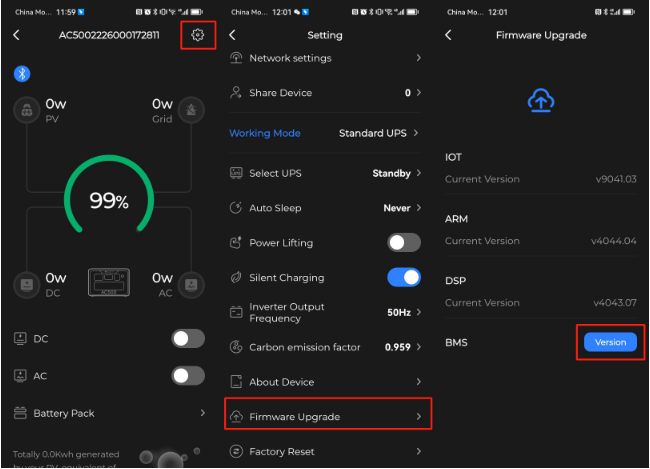
Could you please check again? Thank you!