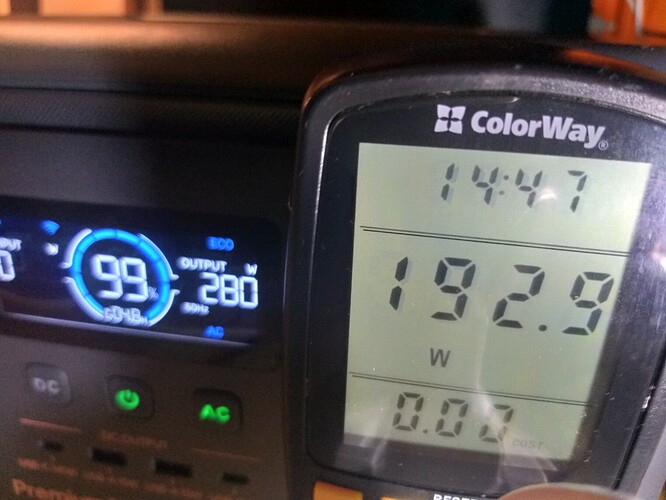@BLUETTI_CARE
Upgraded to v108309, fully discharged (922Wh output from 750W load, slightly less than original 945Wh), charged, and tested.
Everything is still the same, maybe even slightly worse.
SOC is at 56% rn after 24hrs of AC discharge with no load, just like it was at the very beginning.
It was at 85% after 5 hours (3% per hour on average), then 90 minutes later it dropped to 79% (6% in 1.5hrs = 4% per hour). Then I went to sleep.
The 40-watt load is still displayed as 64 watts, and the 60-watt load as ~90 watts.
I can wait another ~60 hours till it dies to measure if idle consumption changed (it was 85 hours), but I see no point. This firmware renders this unit unusable for small loads/inexperienced users anyway.
Now what? Wait an indefinite period of time for another version?
Tell Bluetti headquarters that I wish them the same experience I’m having right now - dependence on their own products with bugged firmware during extreme (in my case, war) conditions, which takes months to fix.
It is late 2025, and this is your 3rd or 4th gen of products; you have no excuse.
I wish I could just return this unit and get ecoflow delta something instead, since they already fixed their bugs (it’s been a year after their release), but I despise ecoflow even more.
Hi @Tezzabee, Thank you for your feedback.
We would like to push the latest BMS v1087.06 to your new unit. After the upgrade, please recalibrate and test it—we believe the new firmware will perform better. Do you agree to this?
Please let us know the SN code of your new Elite 30 V2, and we will proceed with the application.
Meanwhile, we have also submitted the issue to the testing department for reproduction and testing, and we will contact you once we receive a response.
@BLUETTI_CARE
1st pic, electric blanket set to 60 watts, I marked 3 indicators. Which one is lying in your opinion?
2nd pic, my pc on idle, which is ryzen 5600G with 3 fans and no videocard + Samsung S24R350 20-watt monitor. 128 Watts is a 148% increase from the factual 51.6 Watts.
3rd pic, I increased the load to ~195 Watts, which shows as 280. “Only” 45% measurement error this time.
4th pic, PC + 750W heater, absolutely spot on, no problems.
Send this to R&D and ask them if this is considered normal and user-friendly operation, and why my other 2 Bluetties (AC180P and AC200PL) are not like that.
Hi @VSM, Thank you for providing such detailed test information.
After careful calculation and review, we believe that is normal.
The difference in discharge capacity across different state-of-charge (SOC) ranges results from the combined effect of the lithium iron phosphate (LiFePO₄) battery’s physical characteristics and the Battery Management System (BMS) operating mechanism.
1. Voltage platform characteristics of LiFePO₄ batteries
During charging and discharging, LiFePO₄ batteries exhibit a distinct voltage plateau — within the 60%–80% capacity range, the voltage changes very little (typically remaining around 3.2V ± 0.05V).
2. Cell consistency variations within the battery pack
Even if individual cells are of the same specification, multi-string or parallel-connected packs can still show small inconsistencies due to manufacturing or environmental factors:
- Capacity dispersion: Some cells may have slightly lower capacity than others, causing early protection triggering in the low SOC range (e.g., below 40%), which forces the whole pack to stop discharging.
- Internal resistance differences: Cells with higher internal resistance generate more heat during discharge, accelerating capacity degradation and amplifying SOC display deviation.
3. Limitations of BMS estimation logic
The BMS primarily estimates remaining capacity through a combination of voltage monitoring and coulomb counting. However, due to the inherent characteristics of LiFePO₄ chemistry, this method naturally includes some margin of error.
Hi @VSM, We consider this to be a normal situation.
The LED screen of the Premium 100 V2 displays apparent power, which includes active power and reactive power. The magnitude of reactive power is not fixed and is related to the load.
The power display logic of the AC180P is as follows: when the apparent power is greater than 200W, the LCD screen displays the apparent power; when the apparent power is less than 200W, the LCD screen will display the active power.
I consider this to be quite abnormal.
Do you know what “normal” looks like? Let me pull a quote:
Explain to me in plain English, please, why can’t you make it so that it displays active power on small loads just like any other portable Bluetti model I own and/or I’ve heard of?
Why is it okay to behold 100 Watts of load and see 14.2 hours remaining on a model with a 1000Wh battery?
As for this Wikipedia post, why is the BMS estimation logic on any other Bluetti unit more accurate than that on Elite/Premium 100 and, possibly, on Elite 30 models?
And if everything works fine, why did you release a new BMS firmware couple of days ago?
Hi @VSM, this difference is caused by the preset display logic, which varies between models. Our output power and remaining runtime are provided for reference only, and we do not guarantee that every model follows the same underlying logic.
Upgrading the BMS firmware can help optimize battery charging and discharging performance, making the SOC readings more accurate and ensuring a smoother user experience.
- Name Bluetti models, which display apparent power only (even on outputs <200W).
- Why can’t you make that so-called display logic more user-friendly? Why does average Joe need to know the apparent power of his PC or an electric blanket? Why should my 83-year-old grandma, for whom I bought this unit in the first place, know the difference between the apparent power and active power, and take into consideration your messed-up BMS software, which results in SOC discrepancies by dozens of percent?
That’s why you need to take customers’ feedback seriously and improve your firmware, because the current one is trash. SOC readings are totally inaccurate, I explained that in the original post and also here and here.
You should consider that a significant portion of your customers will use your products in various scenarios, including small loads for many hours, not just for boiling a kettle or making toast once a year during camping.
I thought you learned from your mistakes when you released the AC180P model in early 2024 with a faulty UPS, which shut down the AC outlets at random times after the switch from the grid, and improved your testing standards, but I couldn’t be more wrong. I should’ve expected smth like that when I learned that this model had startup issues with portable air conditioners and fridges on launch.
We do not guarantee that we will continue purchasing your products at full price within a year of their release (I will never make that mistake again). If I had known this unit behaved this way, I would never have bought it in the first place. I would rather spend an extra $100 on another AC180P unit. But now I’m stuck with it because it’s been over 14 days since the purchase, and I can’t return it due to local laws. And based on the tone of your replies, any further improvements are unlikely. Your R&D is a joke.
Hi @VSM, we have once again conveyed your opinions to the R&D department for discussion.
We will contact you as soon as we receive a response.
Hi @VSM, We have now received a response from the R&D department.
They have specially developed the new BMS1083.10 and pushed it to your device. Please upgrade it and then conduct the test.
We look forward to your feedback.
@BLUETTI_CARE tested the 1083.10, and I have some good news: almost everything is finally fixed!
Some details:
-
AC discharge with no load - SOC at 73% after 24 hours (55% before). The percentage drop is not rapid, like it was (3-4% per hour), and is very linear.
-
Discharge with small loads - see pic below. I did the same - electric blanket set to 40 watts for 8hrs 7mins. Output, SOC, time remaining — it’s a day and night difference!
-
Output reading: now, here’s the problem - it’s not quite there yet. I feel like loads under 50W are displayed as active power, but beyond that is still apparent power, because 60W becomes 75W on the display (it was 97W before, tho), and a 130W fridge is ~200W.
Nevertheless, the SOC reading is not the ravings of a madman now, and pretty accurate, time remaining too, and the unit is more or less usable now.
I’m planning to send it to my relative in the next 10 days, so the burden of further feedback now must fall to someone else.
Also, people from my country are buying these en masse and have started noticing all of that too. You better release this BMS version in bulk, or you’ll face massive returns/negative feedback pretty soon (at least in my country, looks like no one cares in the US lmao).
Now, the billion dollar question: was it really that hard to do all of this before the release? Do I look like someone who loves to do your job for free?
Hi @lavash_bluetti, thank you for contacting us.
I have now applied to our IT department to upgrade your system. They will push the latest version of the firmware to your unit within 24 hours.
Please upgrade the firmware tomorrow. Do not connect any devices during the upgrade process.
Hi @VSM, Thank you for sharing the test data—this information is extremely valuable. We have also passed along this good news to the technical department.
Regarding your suggestion, we believe only a small number of users have encountered this issue, so we currently have no plans for a mass release. However, we will conduct further analysis and confirm our future plans.
We did conduct extensive testing before the product launch. That said, this particular issue did not arise during our tests, and we believe its occurrence is accidental. I appreciate your kind understanding.
You’re misjudging the scale of the problem. The fact that only 4-5 users have complained isn’t indicative of its scale. Only a few people register on the forum and search for it. Simply compare the number of stations sold per year with the number of forum registrations and messages from unique users per year. This ratio will help you assess the scale of the problem. And if you multiply the number of users who noticed and responded by this ratio, you’ll understand the scale of the problem. A good service should respond to every request promptly and evaluate it not by the number of similar requests but by the nature of the request. Rather than waiting for a deluge of requests from others, it should promptly investigate, develop a solution, and implement it. Only then can you maintain and strengthen your reputation.
Hi @BLUETTI_CARE! The firmware arrived, I installed it. Thank you. There’s still something wrong with the wattage display; there are significant differences between the readings on the station screen and the wattmeter. But sometimes they match. Moreover, I connected different loads. It’s difficult to understand the relationship. For example, I have a router and 5 identical LED bulbs.
Results.
- One router works. Station -9 watts, Wattmeter -8.93 watts. - Excellent.
- Add 2 LED bulbs (approximately 5 watts each = +10 watts). Station -19 watts, Wattmeter -18.39 watts. - Excellent.
- Add 3 more LED bulbs (also 5 watts each = +15 watts). Station -70 watts (???), Wattmeter -32.91 watts. How the station shows 70 watts is beyond me. I’m attaching a photo.
Maybe the developers will take the trouble to run these basic tests themselves.
I don’t see the point in delving into the projected battery life; we need to figure out the power consumption first.
Hi @lavash_bluetti, Thank you for your testing—this data is extremely valuable. We have already fed all this information back to the R&D department.
We will contact you as soon as we receive a response.
Hi @lavash_bluetti, we have now received a response. For the Elite 100 V2, the screen will display the apparent power when the apparent power of the load exceeds 50W.
When the apparent power of the load is less than 50W, the screen will show the active power.
Your power meter should be displaying the active power, which causes the numerical difference under different power conditions.
When your power meter shows 32.91W (i.e., the active power is 32.91W), the apparent power at this time has already exceeded 50W—hence the Elite 100 V2 displays the apparent power.