Hi all,
What I don’t understand of the AC200Max when it is being charged. As of 84% it suddenly jumps to 100%.
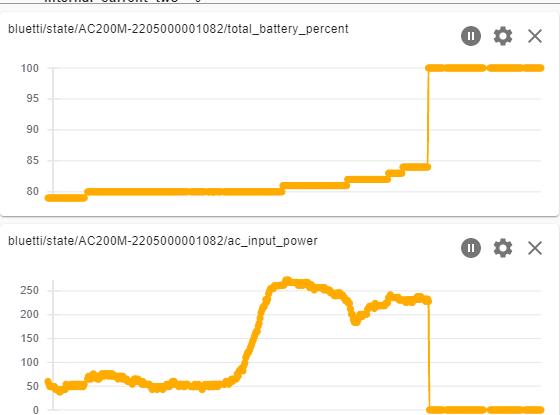
Who can clarify what is happening here? Is my AC200Max unit not functioning right? (I’m using it for 2 months now)
Hi all,
What I don’t understand of the AC200Max when it is being charged. As of 84% it suddenly jumps to 100%.
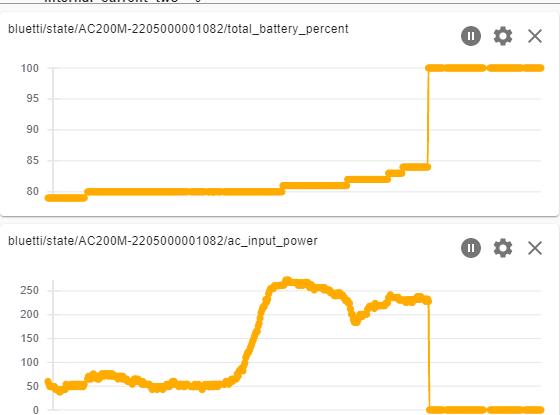
Who can clarify what is happening here? Is my AC200Max unit not functioning right? (I’m using it for 2 months now)
I would suggest fully discharging and fully charging the unit a few times and then review the new data.
Thank you, that is a good tip to follow.
After that, what is the most battery healthy usage in general. For instance do not deplete the system lower than 20% to extend the batteries life? Please advise.
Yeah, that does certainly look like a BMS calibration issue. Couple full discharge cycles should recalibrate that. For life-cycle, the built-in software retains a safety charge, I believe from what I’ve heard that discharging it to shut-down (0% registered) still retains the charge in the cells themselves necessary for good battery life.
How did you collect that data?
I use a Raspberry Pi Zero W to connect to the AC200MAX via Bluetooth, fetching the live data, publishing it via MQTT and via Wifi/LAN view it on my computer/iphone with a MQTT client.
Raspberry Pi Zero W:
apt-get install mosquitto mosquitto-clients) and configure it to listen on the Wifi ip port.pip install bluetti_mqtt) see bluetti-mqtt · PyPI
Computer:
Bonus:
*.csv file. So I can import it into Excel and apply some fancy pancy post-processing. For instance:If you need more specific examples and help be free to contact me.
That’s awesome! Thanks for sharing.
@Michael This is pretty amazing man. I definitely will be keeping this is mind for the future. Thanks for sharing!
Informative!Thanks for sharing
Dear Michael,
can you help me to configure a MQTT Setup on my Windows Laptop and to store my Bluetti parameters local?
I would really appreciate that!
Regards!
Andrei
Hi Andrei,
I only have some experience with linux based MQTT setups.
For windows systems, I would expect there are MQTT brokers. I think the bluetti-mqtt Python package also works on windows.
With kind regards,
Michaël
Hi, has this been resolved for you in the meantime? And if yes, how?
I do have the same problem since I connected a B230 to the AC200MAX. Suddenly the B230 (and only this) jumps to 100% after being on e.g. 40%. If I then power off the B230 and on again, it’s on 21%.
You can see this in the screenshot. First time I hat to shut down couple of times, later only once.
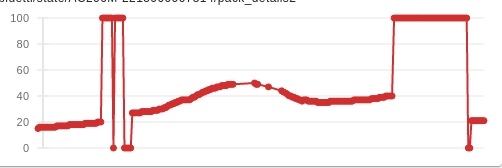
Hi @ra-ma
yes I think my issues has been kind-of resolved. I saw the battery levels of the AC200Max main unit and of both B230s jump as of 80-85% to 100%. With minimally 2 times fully charging (with AC T400 power adapter) and fully discharge, seemingly the BMS got a better track on the battery level.
So I performed these cycles per unit (first only AC200Max) then the first B230 and couple of charge/discharge cycles; and repeated this for the second B230. So nowadays the levels of my configuration are more reliable. Anyhow I get the impression that the BMS-s keep on re-calibrating themselves.
Hmm wow, that is really looks awkward with your configuration. From 40 to 100; and then 21% after a power cycle. As suggested by Bluetti and others, it is wise to perform a couple of fully charging and discharge the B230.
@Michael Thanks. Do you have a trick how to best discharge the B230? Usually it’s not a problem when having it connected to the AC200MAX as I do have enough bigger AC appliances to take power. But only discharging via USB would take weeks… Or doesn’t it matter how to discharge?