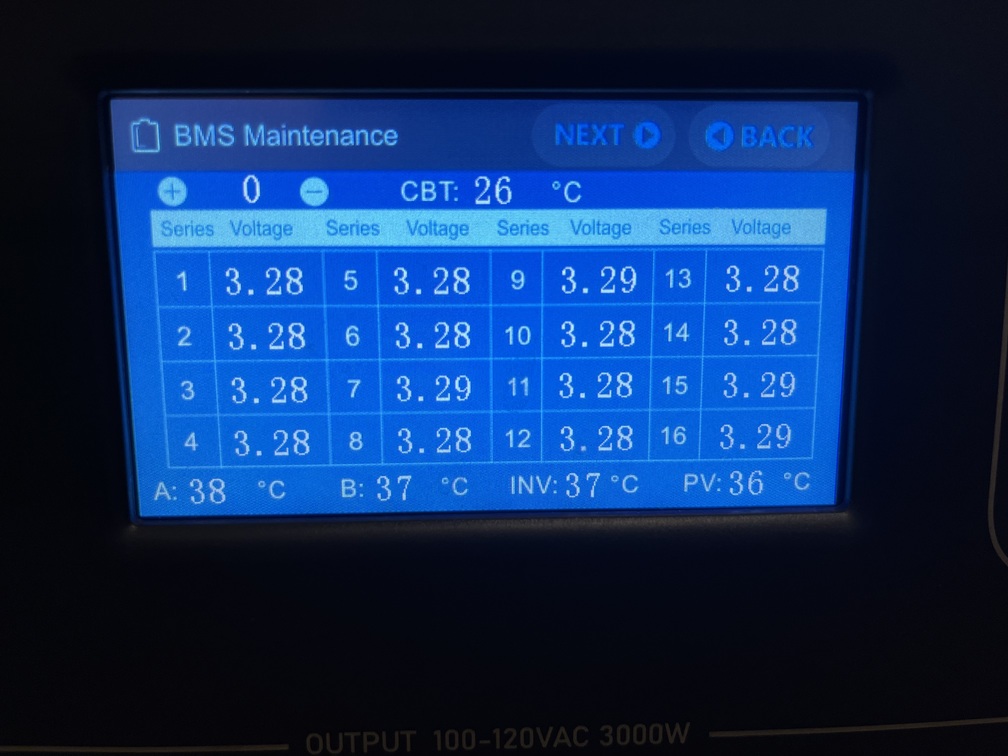Hi All,
in another Thread I was already starting to share an issue I have with my new B230 from the beginning:
- Charging Status jumps from e.g. 40% to 100% within a second
- B230 turns off automatically
- received “BMS overvoltage” error for the B230
What I did already:
- discharging/re-charging with external AC power on B230 directly
- turning B230 off and on again after some time, this usually “resets” the charge status to a realistic value
This here shows the jumping to 100%
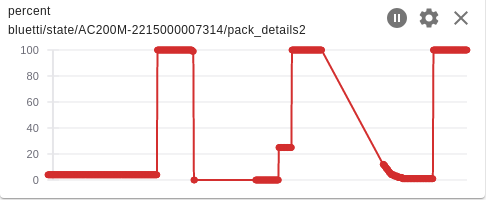
What I realized now digging into the values is that 1 cell of the B230 has a much higher voltage. Cell 5 is some 0,47 Volts higher than all the other cells which seem to be pretty balanced:
This would explain why the BMS thinks that the whole battery is full and stops charging - 1 cell is already over the limit.
Any hints how I can work on solving this by balancing the cells?