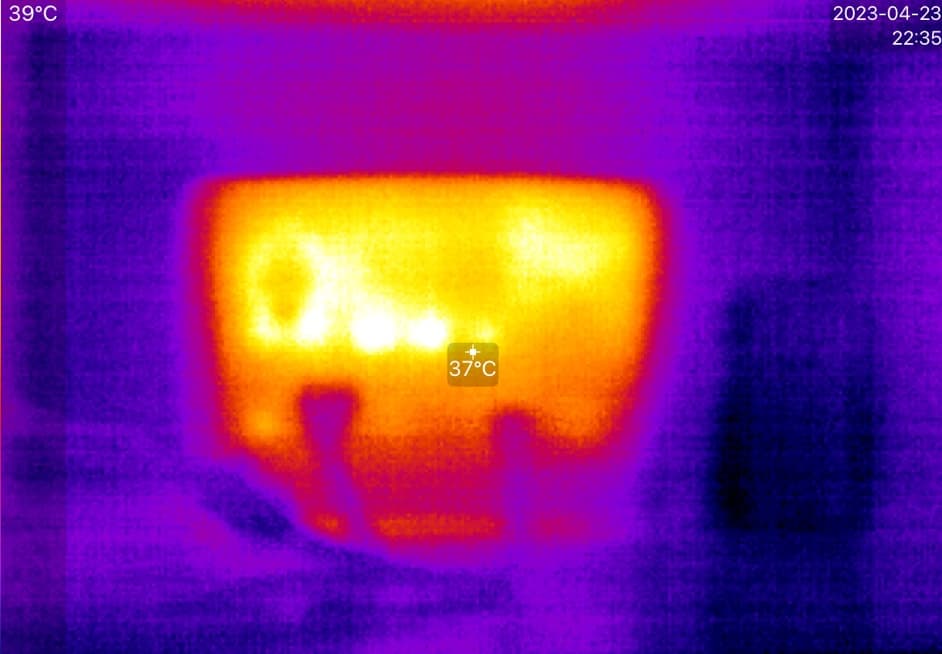I am using my EB3A as a UPS to back up my modem and router. Total AC load of 20W, 2W DC. AC input is plugged in. It is set to eco mode off, normal (not turbo or silent) mode.
It is warmer today about 25C and I noticed an “Temp” error indicator on the display of the unit.
The battery is at 80% and it doesn’t appear to be charging despite it being plugged in
Did it heat up because it was charging and it would continue charging again after a pause without more user action? Or do I need to unplug it? Is there something wrong with my unit?
SN 2239010534379
DSP 2056.10, ARM 2062.03
2 Likes
I noticed there is a fan on the side of the unit, but it is not spinning. You think if it is overheating, the fan should be spinning to attempt to cool this down. What’s going on with this?
1 Like
Ok, so after changing charging mode to silent and then back to standard again. All the fans powered up and this thing is roaring. So what’s the problem? Why aren’t the fan running in the first place?
The fans make a pretty awful buzzing sound though.
Spoke too soon… before it reaches back to 100% charge, it stopped again with a TEMP error. It was at 99% charge. It wasn’t even powering any loads right now. Ironically, all the fans stopped running when it stopped charging with the TEMP error. After another 20 minutes or so TEMP went away and it started to charge again and hit 100%. The fans seems really reluctant to run.
SN 2239010534379
DSP 2056.10, ARM 2062.03
@snowstorm Hi, we recommend you remove the EB3A to a cool place for a while before using it. If it does not work, please contact our support team for a replacement.
1 Like
It works when I put it in a cool place, but the place where I was using it is around 28-30C and it seems too hot, which is odd as the specs says up to 40C. This seems like a software issue rather than hardware, as the fans do work, but just seem reluctant to turn on. Can you ask the techs to see if there is a potential firmware fix that would run the fans more aggressively?
@snowstorm The working temperature of the EB3A can reach up to 40 degrees Celsius as stated in the specifications, but the temperature protection may be triggered when the inverter or battery temperature rises due to not only the ambient temperature but also the power load applied. The heat generated by the high power load may accumulate and cause the TEMP error. We recommend you reduce the power load or move the EB3A to a cooler place to avoid the error.
Regarding the fan issue of the EB3A, we suggest upgrading the firmware to the latest version and testing the fan with a high power load (over 300W) for about 10 minutes to see if it operates correctly. If the issue persists, please contact our customer service for further assistance. Sorry for the inconvenience caused.
My unit was in a 32C environment and supplying a 20W AC load in UPS mode. The issue here is that the fans do not want to turn on. I will do some experiments with a 400w load in inverter vs UPS mode to see is there is a difference in behaviour.
I don’t see any firmware upgrade option, is there a new firmware that you can push to me to try? My other units which had an overload issue and was pushed DSP 2056.12 (but it didn’t help with that and had to be returned). Do you think 2056.12 may help with the overheat issue? Is so, can you push that to me to try?
@snowstorm Sorry, over temperature or low temperature cannot be solved by a firmware update. If you have all the latest firmware versions, you can test the fan with a high power load (over 300W) for about 10 minutes to see if it operates correctly. If the issue persists, please contact our customer service for further assistance.
I am using firmware DSP 2056.10, ARM 2062.03, which I don’t think is the latest version at least for the DSP, but I see no update option. Can you push 2056.12 to me and see if that helps? My SN 2239010534379
Here’s my results:
When I unplug the AC and run it on battery inverter mode, loading a 350-400W load will turn on the fan acfter a few minutes. It makes a weird buzzing sound but the fan runs and the air flows. It sounds exactly like this.
I reduce the load to 150W AC and plug in the AC. The EB3A is charging at 270W. The fan keeps running.
When it reaches 100%, the charging and fan stops.
I then increase power draw to 450W AC in UPS mode (AC is plugged in), the fan doesn’t run even after 15 mins. However, when I unplug the AC, and it goes back to battery mode, fan starts in a few seconds.
So it looks like my fans are physically working (aside from the weird buzzing sound), but it only starts when AC is not plugged in. The fan doesn’t start in UPS by-pass mode. So if it gets too hot in by-pass mode, it won’t try to cool itself off and goes into over temp warning. This seems to be a firmware issue, which you may or may not have a fix.
@snowstorm It is normal for the fan not to run in UPS mode when the AC power is plugged in. This is because there is less heat generated in bypass mode when the AC power is flowing through the power supply. Therefore, the fan does not need to run to cool the product down. Regarding the overheating issue, we recommend you reduce the power load or move the EB3A to a cooler place to avoid the error.
The problem here is that it does get how in UPS mode. Maybe not as hot, but it still generates heat and if the fan doesn’t run, it can cause it to overheat. If you compared the 2 images below in normal and infrared, you can see the heat generated. This is running UPS mode 22W AC. The ambient temp in that closet is 26C.
SN 2239010534379
DSP 2056.10, ARM 2062.03
Can you check with the engineer to see if they have a updated firmware with more aggressive fan settings? My other 2 units (since returned) have been updated to DSP 2056.12 in attempt to solve the overload issue, do you know if that would help? What are the changes in that version?
1 Like
Here is the solution I used. A 60mm fan taped to the side, plugged into the USB.
3 Likes
I have the exact same problem.
@BLUETTI , please create a new firmware were the fan rpm is actually controlled by the internal temperature.
It is annoying to have to wait for the unit to cool down passively to be able to recharge the unit. If the unit senses high temperature and even throws an error message, why is the fan not spinning? This does not make any sense.
1 Like
@sebastian.stumpf May I know the SN and the firmware version of your EB3A?
@BLUETTI_CARE
Sure, the S/N is EB3A2248002090497.
The Installed firmwares are:
ARM: v2053.07
DSP: v2052.07
@sebastian.stumpf You can chekc the sofware update to test.
@BLUETTI_CARE
Thanks for the new firmware release, but I do not see any change.
How to replicate the issue on your side:
- Discharge the EB3A with 500W (according to EB3A display)
- When fully discharged try to charge the EB3A with 230V
- Temp error will appear, but no cooling through the fan happens.
Changes in firmware needed:
- Make more use of the fan when discharging at high currents to avoid temp error in the first place
- When temp error detected, switch on the fan!
- The temp error is a non self-clearing error, that means I have to regularly disconnect 230V and connect again until temp error disappears. If I let it connected it will never recharge the EB3A because the temp error does not get cleared automatically when the unit is cold enough. —> firmware needs to check for the error in a loop and make it self clearing.
Thanks and kind regards
Sebastian
2 Likes
@BLUETTI_CARE i have the same problem here too
I’m in the same situation. When the temperature drops, it should automatically recover.
1 Like