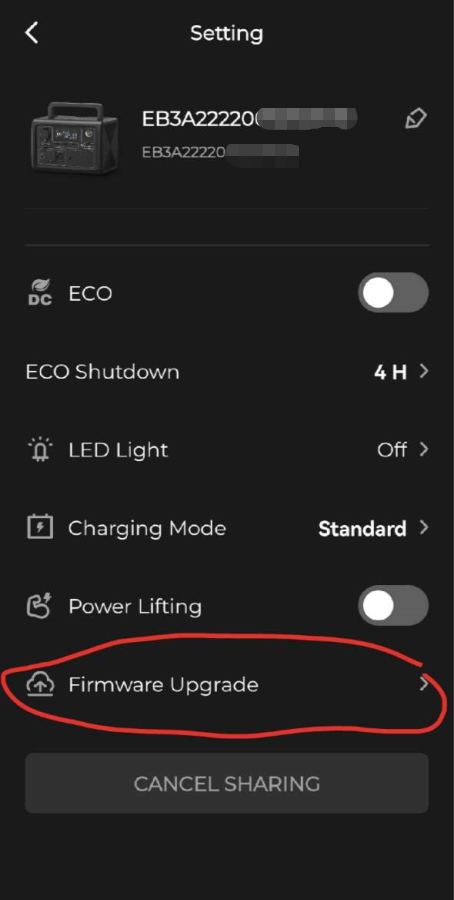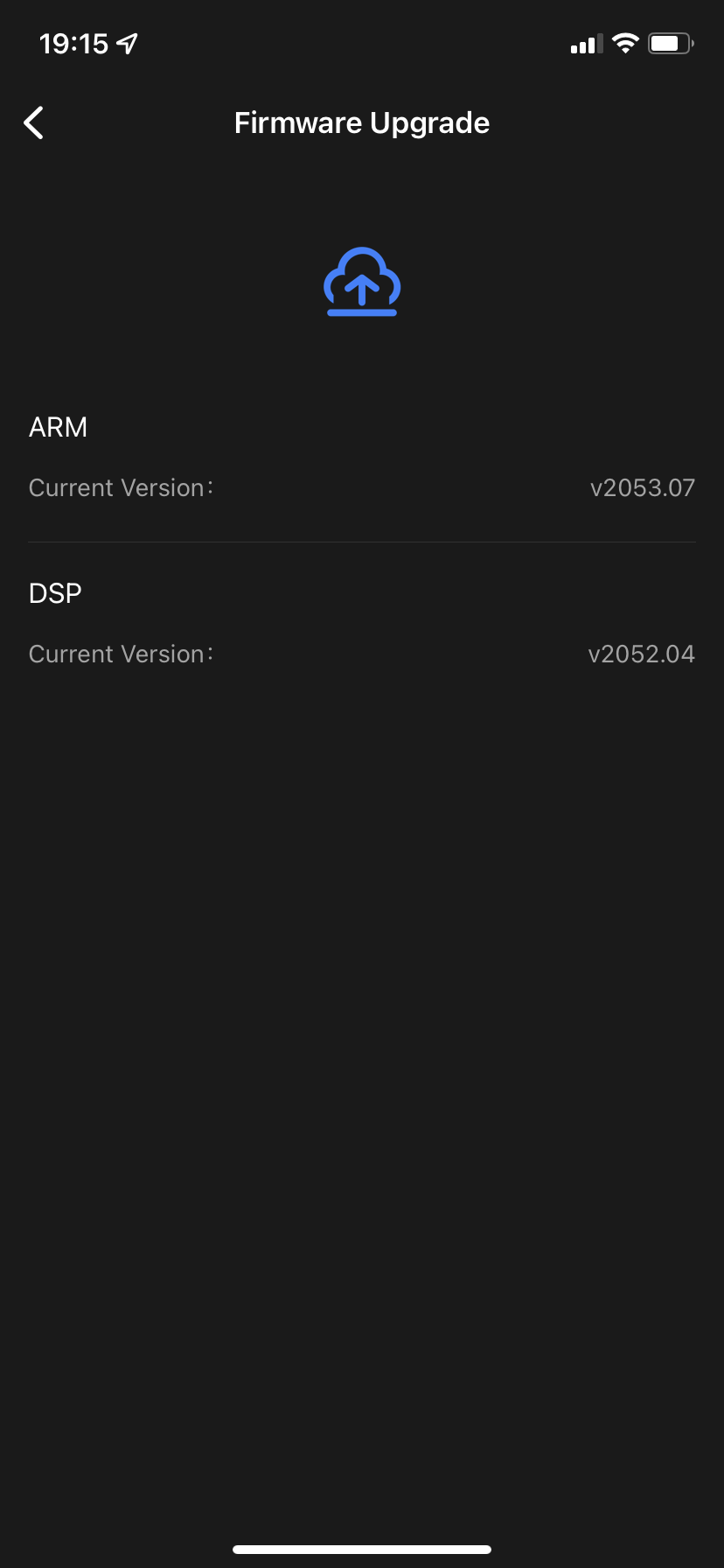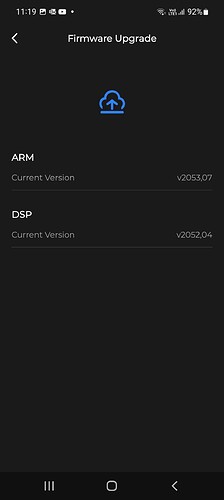Hi @zap7 , The APP must be logged into the account to bind the machine and update the firmware. Is your APP the latest version? Or is it connected through someone else’s app share? You can refer to the following screenshot.
Hi and thanks @BLUETTI ! My Android version shows up as 1.3.1 updated Oct 17th. I did not know it’s now necessary to register and account and bind the machine before having access to the Firmware upgrade.
After I followed your steps, it now works, the Firmware Upgrade is now visible + selectable:
1.) Register for an Bluetti account (from the App)
2.) Login
3.) Bind EB3A to the account
And this makes sense since otherwise, anyone near to any EB3A could connect via Bluetooth, upgrade the unit while you have devices or AC power plugged in and possible brick it.
Thanks a lot, this solves the problem! I already love my EB3A, used it to boil half a liter of water in my travel kettle in 6 minutes from battery power.
For one of the future updates, I would love to be able to set a bluetooth passcode. I completely understand that this will be to complicated for some users, but it would a great options for those of us who know how to handle it.
Have a great weekend and cheers,
zap7
Are the curent firmware versions as follows?
ARM v2057.11
DSP 2056.10
Those are the firmware numbers that it shows, and no way to update them, so I’m guessing (?) that therefore they are the current versions.
That’s the same firmware both of my EB3A are showing. I guess they auto update now, because those are different firmware numbers than both previously displayed and I haven’t manually updated them in over a month.
Yes, exactly so. That’s what I’m seeing too.
@neverdie are you connected to your power station via guest bluetooth or by logging into your Bluetti account and then registering/binding your EB3A?
@bxm6306 I’ve tried it both ways. The first way doesn’t show any version information, and the second way (logging in and binding) shows what Profipoksija shows in his screenshot.
That’s weird then, sounds like an app bug to me as your firmware version is quite old.
What are the current version numbers, then, and how do I update to them?
Try re-installing the app and if that doesn’t help, write to service@bluettipower.com.
Current firmware versions for EB3A are:
ARM v2057.11
DSP v2056.10
Oh, I take it back. Those are the same version numbers that I have. They’re just presented in the way that Profipoksija shows, that’s all.
I believe that “current” version is current for US residents. UK/EU seem to be forever stuck on ARM v2053.07 and DSP v2052.04 for some undefined reason. It probably explains why most of the folk complaining about poor solar performance are in UK/EU now, months ago it was US residents reporting poor solar charging (flashing Input and discharging instead) until they got the .11 and .10 updates.
@BLUETTI, are UK/EU users supposed to be able to upgrade to the newest firmware versions ARM v2057.11 and DSP v2056.10?
That’s interesting - I’m in Ireland and have bought two small panels for testing purposes and found that the EB3A was discharging significantly during the night. I put on a blocking diode and it didn’t make any difference.
Maybe Bluetti Admin can comment? Without assurances, I can only evaluate the software/firmware as it is, not how it may or may not be at some future date.
Hi @bxm6306 , There is a distinction between our high voltage and low voltage versions, and the version you are referring to is only available for low voltage 110V.
High voltage (pan-European/UK) areas do not apply. If there is an update notice, you can go update it. If not, the current version is the latest version. You can contact us or support if you have any problems. It is not necessary to update to the latest version as long as it works properly.
@BLUETTI
A few days ago the EB3A arrived, but it seems to me that it is a used station, since I see that it has some marks of use, I am having the same problem that they report, I have a mini pc connected to 230V and every few random times it cuts off the current a few seconds to turn off.
I have the ARM firmware version v2053.07 and DSP v2052.04, the versions that you say are more recent? how the hell is the rl firmware updated I don’t get any option to update on android.
I live in Spain from what I read it seems that we do not have a firmware update, but the power station has problems, when it is in AC ups mode I have micro cuts and it turns off my computer, however in DC ups my computer does not turn off, they can Fix this?
For the MPPT to start charging, the solar panel needs to generate 13v and at least 1A, this is a disaster for real 50w solar panels since if there is no full sun, it does not exceed 10w
This only happens in AC mode it seems that in DC it works fine.
I have realized that using dc mode the consumption is 18-20w, but in AC mode it goes crazy 40-80W by varying the voltage a lot. however if I put a smart plug it says that the consumption is 20-25w
The same here, I live in Spain, and I have problems with the UPS mode in AC current, my computer turns off due to power failures.
that’s why i want to update the firmware