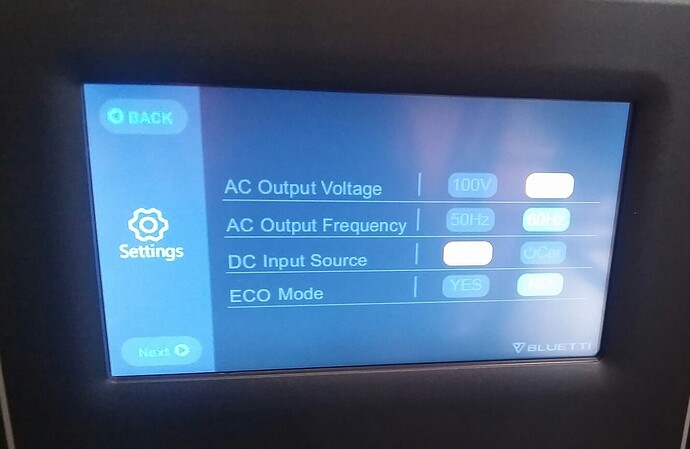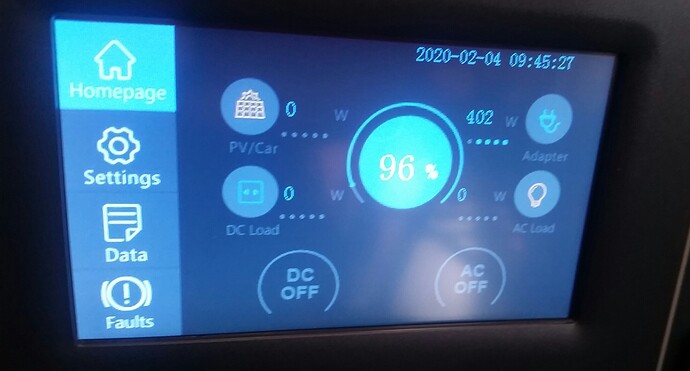Bought the AC200P. Great so far! Bought the extra 110v charger to be able to charge using 110v charger port and the PV port. 110v charges ok. Plugged the extra charger in and connected all the cables - measured the output voltage to be 58-59 volts and the light on the brick is green. When I plug the connector into the PV port the green light on the brick goes out and does not turn red. Both bricks do the same thing when connected to the PV input. Display shows no PV input. Help?!
Do you have the settings set to “PV Mode?” If it’s set to “Car Mode” it won’t work.
If the PV mode suggestion above does not resolve, is your unit already fully charged and unable to accept a charge due to being full?
When this happened, it was set to PV mode. And I tried it with both bricks hooked up, one to PV and the other the 110v port, and with one brick only hooked up to the PV port. Same thing happened.
And AC200P was not fully charged - about 65%
Unit wasn’t fully charged and PV mode was selected. Does polarity matter on PV input? Could either of the two cables to hook up the brick to the PV input have reversed polarity?
Since both bricks are doing the same no charge issue on the PV side, I would think that the charging bricks are not the issue. I am assuming that when you had both bricks connected that the AC charging was functioning…Correct?
Do you have any solar panels that will supply a minimum of 35 volts that you can connect to verify that the port is working? This would rule out the DC charging input and cable as being faulty. Also you can try the cart charge mode with the car cigarette lighter adapter. (AC200 must be set to car mode) This would also allow werification of proper input cable operation.
You mentioned polarity of the cables which could be an issue but unlikely. If polarity is suspected, you can connect the AC power brick to AC power and then connect the 8mm female socket to XT90 cable. The flat sided contact side of the XT90 connector should be positive conductor.
The flat side of the XT90 is positive. The two sockets on the end of the PV cable are numbered “1” and “2”. Which one should be positive?
I don’t have any solar panels. Is the cigarette lighter port on the AC200P used for both charging and 12V out? I can connect 12V to see if it charges in car mode
I dont know which of the aviation pins 1 or two is positive. The car charge cable connects to the same XT90 cable that you plugged into the PV port and has nothing to do with the 12 volt output port on the AC200.
The most likely cause is not having the PV mode selected on your settings screen. Can you take a pic of the settings screen while you have the second charging brick attached and also a pic of the charging screen as well?
If you connect the car charge cords you must have “car” mode selected in the settings screen for charging to begin
The PV plug that goes into the AC200 is sometimes referred to as an Aviation plug. If you look closely at the end you’ll see a tiny red dot. This should align with the corresponding tiny red dot on the Aviation receptacle on the AC200. This should assure proper polarity at that junction, at least. Align the plug and press in until the locking ring snaps into place. You should have a firm connection at that point. Also, someone posted that they tested the Aviation, and “1” was the positive.
Thanks. I don’t have any trouble plugging the aviation plug in. There is a keyway. It will only engage in one specific orientation. I get a good firm connection. I tested my aviation plug and socket “2” is positive
Thanks. I have to discharge the AC200P first so it will take a charge. It’s fully charged now. The flat side of the XT90 is positive. Socket “2” on the aviation plug is positive.
I will check the polarity of my aviation input cable (pin 1 and 2) tonight to verify that you have the correct polarity. If you have the flat side of the XT90 positive (correct polarity) and you have power coming out of the end of the Aviation port cable after being connected to the XT90 connection of your charging source and you have the aviation cable input connector connected to the input charging socket, you are not attempting to charge in too cold a condition and the AC200 is not already fully charged, then the most likely issue is that you do not have the PV mode selected in the settings screen. That does assume that all the preceding statements are accurate.
You get extra credit if you take pics of your cable setup and the charging input and settings display screens of the AC200 while the unit will not charge.
Thanks. Will do after it discharges a bit. When I hook up the extra brick to the cables, the flat side of the XT90 is positive, and pin “2” on the aviation plug is positive. On the 12V/25A output on the front panel, pin “1” is positive.
Loaded 5 pics and hit reply. It won’t let me send more than one pic. This is pic 3
Photo 1 is Brick connected to 110V input. Light is red. Unit is charging. Other brick is connected to wall outlet but not to unit. Light is green,
Photo 2 is display with config in Photo 1
Photo 3 is settings display
Photo 4 is same as Photo 1, but after second brick has been connected to PV input. First brick light still red. Other brick, light went out when plug was inserted into PV port
Photo 5 is display from Photo 4 configuration
Pic 5
Photo 1 is Brick connected to 110V input. Light is red. Unit is charging. Other brick is connected to wall outlet but not to unit. Light is green,
Photo 2 is display with config in Photo 1
Photo 3 is settings display
Photo 4 is same as Photo 1, but after second brick has been connected to PV input. First brick light still red. Other brick, light went out when plug was inserted into PV port
Photo 5 is display from Photo 4 configuration
Pic 2
Photo 1 is Brick connected to 110V input. Light is red. Unit is charging. Other brick is connected to wall outlet but not to unit. Light is green,
Photo 2 is display with config in Photo 1
Photo 3 is settings display
Photo 4 is same as Photo 1, but after second brick has been connected to PV input. First brick light still red. Other brick, light went out when plug was inserted into PV port
Photo 5 is display from Photo 4 configuration
Pic 4
Photo 1 is Brick connected to 110V input. Light is red. Unit is charging. Other brick is connected to wall outlet but not to unit. Light is green,
Photo 2 is display with config in Photo 1
Photo 3 is settings display
Photo 4 is same as Photo 1, but after second brick has been connected to PV input. First brick light still red. Other brick, light went out when plug was inserted into PV port
Photo 5 is display from Photo 4 configuration
Pic 1
Photo 1 is Brick connected to 110V input. Light is red. Unit is charging. Other brick is connected to wall outlet but not to unit. Light is green,
Photo 2 is display with config in Photo 1
Photo 3 is settings display
Photo 4 is same as Photo 1, but after second brick has been connected to PV input. First brick light still red. Other brick, light went out when plug was inserted into PV port
Photo 5 is display from Photo 4 configuration
Well, it is now down to correct polarity from aviation input cable and I will check my pin# vs polarity on my connector when I get home.
When you are trying to charge from the second power brick without success, do you get the exact same symptoms if you swap power brick positions? Basically, when you use the brick the light goes out on in the AC charging input side does it work as intended and only fails when attempting to charge through the PV port?
Charging from a cigarette lighter socket through the same aviation input cord and the settings screen set to “CAR” mode would also help identify if the cable is potentially the fault. If you can car charge but not use the AC brick, then the aviation cable and polarity would have to be assumed functioning correctly.
After you drain the unit down to about 80%, can you tap on the upper L/H corner of the home screen where the PV/ Car symbol is and take a pic during the malfunction? Tapping the center state of charge remaining % area also gives some good info.