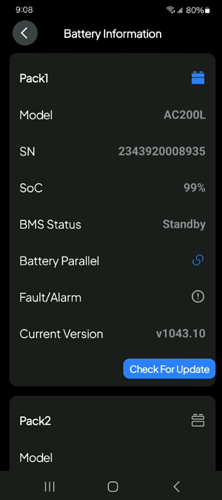I sent a video to Service@bluettipower.com on Wetransfer, is that the correct email? To start I uninstalled and then reinstalled version 2.2.2 of the app, and then restarted my phone. As you can see from the video, when I try to update the BMS for the battery I get the “New Version Available” window, but that’s it. I was able to update firmware on both AC200L units when they arrived without external batteries connected. I get the same result with both AC200L units with either B300 battery. I tried updating with a different Android device, same result. I really like the AC200L, but my application requires the expansion batteries to work as advertised. Thank you for you help.
@jhous We checked the video and we noticed that the SN is not the same. We pushed the firmware to both AC200L, please try again.
Success ! I was able to update the firmware for both batteries. When I tried to update, it would get to 50% installed on the app, and then a window would open saying update cancelled. Then I shut off the unit, and when I restarted it automatically began to install the update again and this time it was successful. It was the same procedure for the 2nd battery, cancelled at 50%, and then installed update when restarted. Thank you so much…
I seem to have the exact same problem with my AC200L and my B300! My SN for the AC200L is 2418000035548 and for the B300 is 2418000035548 (!) on the app !They show in parallel when charging, but not when not charging as a result the unit powers off the AC output when the internal AC200L battery reaches 0. I thought the 2 batteries were supposed to discharge together ? If you can “PUSH” the upgrade to my battery B300 or AC200L I will be grateful - martin.real@bowlinglaw.co.uk
Hi @martinreal, it seems that the B300 version of the software is incompatible with the AC200L. Can you tell us the firmware version of your AC200L and the BMS version of your B300? Which country version of your AC200L is? Then we will try to resolve this problem by upgrading the firmware.
Hi, I too seem to have this issue. Can you push the update to my batteries too?
AC200L serial Number: 2402001870248
B300 serial Number: 2402001870248
BMS Firmware versions:
AC200L: v1043.13
B300: v1024.04
I’m in the UK.
Thanks.
Hi @Dalders, For this issue, we have applied for a BMS upgrade for you. Additionally, we would like to know your current DSP version so that we can also update it to the latest version.
I’m looking forward to hearing back from you.
Hi.
Thanks.
Versions numbers for the other items are as follows:
IOT: v9041.10
ARM: v2131.05
DSP:v2130.13
Hello everyone!
@BLUETTI_CARE I faced the same issue with AC200PL and B300.
battery wire coneected properly and locked.
bms updated to latest avaliable versions.
screen on ac200pl shows single average % but “time left” only based on ac200pl capacity.
During changing in app i see that as200pl and b300 are ‘in parallel’ but during discharging they not working in parallel.
SN on both devices: 2412000073234
bms on ac200pl: V1056.03
bms on b300: V1021.07
iOT V9041.10
ARM V2140.05
DSP V2130.13
Could you please help me with updating FW or proper configuration to have everethyng connected and works properly?
Hi @Dalders, We’ve confirmed that all the firmware on your AC200L is up to date. Could you assist us with further troubleshooting?
When you log in to the Bluetti app, can it recognize the B300 battery? If not, please first check the B300’s battery level. We recommend fully charging it before attempting to parallel.
Additionally, please ensure the cables are correctly connected and securely locked in place.
Please let us know if it works.
Hi, yes the app recognises the battery. It even charges it to 100%, it just won’t discharge.
Here are pics from the app.
The cable is connected, and locked, at both ends.
I’ve just disconnected the cable, and the remaining battery went down to 18%, I plugged it back in again, and it went back up to 59%, so it’s seeing the battery, it just won’t use it.
So here’s a thing…
I kept running it, and it went down from 59% to 50%, and the internal battery was at 0%, and the B300 at 100% - that’s odd, because the B300 is 3KW and the internal battery is 2KW, so it shouldn’t therefore show as 50%.
However… I kept running it…It’s now at 48% overall. The internal battery is now 0%, and it was starting to draw power from the grid. During this time, the B300 was showing as parallel…and the ‘1’ battery icon on the AC200L screen came on.
I turned the mains power off, and the B300 immediately went back offline, and the ‘1’ icon on the AC200L screen went off again.
So it only seems to like the B300 if the mains power is on…
Hi @Dalders, The SOC difference between your AC200L and the B300 battery is indeed quite significant. We recommend disconnecting them and recalibrating each separately. And then connect them together.
This can help the AC200L maintain SOC balance.
Yes, the B300 itself does not support direct connection to the app. It relies on its connection with the AC200L to transmit data to the Bluetti app.
By the way, please note that if you need my assistance, please @BLUETTI_CARE, otherwise, I might not see your message and be able to help you promptly.
Hi @Filosof, We found that your firmware is the latest one. So we can’t updating the firmware for you.
We recommend disconnecting them and recalibrating each separately. And then connect them together.
This can help the AC200PL maintain SOC balance.
Please let us know if it does help.
Hi @BLUETTI_CARE , thank you for your reply…
- how I can recalibrate b300 if I can’t connect it to app? Should I discharge fully ac200pl and b300 when they connected togather and then charge?
- All FW and BMS in my case is fully up to date? I saw that for b300 BMS there are much newer version in comparing with my. (my == V1021.07, jhous == 1024.04 - year ago) and his AC200 LCD represent information about connected b300, but my AC dont show this magic icon.
Thank you!
Update
Ac200pl and b300 was connected and under load.
Ac200pl become fully discharged and AC didnt switch to b300. Now I’m sitting with fully charged b300 but can’t use it.
According to user manual, AC200pl should support b300 but it didn’t in some cases.
hi @BLUETTI_CARE
one more update about my setup.
After fully dischurging b300 throw cigarette lighter port and connecting to fully dischurged ac200pl, I start charging all setup together.
During charging in app I saw that ac200pl and b300 was in parallel mode with special icon on lcd screen… But when both was fully charged app shows that AC200 and B300 are not in parallel mode and icon on lcd was switched off.
I was trying to reconect, reboot, but sittuation is same.
Hi @Filosof, From your description, it seems that the AC200PL is connected to the B300, but while the AC200PL has run out of power, the B300 remains at 100%. This leads us to suspect that the connection cable might be faulty.
If you have a multimeter, please measure the voltage at the parallel port to check if it’s functioning properly. Ensure safety during the measurement process.
Here are a few troubleshooting steps:
- Try connecting the B300 to a different parallel port.
- Cross-test the cables to determine if the issue lies with the port or the cable. If you have spare cables, test with those as well.
- Verify whether the B300 can independently charge and discharge properly.
We’ve also pushed the latest firmware update for the B300, BMS v1021.11. Please proceed with a Bluetooth firmware upgrade directly.