Hello,
my EB3A arrived today. I want to use it as UPS for my Starlink. But about every 20 minutes, when the battery drops from 100% to 99% (in reality maybe 99.9%), the device starts to recharge the battery and consumes about 135 Watts for about 5 minutes instead of 7.5 Watts for standby (I am operating in silent mode already, no load connected). Also the fan makes a lot of noise during these completely unnecessary recharge cycles. Is there a firmware fix for this problem? Energy prices are very high in Germany and I don’t want to waste so much energy.
Welcome to the forum @bluetti_mvornhusengmailcom ! It is common for the units soc to drop down to “99%” even in UPS mode as the unit will always be utilizing the battery for its internal components. This isnt just with Bluetti products but appears in all portable power stations. But there has been some firmware updates released for the eb3a to help dial in the idle draws so your unit might need to be updated? You can view if any are available by connecting to the unit within the app and going into the settings screen. If there are updates available, they should show up there.
Could you also tell us what firmware your unit is currently displaying? Thanks!
The firmware version is:
ARM 2053,07
DSP 2052,07
I am making a measurement now how many watthours the unit consumes per day in UPS mode without any load connected (just to keep the battery at 100%, recharging from 99% about every 20 minutes).
I measured an average power consumption of about 20 watts in UPS mode, without any load. This is just for charging the battery frequently from 99% to 100%. The device gets quite warm.
20 watts is too much just for UPS standby. This causes electricity costs of about 70 EUR a year in Germany.
@bluetti_mvornhusengmailcom You could shoot @BLUETTI_CARE a private message with your units SN and DSP version and they might be able to look into this and see if theres a update they could flash over but unfortunately all of these types of units are going to consume power, even in UPS mode.
And also something to keep in mind that even those “old-school” APC server UPS units gets warm and are always consuming power while running. These units even as “UPS” or “EPS” have internal components that are not just “passing thru” the power from the grid, they are “cleaning” up/stabilizing the voltage, and also powering features such as the bluetooth controls… there will always be some consumption. You could also use solar instead of grid power to minimize this usage during the day/peak hours? I’m just trying to help by throwing out suggestions here. haha
BLUETTI states in the users manual that in UPC mode the unit with directly support the AC outlet and charge the battery. The implication is that in inverter is powered by AC directly as well. this does not appear to be true. I got mine for my Mom to use at back up power for her CPAP and fan is driving her crazy at night. I guess is will just have to be stored near by and plugged in when the power goes out.
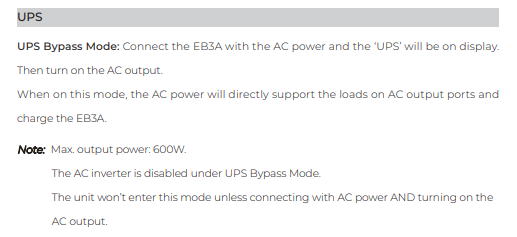
@bluetti_mvornhusengmailcom Could you please provide me with the SN and a firmware version for me?
Under UPS mode, the inverter is not completely shut down, it is always on standby, so as to quickly switch to battery power when the mains power fails. It is also because the inverter is always in standby, so the internal temperature of the machine will still rise and the battery will consume more power than when it is turned off, causing the fan to start.
my SN is EB3A2251000582927
ARN Version v2053.07
DSP Version 2052.07
I like to try the firmware update. Next to the 20 Watts power consumption in UPS mode the noise the unit generates when it recharges itself every few minutes is the biggest problem for me.
If recharging in UPS mode would happen only once a day at noon time or if battery is <80% it would be a big improvement.
@bluetti_mvornhusengmailcom Thanks for your information. The software update will be sent in 12 hours. You can check if it works.
hi, I have the same issue as you. could you please tell me if the firmware update helped with this issue? could you tell me what firmware version number you updated to?
Hello! Have you received any updates, and have there been any positive changes regarding the noise during charging from 99% to 100%?
Hello! Does this update fix the problem with charging from 99% to 100%? Is it possible to make an update that will charge the device from 80% or 90% to 100% once instead of charging dozens of times from 99% to 100%?
I am using my EB3A as UPS for my PC and it charging from 99% to 100% every 40-60 minutes. It takes several minutes to recharge this 1% and every time fans reach maximum speed and make a lot of noise.
My SN is EB3A2243004618168
ARM version v2063.02
DSP version v2052.07
Nop differently not.
Growwatt solutions can keep the battery at a constatn SOC.
haha the other fail is the Eb3A as well other bluetti products are not using solar power as if they are in UPS mode. haha
for me its even more.
I think its unusable as a UPS
@KuzmenchukDmytro I’m sorry there is no firmware suitable for your case. The machine is working in UPS mode (even if it is fully charged, the machine is still on). During this period, the machine also consumes internal power. Over time, the battery capacity will drop to 99%, and the temperature will still rise. When the internal temperature rises to a certain level, the fan will start.
I’m a more recent EB3A owner but haven’t noticed this behaviour as it is running as a UPS for my NAS and internet equipment (constant load of ~120 wats or so). I guess this got fixed at some point? Given what I’ve read above though, does this constant charge and recharge cycle adversely affect battery health?
Please explain if I understand correctly. UPS mode means that electricity enters the battery and then goes from the battery to the connected devices. Or there is a bypass here, when the internal battery is used only for personal needs at the charging station and the devices are powered by “passing” electricity from the outlet.
I faced the same problem. It’s very annoying. The device periodically begins to make a lot of noise and apparently charges. Although nothing is connected to the device except the power cable, all sockets are also turned off.
Why it is trying to charge if it is already 100% charged is not clear. And why it turns on the fans at full speed in this case if you need to add a couple of mah. It looks like the plane is taking off.
I’ve encountered the same issue. As someone who has connected to other company who produce some another devices as an engineer, I can say that this is a corner case. I’d even say it results from poor QA (quality assurance) within the Bluetti company.
The solutions can be quite simple. Add settings where users can set the limit of discharging in UPS mode. For instance, it can be between 60-90%. To be honest, developing this feature, taking into account bureaucratic delays and coffee breaks, would cost 1–5 days.
Hi, can you please fix that. This 99-100 charge is insanely annoying. And please can you implement charge limits.
Otherwise the eb3a is unusable for me.
Hi @Biospargel, Could you please describe your issue in more detail? Is it the same as the original post? Do you also experience an increase in charging power and louder fan noise when the battery level drops to 99%?
What is the SN code and current firmware version of your EB3A? We will help you check if it has been upgraded to the latest version.