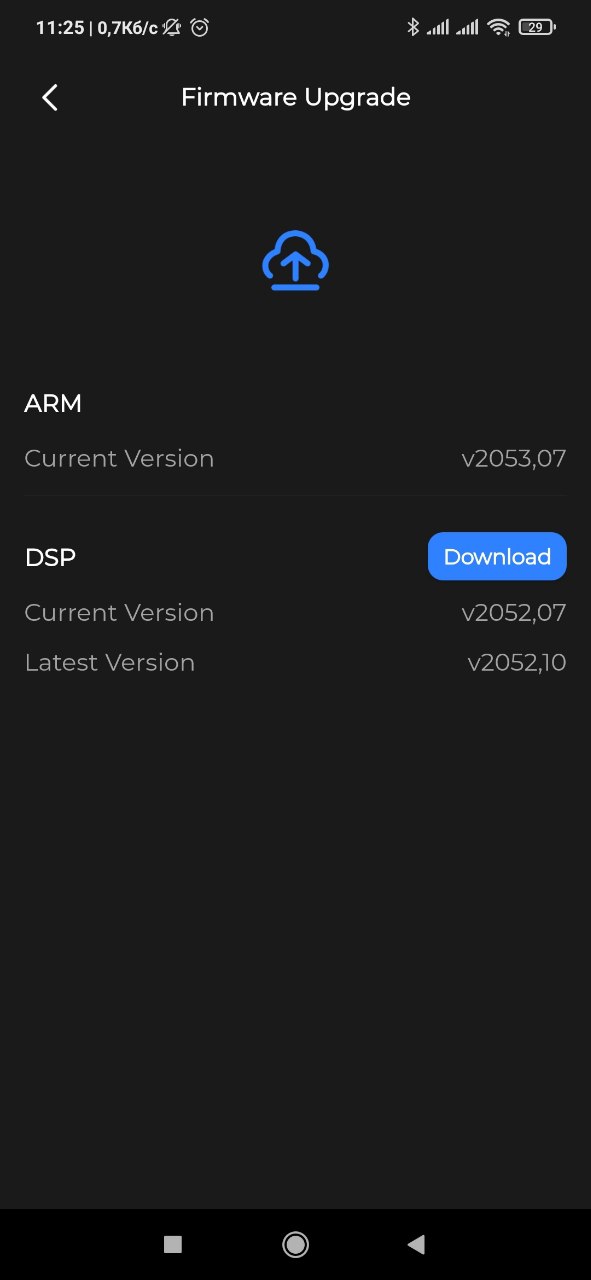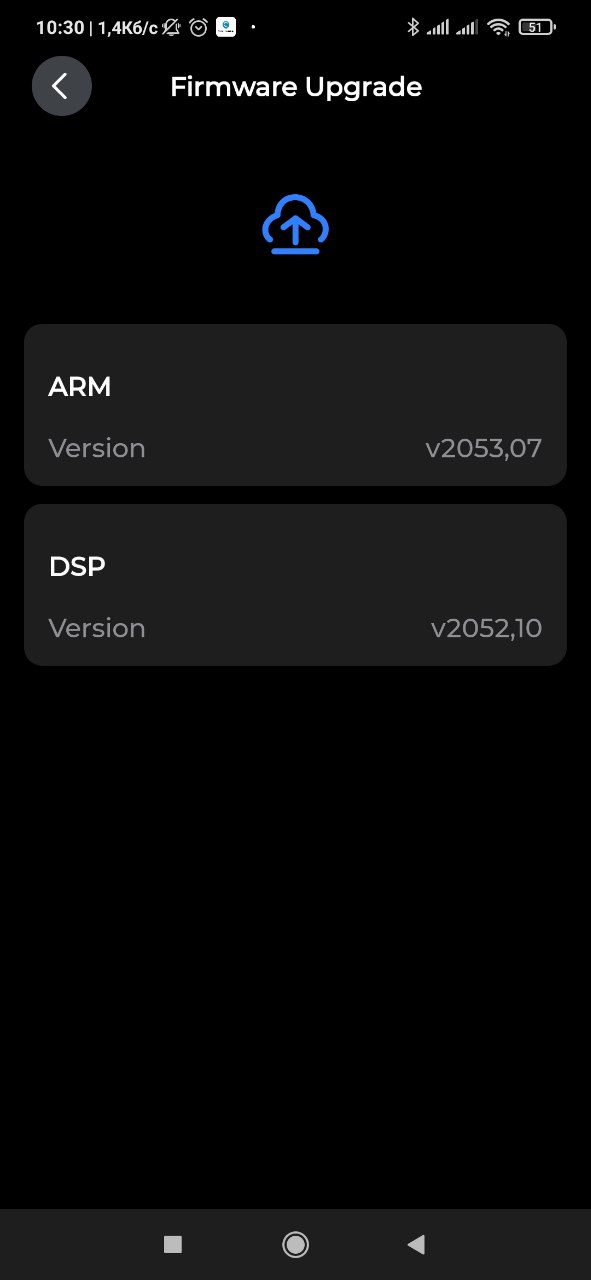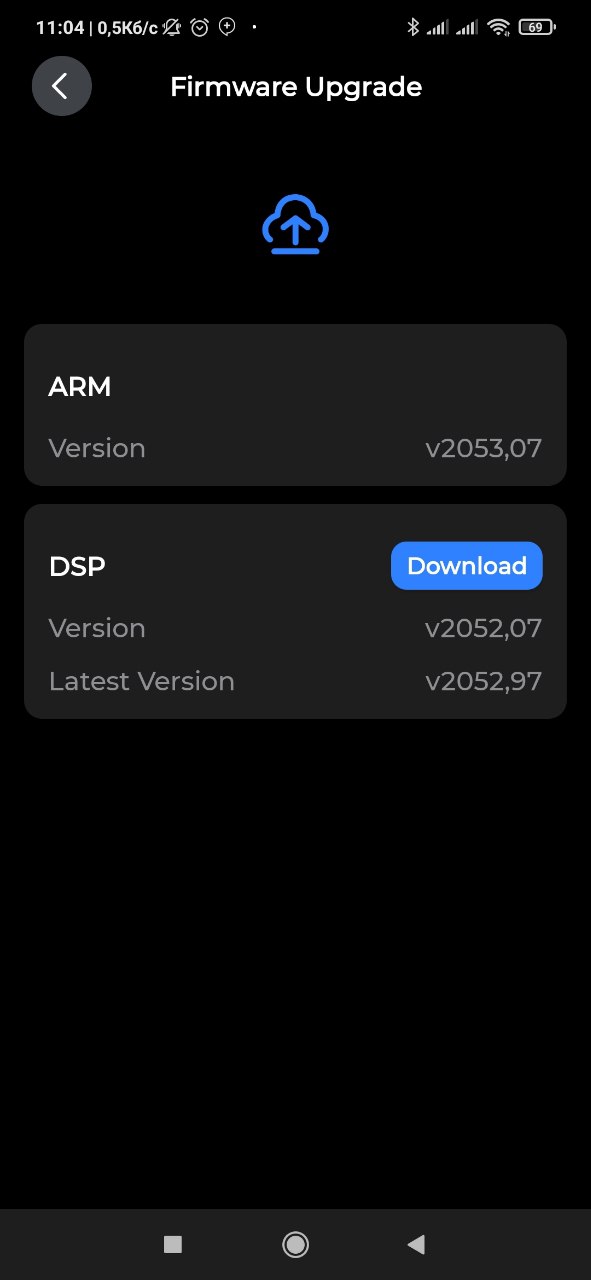Hello. I have the same problem as in this post.(Bluetti eb3a continously disconnects AC output with silent mode on)
Before the firmware update, it always worked in silent mode with the same load for weeks without problems. A computer and a device for recording current and voltage are connected to the output. After updating to a new firmware in silent mode, periodic short-term shutdowns appeared, during which the computer turns off. Works fine in standard mode. Here is my screenshot before the firmware update.
@bluetti_rrontmangmailcom Are you working on a new firmware for this error to occur, or do I need to update the previous firmware?
@max00dev I have communicated with the technician, and he got back to us that it can’t be solved by firmware update, please contact the support and ask for warranty.
But before the firmware update, everything worked for me for several months without a single 24/7 shutdown. I would know for sure - the device that is included in the AC output captures all changes and interruptions. The warranty is very far to send - I would like to try to roll back the firmware or wait for an update. I don’t want to use it in standby mode in NORMAL mode - I want it in SILENT mode ![]()
@max00dev I will check with our technician if you can downgrade the firmware and test if it works. Please provide me with the SN.
EB3A2233002125683 my SN
Hello. Is there any news on my issue?
@max00dev I’m sorry I see your reply till now, please also provide me with the DSP and BMS version. And do you remember the firmware version before you update it?
Is this information enough?
I downloaded and updated the firmware, but in the application again like this. Is this normal and the firmware has been installed or is it not normal and it has not been installed?
After applying the firmware, do I need to do any actions with the station?
I don’t know if it’s installed or not. Above on the screen, it shows me that there is a new firmware to update. I download it, click install, on the display screen of the station I observe the process of installing the firmware (running stripes). After the process is completed, I see the same thing in my application - there is an old firmware and a new one is available for updating.
@max00dev I checked the update record, you have successfully updated the firmware. It is the version you want, please check.
Applied. Thank you. I will test. I’ll post the results
Hello. The firmware is back. But the problem has not disappeared. In silent mode, brief blackouts continue, although there were none before the firmware update. What else can be done about it?
It seems that the problem is not with the iron, but with the software. Once in standard mode everything works fine and before the firmware update it also worked fine