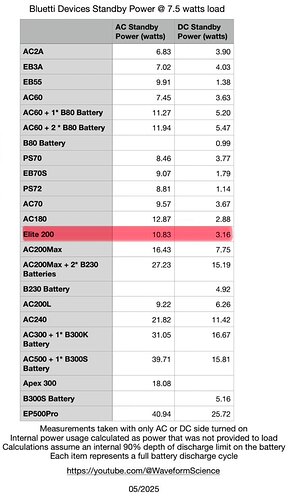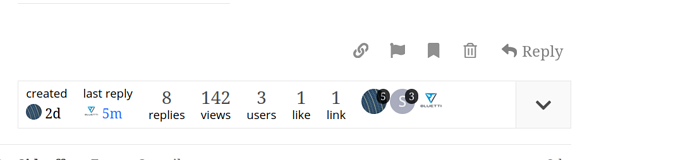Hello everyone,
I’m new to the world of portable power stations. After researching the features and ease of use I wanted, I decided to go with Bluetti. However, before investing several thousand euros in a Bluetti Apex 300 with two B300K expansion modules, I first purchased a Bluetti Elite 30 V2 as a test unit. This allowed me to gain a better understanding of what to expect from both the hardware and software.
However, I’ve encountered an issue: the unit’s standby power consumption is significantly higher than expected. I’m currently using the device in hybrid mode (grid + solar). According to the manual, standby consumption should be around 4.5 watts, but in my case, it is notably higher.
I’d appreciate it if someone from the @BLUETTI_CARE Team could look into this. Meanwhile, if anyone in the community has experienced similar standby consumption levels or found a workaround, I’d love to hear your insights.
 Measurement Results
Measurement Results
Device Tested
| Parameter | Specification |
|---|---|
| Model | Bluetti Elite 30 V2 (EU – 230 V) |
| Battery | 288 Wh (18 Ah) LiFePO₄ |
| Inverter | 600 W (Pure Sine Wave) |
Symbols and Acronyms
| Symbol | Meaning |
|---|---|
| Enabled / ON / YES | |
| Disabled / OFF / NO |
| Acronym | Meaning |
|---|---|
| SoC | State of Charge |
| Inv. | Inverter |
| W | Watt |
| Δ | Delta (Change) |
| h | Hour |
| N/A | Not Applicable |
 Output Measurements
Output Measurements
Important
- Device Rated Power: Manufacturer’s specified maximum power consumption.
- Measured Load: Independently measured real power consumption, used to assess inverter and conversion efficiency.
- Power Station Reading: Output reported by the Bluetti Elite 30 V2’s internal sensors.
- Measurement Equipment:
- Anker Prime Powerbank: Internal sensors (accuracy — unknown)
- Energy Meter: Model PM001-DG / ES-0021 (accuracy ±2%)
| Output Type | Connected Device | Device Rated Power | Measured Load | Power Station Reading |
|---|---|---|---|---|
| AC Output (230 V / 600 W) | Bestron Fan (model ASV45Z) | 45 W | ±39.5 W | ±39 W |
| DC Output (USB-A 15 W) | Anker Prime Powerbank 27K (model B1340) | 140 W | ±11.7 W | ±12 W |
| DC Output (USB-C 100 W) | Anker Prime Powerbank 27K (model B1340) | 140 W | ±98 W | ±94 W |
| DC Output (USB-C 140 W) | Anker Prime Powerbank 27K (model B1340) | 140 W | ±138 W | ±136 W |
| DC Output (DC5521 Port, 12 V / 10 A) | N/A | N/A | N/A | N/A |
| DC Output (Cigarette Lighter Port, 12 V / 10 A) | N/A | N/A | N/A | N/A |
Note
The following table compares measured versus rated output power to validate the unit’s reporting accuracy.
 Test Matrix
Test Matrix
Important
- Total Load: Combined power output from both DC and AC sources.
- “x” marks represent pending measurements.
- “Avg. Power” represents the estimated average power consumption per hour calculated from the change in SoC over time.
| # | Standby | Bluetooth | Wi-Fi | DC Inv. | DC Load | AC Inv. | AC Load | Total Load | Start SoC | End SoC | Δ SoC | Duration | Avg. Power | DC Plug-in | DC Charging | PV Plug-in | PV Charging |
|---|---|---|---|---|---|---|---|---|---|---|---|---|---|---|---|---|---|
| 01 | N/A | N/A | N/A | 100% | 53% | 47% | 12 h | ≈11.3 W ± 0.2 W | |||||||||
| 02 | N/A | N/A | N/A | 100% | 58% | 42% | 12 h | ≈ 10.1 W ± 0.2 W | |||||||||
| 03 | N/A | N/A | N/A | 100% | x% | x% | 12 h | ≈ x.x W ± x.x W | |||||||||
| 04 | N/A | N/A | N/A | 100% | x% | x% | 12 h | ≈ x.x W ± x.x W | |||||||||
| 05 | N/A | N/A | N/A | 100% | x% | x% | 12 h | ≈ x.x W ± x.x W | |||||||||
| 06 | N/A | N/A | N/A | 100% | x% | x% | 12 h | ≈ x.x W ± x.x W | |||||||||
| 07 | N/A | N/A | N/A | 100% | 99.9% | 0.1% | 24 h | ≈ 0.012 W ± 0.003 W | |||||||||
| 08 | ±12 W | ±39 W | ±51 W | 100% | 73% | 27% | 1 h | ≈ 77.5 W ± 1.5 W | |||||||||
| 09 | N/A | ±39 W | ±39 W | 100% | 81% | 19% | 1 h | ≈ 54.7 W ± 1.1 W | |||||||||
| 10 | ±12 W | N/A | ±12 W | 100% | 91% | 9% | 1 h | ≈ 25.9 W ± 0.5 W |
 Settings
Settings
- Charging Mode: Standard
- Power Lifting: OFF
- Screen Timeout: 30 s
Working Mode
- Customized UPS
- Charging: ON
These settings were used in all tests unless otherwise noted, to ensure consistent comparison of standby power across configurations.
State of Charge (SoC)
The current seasonal setting is Autumn.
| Season | SoC Low | SoC High | SoC Solar | Reason |
|---|---|---|---|---|
| Winter | 20% | 85% | 100% | Longer nights, cooler temps — allows higher top charge |
| Spring | 20% | 80% | 100% | Balanced daily cycling |
| Summer | 30% | 70% | 100% | Protects against high-temperature stress |
| Autumn | 20% | 80% | 100% | Balanced daily cycling |
Time of Use (ToU): ON
| Period | Time Range | Mode | Charging |
|---|---|---|---|
| Night | 00:00 – 05:00 | Peak | |
| Morning | 05:00 – 09:00 | Off-Peak | |
| Daytime | 09:00 – 23:59 | Peak |
ECO Mode
| Mode | Status | Threshold | Auto Shutdown |
|---|---|---|---|
| AC | < 10 W | 1 Hour | |
| DC | < 5 W | 1 Hour |
Firmware Versions
| Module | Status | Installed |
|---|---|---|
| IoT | Up to date | v8024.11 |
| ARM | Up to date | v2203.08 |
| DSP | Up to date | v2202.11 |
| BMS | Up to date | v1087.05 |