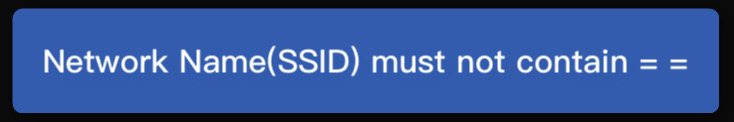So I just got the AC500/B300s and set up Bluetooth okay, but then I got to the Wifi setup.
It won’t accept my SSID because I have an “=” sign in it.
.
Well excuse me but I have maybe 20 wifi gadgets using it just fine; 3 Ring cameras, 3 computers, 2 ipads, 2 iphones, air filter, humidifier, Home Theater AVR, Smart TV, 2 Amazon Fire TV Sticks, 2 Bowflex exercise screens, weather station, air quality and RADON sensor, and even my wifi Christmas decoration lights.
.
YOU need to remove this restriction on YOUR end, not mine. I’m not about to reset the SSID on all my gadgets just for THIS one. That’s not going to happen. Go slap your IT guy and make him change that. There’s no excuse for making customers change their WiFi SSID when they are already set up with other devices.
@St8kout Based on this WiFi SSID issue, I have immediately helped you to feedback to the software department. It may take 1-2 weeks to correct it. I am very sorry, I will help you to expedite the process.
Can you create a new private network on your WiFi router? Some routers can and allow special characters. It is also good to prevent unauthorized network clients to invade that network.
Okay, thanks. At least I have bluetooth in the meantime.
I have no idea how to do that.
The SSID isn’t really about security, as anyone can find the name even if you choose not to broadcast it. It’s just a way you can identify your own wifi from a list of other routers.
The programmer likely left off other characters besides the = sign from the ‘approved’ list.
What i meant is that a new private network just for the Bluetti devices can have an SSID without that character, so you can add the devices as WiFi clients and access them from the Bluetti app while keeping other clients away. Obviously the new private network will have a different password, too.
@Raymondjram I did this when my cheap WiFi sprinkler controller didn’t support and apostrophe in the WPA2 Key field. I created a second WiFi network rather than reprogramming a myriad of devices. This did the trick until a firmware update resolved the initial problem. Good advice for the interim.
Thanks for the backup. As a past Systems Manager for several Unix servers, I had to ask the Network Manager to create new networks (Ethernet and Token Ring based) so our IBM and Sun (now Oracle) systems can work independently and reduce messages flowing across each other which slowed down responses (we had over 5,000 users). In my own home, I have three different networks, and one is set just for my video cameras, preventing the crossing of video packets with normal messages or browser requests. It also works to increase security, as the passwords differ and no one from the Internet can hack into my most vital home systems.
This requires that the user router have this capacity. I added an external router and firewall to create the new networks. The SSID of the WiFi transmissions may be seen but without the permission or the password, it is impossible to break in.
IEEE Standard 802.11-2012 at paragraph 8.4.2.2 define that the length of an SSID field can be 0-32 octets and it is not bound to specified character restrictions. So it can be chosen with any kind of character.
However it’s up to every vendor to restrict or limit that field to a set of characters that can be safely used for the appliance to parse it or for the storage to save it.
In this case I’m supposing the Bluetti IoT appliance is saving the configuration to text by key=value hence the values can’t contain the = symbol to avoid the software to mismatch parsing.
@St8kout Android 1.3.9 & iOS 1.3.7
The above two versions are now live and support the “=” character for AC500 configuration
Does this latest software version now adhere to IEEE Standard 802.11-2012 (thank you ndwr)? Specifically, I’ve run into a similar WiFi restriction, not accepting a question mark “?”. I ran into this problem several months ago when attempting to connect my friend’s AC500, that I recommended they purchase, via WiFi. Their password also has a percent sign “%” in it. An email response today from Bluetti Technical Support said “Our engineer is modifying the software. You can connect try again tomorrow.”
My friends are not technically literate. I would like to ensure that these limitations (not accepting “?” and “%”) are corrected before I travel 60 miles round trip to my friend’s house to continue setup of their Bluetti WiFi.
Just saw this and WiFi now works. Thanks guys.
Thank you for verifying and confirming with the software team that ? and % characters are available. Looks like I’ll be making a trip to my friends’ house this week to connect their Bluetti to their WiFi network!
It’s actually an easy setup (except for that “Thou shalt not have an = in your SSID”) ![]()
.
Speaking of SSIDs, so many people plug in their new internet gadgets and don’t change the SSID, which likely means they didn’t change the default password. That’s the kind of thing hackers look for. Someone in the neighborhood bought an “InternetFridge” (that’s the SSID name). I spread the word around that they need to change it and their password. I still don’t know who it was but they did change it.