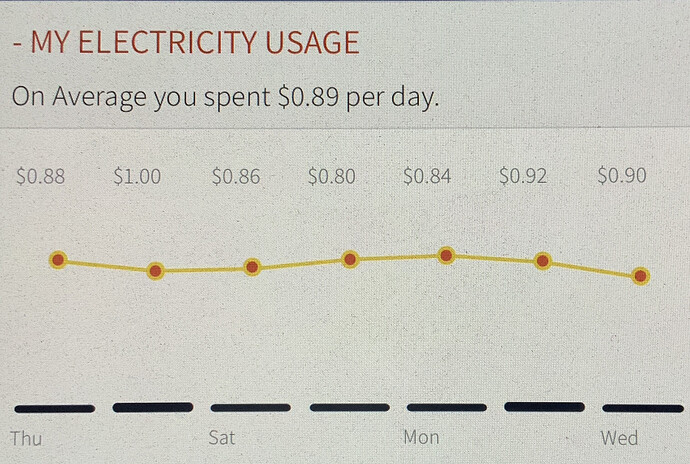Is it normal for two of these batteries to become ‘lopsided’ while charging/discharging? I charged them both up to 100% but within a week of daily use I saw one at 29% while the other was at 50%.
.
What happens if one goes down to 0% while the other is say, 30%? Is there some kind of built in protection to keep one battery from being totally discharged (while the other battery still has power)?
This is not an uncommon issue on the B300 batteries. This thread talks about the issue a good deal AC300 - Different BMS on B300 and different discharging rates - #11 by BLUETTI
I have an AC300 with 2 B300 batteries. I have drained them all the way to zero to calibrate the SOC and when the lower of the two gets closer to 0% the AC300 draws more power (seemingly) from the battery with the higher SOC. So far other than being annoying, it hasn’t been a problem. My only two cents is to keep an eye on it. Don’t leave it unattended for extended periods of time when there is a constant load on it. Some users on the forum have reported their B300 battery getting discharged to extremely that they couldn’t revive it and had to return it to Bluetti for a replacement.
@St8kout Are both B300S connected to the AC500, or one by one in series? Please connect both batteries to the AC500.
Is your Bms version up to date? You can fill the batteries separately and connect them together again to see.
Yeah, each are plugged into the AC500. No updates are pending.
.
The trick seems to be they have to be recharged to 100% to “reset” the imbalance back to equal charge/discharge percentage.
.
When I first noticed this we had 4 days of clouds and rain, so the batteries only got recharged to about 90% when the sun peeked through. So without getting to 100% charge the imbalance kept growing day by day. It has to get to 100% to reset them to be equal.
.
Maybe all it needs is a line of firmware code to monitor the imbalance (and make corrections if needed.)
I am also having this same issue my one of my b300s was at 80% and the other completely died and shut off this needs to be fixed this system was not cheap
Is this problem fixed for you? I am getting my second battery today and am a bit worried now. @BLUETTI stated that I don’t have to worry about the different SOC of each battery, but reading this thread looks like there are imbalances…
There’s always some imbalance between my 2 batteries, but it ‘resets’ when they both get to 100%, which is every morning.
.
The software that displays the SOC is a bit slow so when you first open that page on the app it can show a large difference, but give it several seconds and it will show maybe a difference of around 3 to 6 as they dischage and recharge.
.
I’m using PV Priority without plugging it in to a wall outlet, with SoC setting of 10% (it doesn’t get that low but I don’t want it shutting down since it’s powering my fridge.) Except for the house lights I’m pretty much running off-grid 24/7. NVEnergy shows our daily power usage (because our meters are wifi connected to them). It shows the average for my last bill was $0.89 per day. It’s kind of fun to see how low I can get it. ![]()
The battery imbalance issue is annoying at best and problematic at worst. I keep an eye on my batteries (B300). When emailing Bluetti about this issue, their response was that they have no plan to address the issue. I have it in an email and can’t remember the exact words.
Mine seems to be evening out on it’s own from daily use. By the time the sun comes up it can be as low as 22%. Then by 11pm both batteries will be topped off at 100%.
.
Even now that the sun has gone down, both are at exactly 76% discharge state.
.
When you first open the app to Battery Info, give it maybe 10 seconds. Sometimes when I first look at it they can be wildly different, say one battery will read 100% while the other 80%, but after several seconds the REAL readings come up and lately there hasn’t been much of a difference, maybe 2% difference.
.
As I’ve said before, getting them to 100% seems to reset any % difference.
.
I was reading up on LifePo4 battery charging. Apple seems to be the experts on this. There is actually no direct way to measure the SOC. Apple says what they mostly track is time of use or power cycling. On my Macbook Air my usage habits are noted and for daily use, the batteries are programmed to stay at 80%. If I unplug it on certain days, the programming will charge it up to 100% the night before.
.
But anyway, the point is that you can’t determine the SoC from voltage or current readings. It’s likely a programmed educated guess by how much power goes out and comes in, and time of usage. They can likely only tell when it’s close to 100% (because charging seems to slow down.)
.
I wouldn’t sweat it for now. As I said, mine seems to be evening out from daily use of maybe 4 weeks now.
I just added a 3rd B300s and it threw off the SOC numbers as when I added the 2nd Battery, but I expect it will correct itself just like it did before. I charged it to 100% by itself before re-connecting the other batteries.
.
The extra backup power is great, as now I don’t have to worry about fully discharging them at night. They are, however taking a really long time to get back to 100%, (kind of expected that). Two batteries would be fully charged by 10:30am. With three, at 1:12 pm they are at 93%. ![]()
No, this is very common. Everybody is experiencing this because you have a bug in Bluetti software. The holding SoC is looking at the average of all batteries, but only one battery is being charged. Worst case scenario would be 2 batteries with a holding level of 50%. You would end up with one battery at 100% charging and one completely discharged at 0%. A lot of people complaining about this and only getting standard BS answers about charging curves of LiFePo batteries while the problem has nothing to do with that.
Yes they are and we are all experiencing the same problem and get the same BS answer about LiFePi charging curves. Read the tons of comments about this!! There is really more than enough to understanding the problem if you don’t have serous mental issues.
Yes, the problem persists, even though Bluetti says they will eventually balance themselves…NOT, that’s what they said around 9 months ago, they still won’t balance. Yes, Bluetti is aware of the problem, and no they don’t have any plan to address it. I’m not unloading on Bluetti, my guess is that all power stations with expandable battery packs have the same or similar problem. This is because they all originate from China and they all copy each other (a Bluetti is an EcoFlow, is a Titan…etc). Maybe some different features but at the core, mostly the same. That’s my understanding, I could be wrong.
My guess is that Bluetti (same for EcoFlow, Titan, etc.) isn’t interested in addressing the problem because most people buy these units, set them in a closet and cycle the battery once or twice a year and only bring them out if the power goes out. There might be a lot of people in for an unpleasant surprise if they ever need the unit for more than a day. No one knows this will probably happen so their ignorance is the boon of these companies.
I think my Bluetti is a decent product. It mostly works as advertised. It fits my purpose and for the moment, I can deal with the annoying quirks.
@koala
There is no such thing as “you end up with a 100% charged battery and a 0% fully discharged battery, and then both batteries are at 50%”.
Even if there is a difference in the SOC of each pack, it will eventually be fully charged and fully discharged to 0%.
I just did the Battery Balance thing the other day and afterwards they stayed pretty close to each other percent wise. But some are drifting again. 4 of the 5 batteries will get to 100% but one of them will stay around 90% in STANDBY mode, instead of charging. If I plug in the AC500 for Grid power, THEN the lagging battery will instantly jump to 100%.
So, I discovered something interesting. I had two B300 batteries that would never balance. Then one day, the usb ports on my AC300 stopped working. I let Bluetti know and they had me send back the defective AC300 and sent me a new one. Now, the batteries stay close if not the same. The difference, you ask? Well, the DSP and HMI are both a different version (old AC300 version was DSP 4031.14 and HMI 6029.09, new AC300 DSP 4031.09 and HMI 6029.11). According to the app, the old one I sent back had the latest firmware, and this one has the latest firmware. I donno, maybe the end users are secretly beta testers? I know Will Prowse on youtube talks about getting tired of being a beta tester when the product is supposed to be an end product. Just an interesting observation.