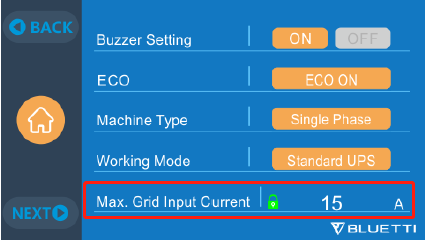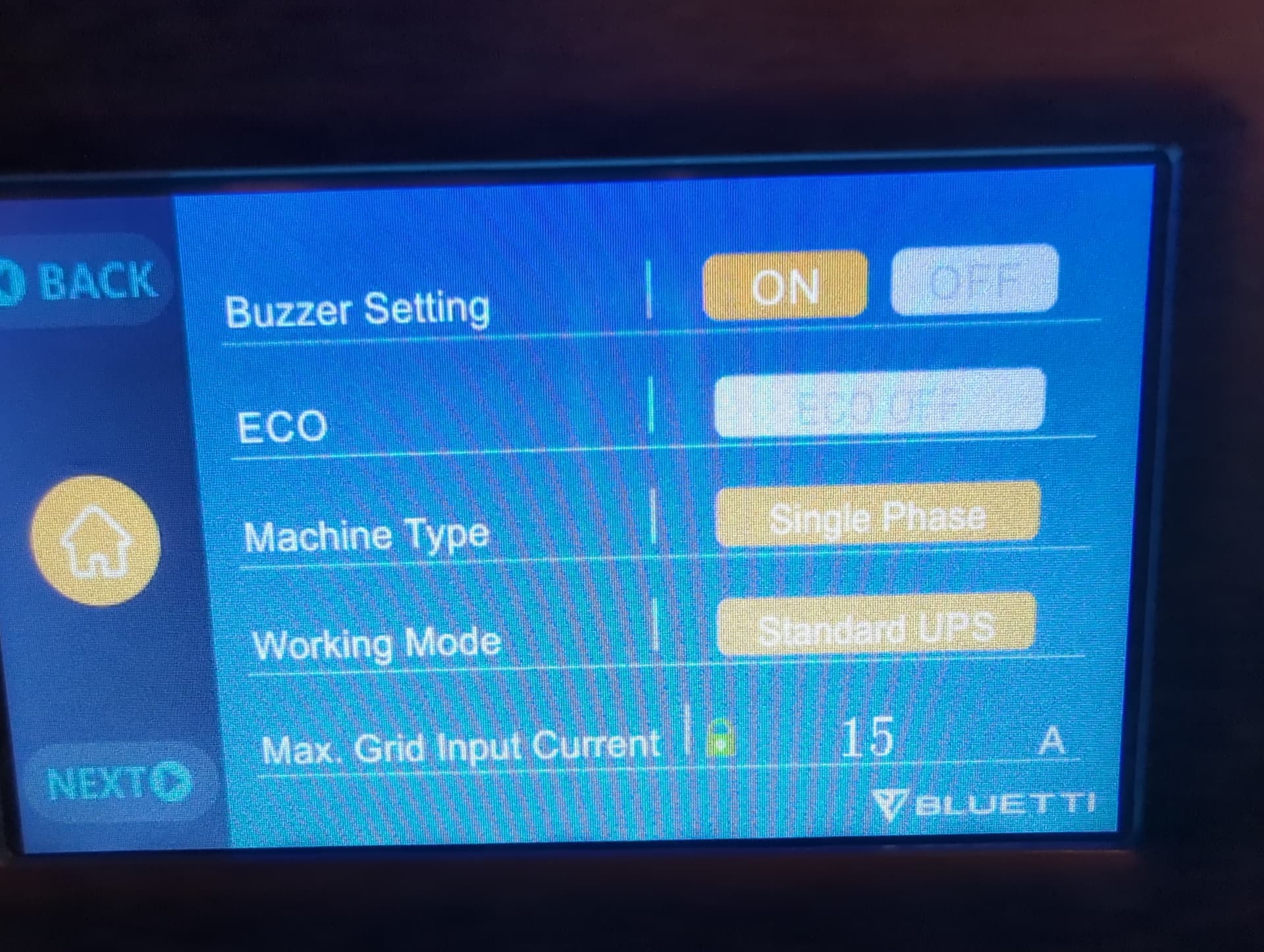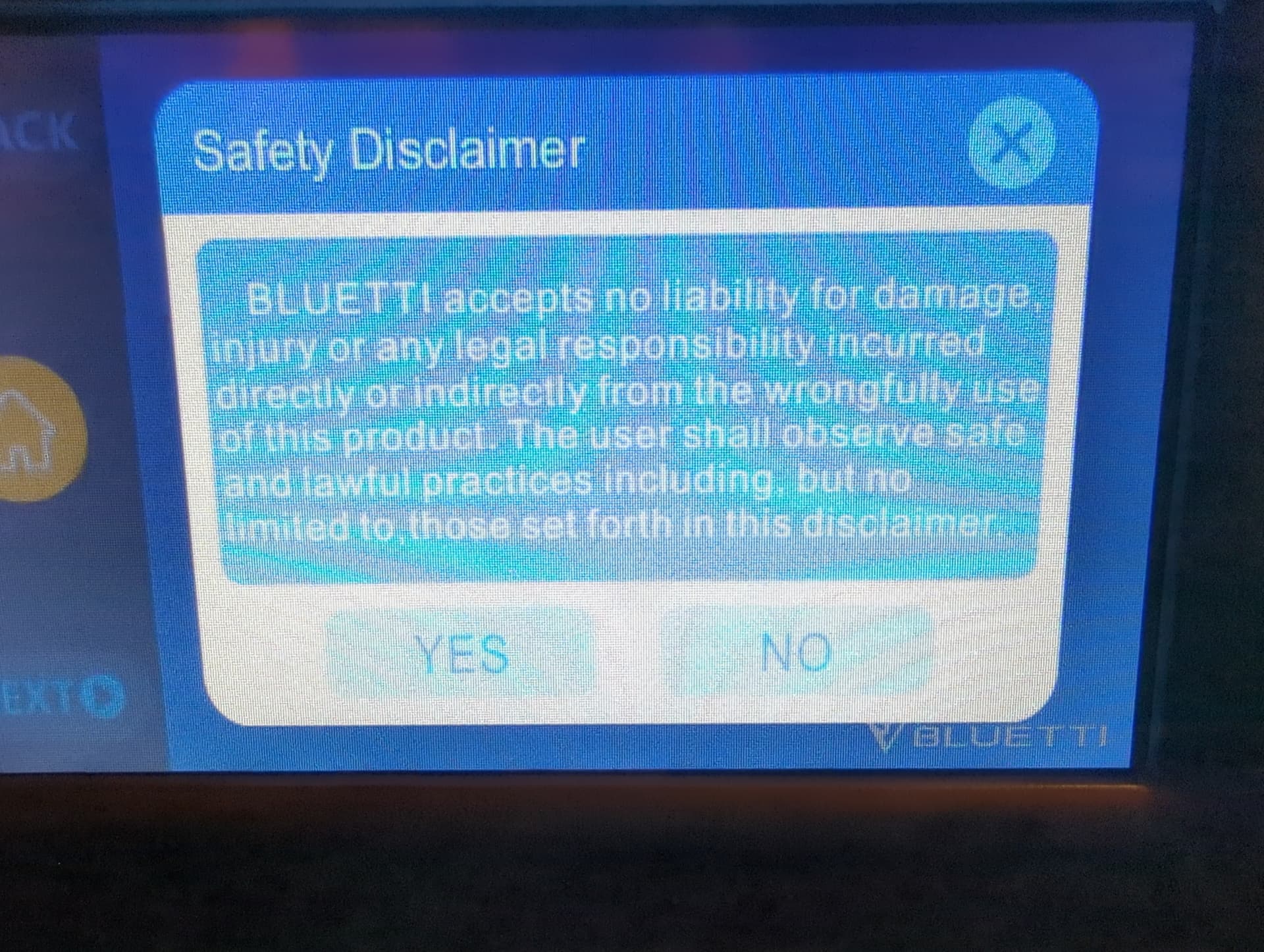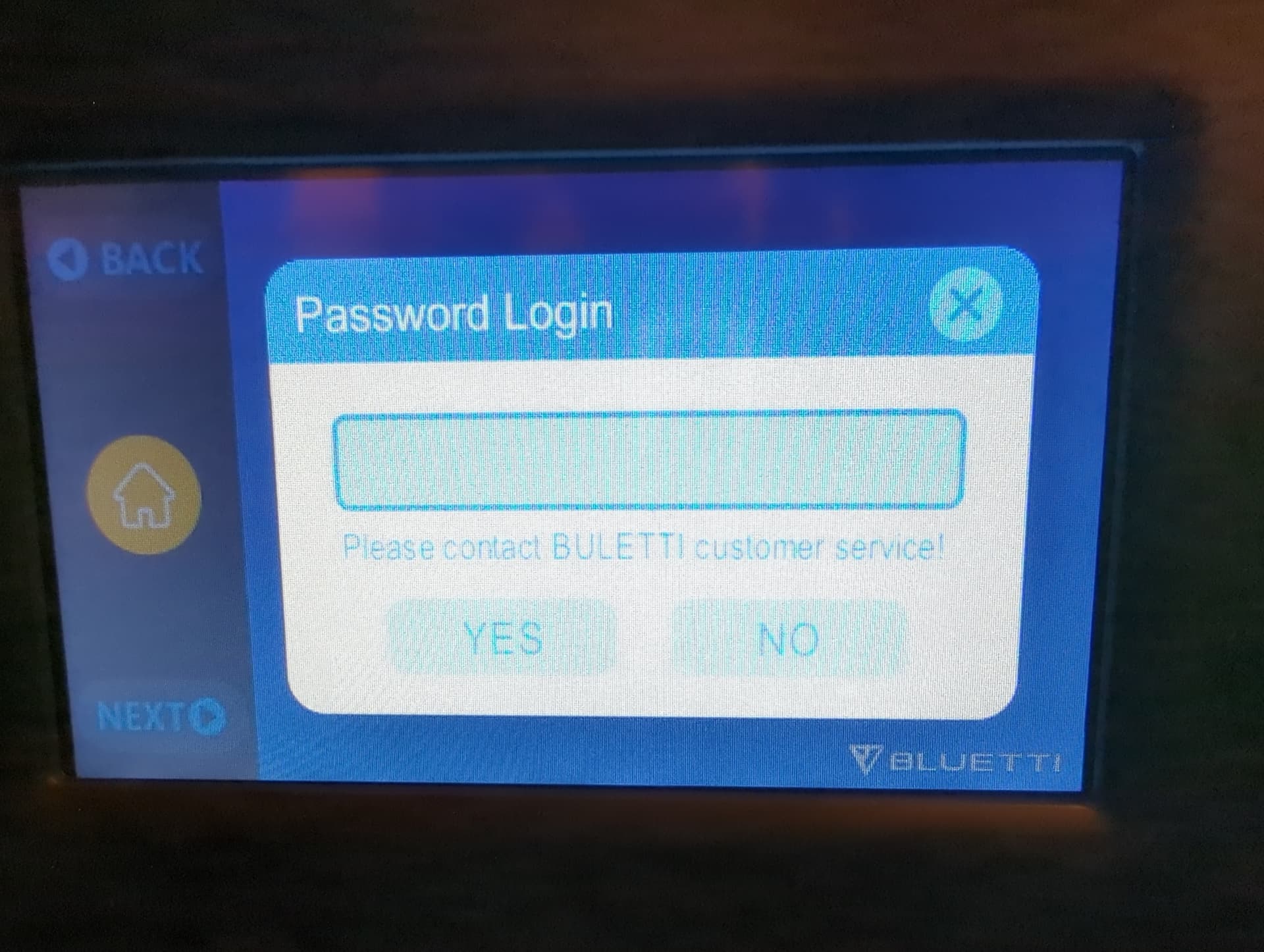Just received my AC300 and B300. Connected them together and powered up. That works great. I plugged the AC cable in and plugged the unit into the wall (US, 120V 60Hz). heard a couple clicks, and received the 008 Current overload warning. This is happening without the DC or AC inverters turned on, basically everything on the default settings. I tried a few outlets in different rooms (different circuits) with the same result. I also tried it on a GFI outlet, which tripped immediately.
I can turn on the inverters, can charge my cellphone  as long as I don’t try to charge the system.
as long as I don’t try to charge the system.
I assume the unit is defective, but are there any other tips/tricks I maybe don’t know about?
Thanks!
@mikeywoll , Please try turning down the AC input current and see if this still happens.
@BLUETTI do I need a password for that?
No password required to operate.
@BLUETTI My system is requesting a password to adjust the “Max Grid Input Current.” Is this the correct setting?
Also, of note. It’s making a fizzling or crackling sound when I attempt to charge. I also sent an email to support.
Turning down the current does not require a password, you can adjust it in the basic settings. Only advance current requires a password.
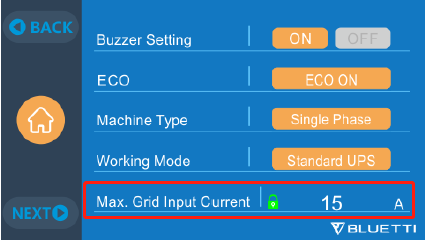
@BLUETTI that is requiring a password on my system.
1 Like
The password has been sent to you via private message. Please check and try
Well, the password worked fine and I was able to turn down the input current. Unfortunately, the outcome was the same at any lower input current. Same 008 OCP alarm and same crackling noise.
1 Like
Hi @mikeywoll , Connecting to GFCI socket trips because our machine is floating ground and needs a neutral ground socket to work properly. If the current is adjusted down or error 008 still reported, you need to contact the support department for registration return processing.
Thank you for your help. I’ve reached out to support and started the RMA process.
1 Like
![]() as long as I don’t try to charge the system.
as long as I don’t try to charge the system.