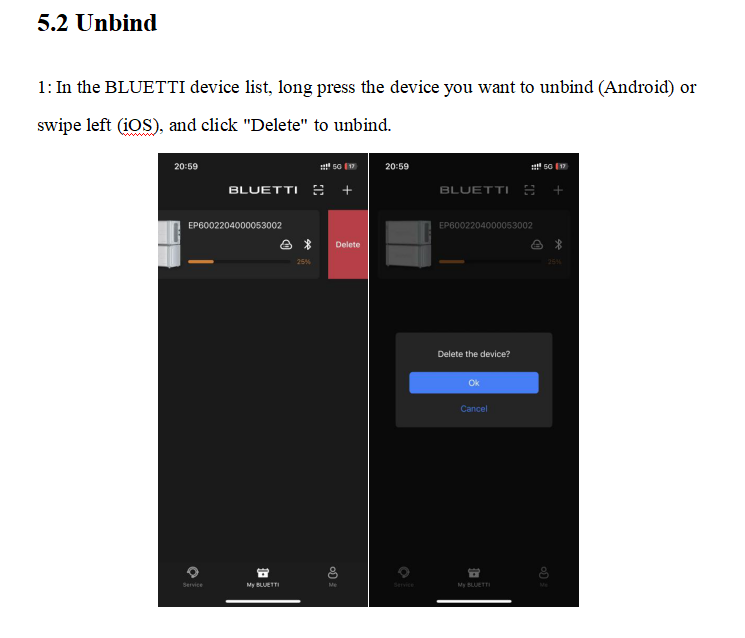Hi everyone,
I recently gave my AC300 to my relatives.
I originally purchased the AC300 and linked it to my account on the bluetti app. How do I unlink it from my bluetti app account, so that my relatives can create a bluetti app account and link the AC300 to their bluetti app account?
Please note; I’ve tried to reach out to customer support & technical support via both email and also calling their +1 702-463-4792 US support number; voicemail boxes are all full; no one is responding to any correspondence of mine.
I’m hoping someone here can either let Bluetti know of their voicemail box issue or just directly help me with this.
Thanks!