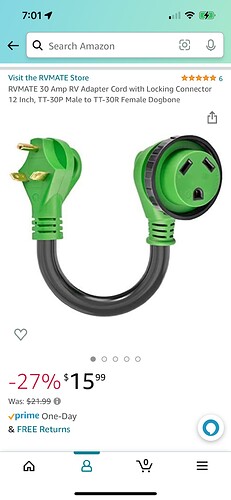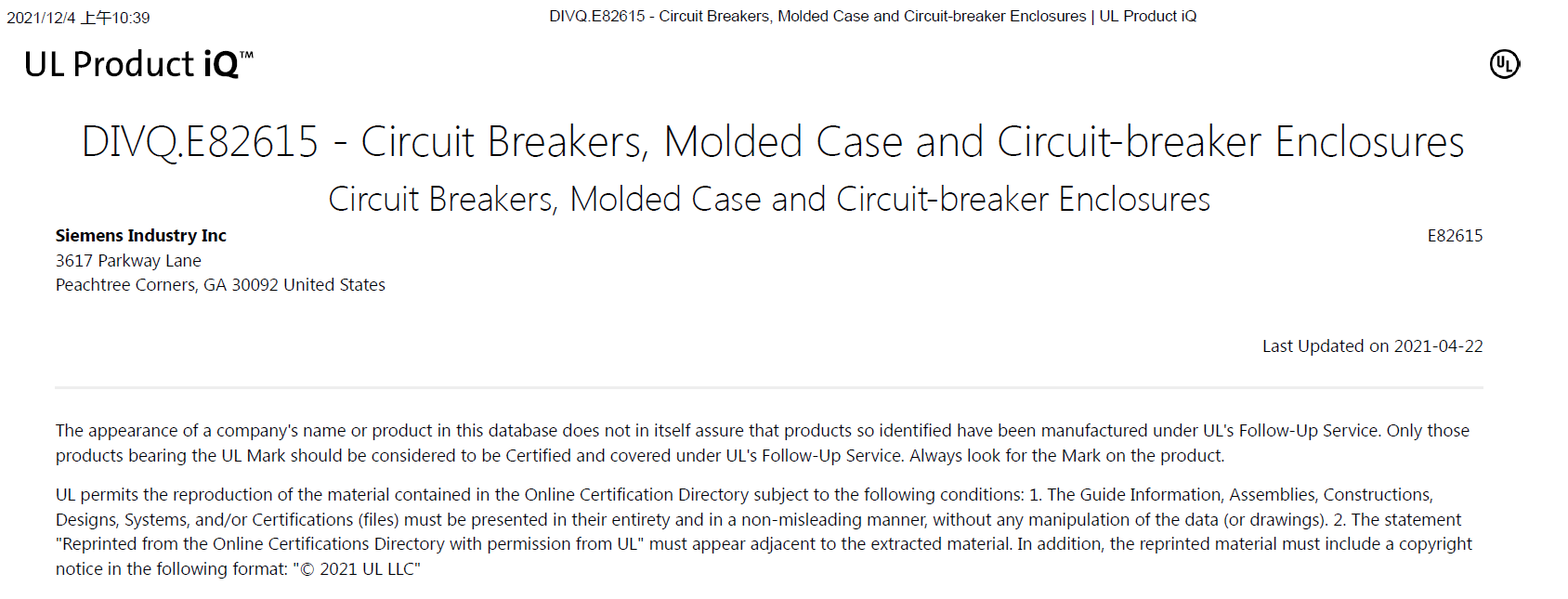Has anyone been successful in installing the Fusion Pro box on the dual AC300s ?
I have lost days trying to get it going with no success. The instructions (step 1 & 2) on pg. 38 make no sense. 1) Plug the OUTPUT cables from ea. AC300 to Split Fusion Box. &
2) Plug the Communication cables from both AC300 to the Split Fusion box.
Steps 3 & 4 make sense.
If you have been successful in getting 220/240v out of your Power Station, would you plse. post your pics here? This is a Plug & play system so not Rocket science yet I am dead in the water here. Plse. HELP!
I emailed Bluetti, waiting for a response.
Also, I have also noticed that the top (BAT 1) Port on one of my AC300 units does NOT work.
Thanks!
Hi,
Don’t know what you are reading. I am still waiting for my P030A to be shipped mid Feb.
What you posted does not sound correct, Refer to diagram on page 8 of P030A manual.
Each of the 2 fusion box cables connect to each of the AC300 30 amp TT30R ports.
The Communications cable each end goes to each of the AC300 Communications port.
This is the last port underneath where the AC300 AC power port is located.
Yes, I believe I have cables plugged in correctly. But won’t work. I am including pics here. I will also try to include videos here to show that I have one unit setup as Master & the other as Slave.
One of the Fusion Pro box cables doesn’t stay plugged in tight, it constantly wants to fall out (see the closeup shots)
Oops, Forum is telling me new users are limited to only 1 media file per post. That sucks!
Ok, I looked @ pg. 8 of P030A (Split Phase Fusion Box).
That is where owners’ manual is discussing charging your units while in Split Phase mode. It does NOT cover how to properly connect fusion box for Split Phase usuage . I am NOT asking for help on charging my units. Thanks anyway for trying
FYI…
Regarding the “One of the Fusion Pro box cables doesn’t stay plugged in tight, it constantly wants to fall out (see the closeup shots)”
I am assuming you are referring to the TT30P cable from the fusion box into the TT30R receptacle of the AC300. I think I read something similar from Brandon Nelson’s post. oe he mentioning it when replying to me. If the connections are not connected well, obviously things won’t work.
I am using my 2 AC300’s for back up purposes and will at times connect only one AC300 to my transfer switch. Don’t need 240v. Sometimes I might use the P030A for split phase mode and use both AC300 jointly in order to have 6000W output power or to use 240v.
My thought is that if I kept plugging in and out of the TT30R receptacle on the AC300’s enough times, eventually the receptacle’s interior contact points will wear and I won’t get a good connection from the receptable.
So placed a purchase of 2 of the same dogbones TT30P-TT30R. The dogbones will remain connected to the AC300’s and I will plug in and out of the TT30R receptacle on the dogbones. This way if it wears out, I can simply replace the dogbones.
Doing this might also give a better more secured connection to the P030A cable as now you are connected cable to cable instead of P030A cable to the inflexible wall of the AC300’s receptacle.
This will also protect from wearing out the AC300’s TT30R receptacle interior contacts.
Sorry, I mentioned Brandon’s post. That was on the AC300 B300 Facebook user group. Not on this forum.
Hey, that is awesome!
Plse plse send me a link to the "Dogbone you bot! I have never heard of such a thing. Yes, I want to buy 2 just like you!
Thank You, Thank You, Thank you!
| t4602yf
February 17 |
- | - |
FYI…
Regarding the “One of the Fusion Pro box cables doesn’t stay plugged in tight, it constantly wants to fall out (see the closeup shots)”
I am assuming you are referring to the TT30P cable from the fusion box into the TT30R receptacle of the AC300. I think I read something similar from Brandon Nelson’s post. oe he mentioning it when replying to me. If the connections are not connected well, obviously things won’t work.
I am using my 2 AC300’s for back up purposes and will at times connect only one AC300 to my transfer switch. Don’t need 240v. Sometimes I might use the P030A for split phase mode and use both AC300 jointly in order to have 6000W output power or to use 240v.
My thought is that if I kept plugging in and out of the TT30R receptacle on the AC300’s enough times, eventually the receptacle’s interior contact points will wear and I won’t get a good connection from the receptable.
So placed a purchase of 2 of the same dogbones TT30P-TT30R. The dogbones will remain connected to the AC300’s and I will plug in and out of the TT30R receptacle on the dogbones. This way if it wears out, I can simply replace the dogbones.
Doing this might also give a better more secured connection to the P030A cable as now you are connected cable to cable instead of P030A cable to the inflexible wall of the AC300’s receptacle.
This will also protect from wearing out the AC300’s TT30R receptacle interior contacts.
Cool!
I love that it has a locking mechanism.
What a weird name (dogbone). I never wud have found it had it not been for you.
Many Thanks!!!
I just emailed Bluetti for an update on the P030A since mine still hasn’t arrived. They replied saying they didn’t get enough in Feb and now it’s April for me! This is crazy. What are the odds it’s really April? I can’t use the AC300 package as intended without the P030A. At this rate it’s going to be 8 months (or more) since the initial purchase before I have everything and can properly use it.
Sorry to hear about your p030a being further delayed. I received the tracking number for my p030a late last week and ups has it on the way. Says delivery Saturday February 26. My order was submitted mid September. Apparently lots of people must have ordered the 2 ac300 bundles.
I was waiting for the p030a as well in order to hook to my transfer switch. Since I didn’t have it, I purchased a tt30p-L14-30R adapter cable and was able to start using the ac300 one at a time to test out the units.
Wow! I asked for a free T500 ( & they sent it to me) for my delay getting my 2-AC300 bundles. Got everything I ordered 1st wk. of Feb. Question:. How is the Bluetti sub-panel different than other brands of sub-panels? I was thinking of buying a sub-panel from Lowes or Hm. Depot. There is a big price difference in getting them outside of Bluetti.
FYI: Unfortunately, the Bluetti sub panel is currently not UL (formerly Underwriters Laboratories) Listed or Certified. In many jurisdictions in the USA there are residential building codes that require all hardwired/permanent installed electrical equipment, such as circuit breaker panels and transfer switches, to be UL Listed/Certified. If a fire or other damage results from violation of this code requirement, insurance coverage may deny the claim and not pay/reimburse repair costs.
Thanks for the heads-up! I didn’t know.
I reached out to bluetti and they replied stating it does have UL certification
Have you figured out the solution yet?
After you hook up the Fusion Box (as you’ve done in write-up and photos) you then have to change the settings in the AC300s. From the main menu go to “Machine Type” and then you have the option to set the unit to “Split Phase.” It will then ask you to assign the unit to “Master” or “Slave.” You set one to Master and the other to Slave. Once you’ve changed your settings the Fusion Box should work (according to the manual). I’m still waiting on my Fusion Box but I will try it as soon as it comes in (shipping in late March 2022).
Please keep in mind that before you plug into the Fusion Box or program the units to Split Phase, you should unplug the AC300’s from the wall outlets!!! Once the units are in Split Phase you can only charge AC wall power via a custom made L14-30 cable (diagram is in the user manual on pg. 34). However, there are no restrictions on DC charging (like solar panels).
The split phase only works when both AC300 outputs are at opposite phase points (180 degrees ), so when one unit us at the positive phase (assume it is pushing) the other unit is at the negative phase (or pulling). The sum is 240 VAC. As they are alternating the phase (emulating the rotary utility generator), they change position 60 times per second. The "Master " unit controls the “Slave” unit to keep the phases in opposition.
As for AC charging, the AC300 inputs must be connected to the different phases of the utility input. You can assign the “Master” to L1 and the “Slave” to L2.
Yes, this is what is depicted in the diagram on page 34 of the AC300 User Manual. The problem is Bluetti is not selling the “Fusion AC Input Cable” shown in the diagram which necessary for AC charging when in Split Phase mode (as you’ve described). I’m going to email Bluetti and see if they have any plans on selling this cable. Otherwise, we’re stuck with installing the Smart Home Panel (which is configured for AC charging in Split Phase mode) or hacking two AC300 30A Charging Cables (L14-30 male plug to AC input plug for AC300: AC300 30A AC CHARGING CABLE – Bluettipower-US) so you have the “Master” AC300 on L1 of the plug and the “Slave” on L2.
It just seems to me the Smart Home Panel is overpriced, and it’s not UL certified. Since I’ll need an electrician to help me out I figure I can buy a less expensive sub panel with a L14-30 plug, but I would still need the “Fusion AC Input Cable” or build one myself.
I stand corrected! Thank you for this information.