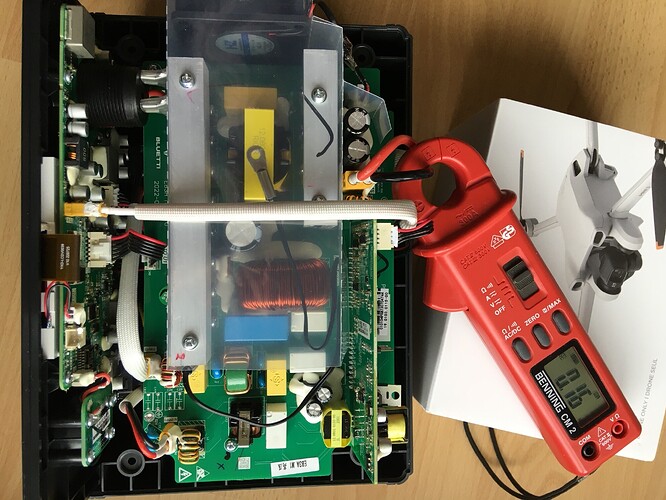@thomasdkjensen Could you please provide me with the current DSP version so they can push the firmware?
Yes, current DSP Version is v2052,7
Thanks, now I got the v2052.10.
I will try again in a few days ![]()
I’m glad to help you. Hope your problem can be solved in this way.
GOOD NEWS: This well-known problem can be solved easily, as I found out.
The MPPT converter has an initialization problem when the current delivery of the solar panel is a bit too low. It tries to initialize again and again, causing this famous flashing of the “INPUT” sign.
What happens at start-up: When the DC7909 jack is plugged in, the converter sees a sufficient voltage (e.g. 14V) to wake up and switch the EB3A display on. After about 1 sec, it starts drawing current from the panel, causing a voltage drop. Under low light conditions, voltage will immediately fall below a critical limit. The MPPT will “give up” now, stopping to draw current. The voltage goes up again, the MPPT will see a good reason to start … same procedure again.
The simple solution: Adding a 2200uF electrolytic capacitor to the solar cable will “harden” the panel voltage for the short moment when the MPPT tries to start. The MPPT will initialize and keep running, even with very low solar input (down to 3W). In my example, I measured ~11V and ~0,3A on the DC7909 input. You need to be aware however that the minimum power consumption of the EB3A is ~4W when on only display is on, while DC and AC outputs are off. You also need to know that input power <10W will be displayed as INPUT 000 while the Bluetti app will show the real value.
Here is the simple adapter cable I created for my panel (which uses an EC3 intermediate connector):

Today I tested and it started up @12W. I think that’s good enough. So for me, the problem is solved.
Interesting solution (with the capacitor)… Does it work even when the capacitor is fully discharged at the time of plugging in the panel? How about leaving the panel plugged in overnight and thus starting at very low voltage at dawn?
This also works when the cap is fully discharged when the panel is plugged in - even if power is below 10W. I do not know yet if the „over night scenario“ is going to work …
The cap will charge very quickly (<1 seconds) when the panel is plugged in before you plug into the EB3A. At 2200uF at 14V, only around 0.2J is stored in the capacitor, so even at 1W power it will charge in 0.2s.
As long as you connect the panel before connecting it into the EB3A, the cap will be charged.
Excellent solution. I’ve also seen this issue with one of my Jackery (E1500 V1), where under certain light condition, the MPPT would try to start over and over again. This may be a fix for that as well.
Fun fact, when input is ~50W from solar and there is a consumption of 42W (Small fridge), the battery is draining slowly. Is this due to the internal inverter not being calculated into the power consumption?
Well after 2 hours of running a small fridge (~40W drain) it shut down with “Overload indicator” active
That’s a bit of a turn down. What to do now?
And now “Overload” again after 1 hour more at 72% battery.
It should be able to handle a small 40liter fridge. I saw a guy online powering a big Samsung fridge with freezer and water cooler.
As long as you connect the panel before connecting it into the EB3A, the cap will be charged.
That’s true, but it doesn’t help my use case, which would be to leave the panel plugged in overnight. This is why it would be interesting to know whether the cap will help when it is completely discharged while connected to the EB3A, i.e., whether the EB3A will constantly drain the capacitor or can the panel prevail at some point and get it charged.
I am not 100% sure, but I am pretty sure it will work. If the EB3A is in the cycling mode, it will likely pause for at least 0.2s, during which the cap will charge up.
The overload issue is a completely separate problem. I have 3 of these and 2 of them overloaded in a few days powering a 20W modem and switch. A significant portion of EB3A seems to have this issue. My 3rd one however, doesn’t have this issue and has been in operation for 2 months without issue powering the same 20W load.
Meanwhile I tested the “overnight use case”, i.e. the one where the solar panel stays connected to the EB3A over the 2200uF-cable, starting from complete darkness.
I measured the real battery charge/discharge currents with a DC current clamp directly on the cable to the battery’s BMS. Basic result: When EB3A is on (only display, no output), it will draw 0.16A (~3.6W) from the battery.
Here are the stages of EB3A wake-up:
-
Panel in the dark: EB3A switched off, no battery drain
-
Very low light: EB3A switches on, INPUT is flashing, App says “PV undervoltage”, battery drain = 0.16A
-
Bit more light: INPUT is on now (no flashing), App shows an active PV input (0W), battery drain = 0.16A
-
Even more light: INPUT = 000, App shows 4W, battery drain ~ 0A (break even point)
-
Sufficient light: INPUT = 000, App shows 10W, battery charging ~0.2A
-
Good light: INPUT e.g. 12W, App shows 12W, battery charging >~0.2A
Result: You do not need to precharge the cap. The system will auto-start from a permanently connected panel, but will drain the battery until the break-even light level is reached.
Thanks, thats good measurements. So I guess you can permanently solder the 2200uF cap inside the EB3A without any issues.
I have measured with latest firmware - It starts up (on the display) at 11W. I can’t say if it will charge below that, but I have not seen it start with less that 11W.
I guess, it will start even below 11W, but you would realize that via Bluetti app only - as the display refuses to show values up to 10W.
Your suggestion to place the 2200uF cap inside the EB3A itself sounds feasible. Would be a good enhancement request for Bluetti. But they will probably decline - as this may swallow their margin … ;-)
Thank you for testing! My plan was indeed to solder the capacitor inside the unit, so good to know it will at least not make things worse. Of course it still remains to be seen whether the charging is going to be a net positive on cloudy days if left plugged in overnight, but hopefully this will at least shorten the period when the battery is being drained…
Another idea that I was considering would be to add a physical switch to cut off power to the display, i.e., if it turns out that the majority of the power drain is due to the display being on, the switch would allow turning it off when the unit is unattended and no-one is looking at the display anyway.