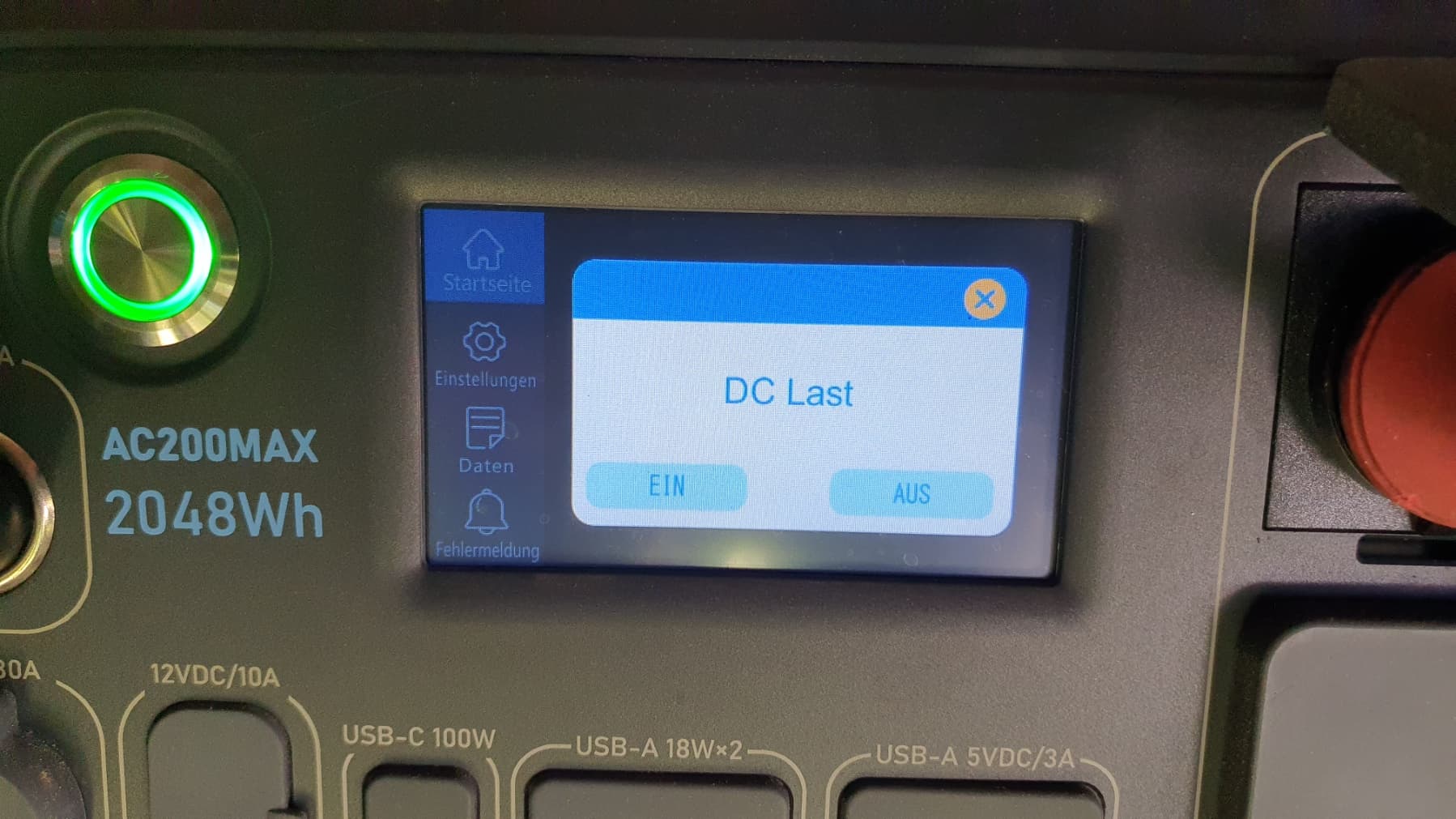I have a problem with my AC200Max. When I try to turn AC or DC on or of via touchscreen the window “Do you want to turn on ?” opens, but when touching “YES” nothing happens. If i connect via App and Bluetooth I can turn both on and off.
Is there a way to “reset” the system? Wrote to customer care 5 days ago but guess what…no reaction. If I am on the road and the cell phone is empty i can`t recharge because I need Bluetooth and App to start the Bluetti recharge via USB.
Any ideas?
Thanks!!
This is what it looks like!
Touching “ein” oder “aus” does not change anything. Changing the setting via app works instantly.
Hi @Magnus , Sorry for late reply.
Do you mean that you can only control the machine through the mobile app and not through the touch screen, right? If so, I would like to ask if you have upgraded to the latest software? Have you tried to restart the machine?
I also have this problem with my AC200Max. To turn either AC or DC on or off I must use the Bluetooth app as using the screen doesn’t operate the change, the app also says I have the latest updates according to my Bluetooth app. It means nobody else in the family can operate the Bluetti AC200Max unless I am home with the mobile phone and the relevant app.
Need a remedy please.
Steve
Unit was exchanged so now I can compare the fanless and the fanned power supply unit. The fanned one charges with about 80 Watts more than the 400 watts fanless one and is loud enough to disturb me in the night when sleeping in the same room. Still not possible to get access to the condition of the single battery cells from the menue but apart from that and the 24 days the whole exchange procedure took everything is fine for now. Will keep the box this time in case i’ll have to send the unit for exchange again.
Hi @Reddragon , We recommend that you contact support dept via service@bluettipower.com as soon as possible with a video or picture of the display failure and include the machine serial number (S/N located on the bottom of the machine) for further resolution.
We felt deeply sorry for the inconvenience.
I have the same problem with my AC200Max. Contacting the sales-eu over 1 month ago and nobody answered. Contacting the service last week. Now I’m waiting for an answer. Thank God it works on bluetooth at the moment.
Harry
@harrys Please provide me with the SN and the firmware version, and then I can push a firmware for you to test.
AC200MAX SN: 2226002118629
DSP Version: 4005.07
ARM Version: 4008.03
BMS Version: 1017.03
HMI Version: 6037.03
This AC200MAX is already a replacement machine delivered on 15th June 2023 because of the same error with the Display with my original AC200MAX on May 2023.
@harrys I’m sorry your AC200MAX can’t receive the firmware. Please contact the after-sale support or provide me with the order number.
Sorry, but why can’t my AC200MAX receive a new firmware?