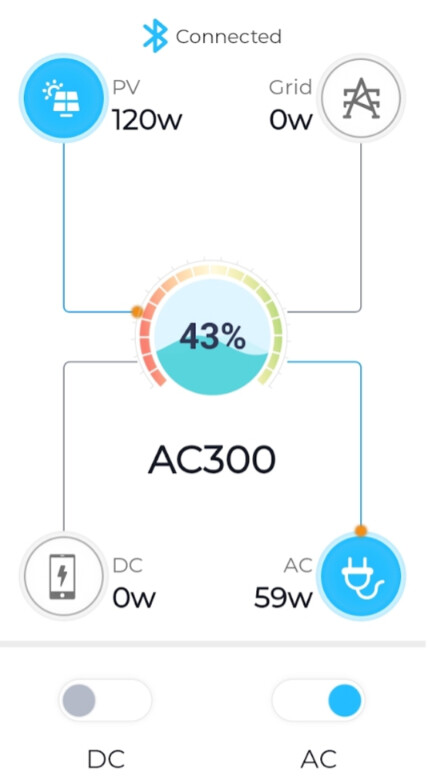I’ve connected a single 180W panel to my brand new AC300 system and I’m connecting by Bluetooth to the Bluetti Android app. All my AC300 firmware is up to date and my app version - 1.2.5 - is also the current one.
Here is my Bluetti app home screen:
On the home screen of the AC300 you can click on the round PV icon and see the voltage and power of the two PV strings (or one, in my case). And you can click on the AC icon and see the voltage, power, frequency and “output state” of the AC output.
I thought I had seen people on YouTube drilling down in the Bluetti app by clicking on the PV and AC icons and getting that same information. However when I press on those icons they give a clicking sound but nothing else happens. In fact, I can find no way at all to use the app to see the PV voltages or the AC output details.
Am I remembering something that never existed or am I just overlooking something?