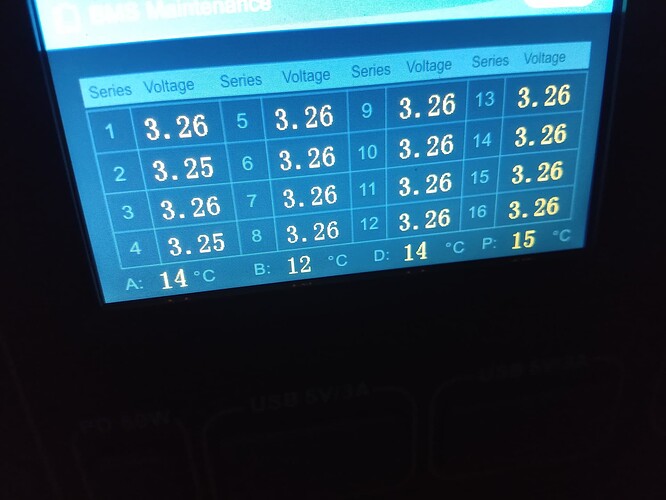I had a similar situation recently with my AC200P. It wouldn’t charge above 78%. So I ran the battery down to 5%, and then charged it back up with the AC adapter and it went to 100%. I think the SOC indicator tends to be wildly inaccurate.
What does your BMS cell balance look like now?
Unfortunately Bluetti eliminated the screen which shows the state of the individual cells, so I don’t have that information. I think it was a very bad move by Bluetti to eliminate that screen, which would enable the user to get a better sense of the status of the battery. Why was it eliminated? I don’t know, but maybe Bluetti doesn’t want users to know if their battery has a bad cell. Very bad anti-customer move by Bluetti.
It’s accessable via secret menu …
Home screen >>press data >>>press BMS maintenance>>>>tap repeatedly top left hand corner… my ac200p has no menu button for the cells either but as you can see …
Wow! Thank you for that! This subject has come up on this forum before and no one has ever mentioned the “secret menu” technique before. I followed the technique you gave, and it took 50 or 60 taps on the top left hand corner, but eventually the screen with the voltage readings for the individual cells did come up. All cells read 3.33 volts on the unit that I got fully charged as I mentioned before.
I have a second AC200P also, and on that one all the cells read 3.32 volts. (I had to tap over 100 times to get the screen on this one.)
Never having been able to do this before, I don’t have anything to compare with. Are these good values? I would guess that all the cells reading the same is a good sign. Is it?
Thanks again! I’m very happy to know this screen does exist on my unit.
Nice. I didn’t know this was there. On the AC300 you go to the battery section (third choice under “Data”) and press the battery icon on the upper left quickly and repeatedly (I think it needed 5 quick taps). Almost of mine on my two connected batteries had cells at 3.33V with a handful at 3.32 or 3.34, and one at 3.36.
Mine are bad …it’s good if they are balanced …or the same … .01 or so is ok spread … Some of mine are .1+ out of whack
I think my battery is whack
Just now looking at the image you posted of your screen, I see that all your voltage values are higher than mine. As mentioned above, all cells read the same, but on one unit the value is 3.33 on all cells. On the other unit the value is 3.32 on all cells. Maybe low, for some unknown reason? Or perhaps it’s because it’s been a few weeks since I’ve used either unit, and they have been sitting turned off and unused for that time, also fairly cold. Both units have been stored at 91% on the SOC. I turned them off a few weeks ago at the same 91% SOC, and they still read 91% now, when I just turned them on to check the hidden screen you told me about.
.01 difference is ok as far as battery health goes … Main mean your issue is not the battery … Dunno … If your voltage total is around 57 v I reckon your battery maybe ok … mine won’t get past 56 ISH
Spread this information around
I don’t really have any issue as both units seem to be working fine, and as mentioned, all the cells are reading the same value (3.33 on one, 3.32 on the other).
Midi, have you tried cycling the battery all the way down and then charging it all the way back up as I suggested above? I think that is definitely worth a try. I went down to 5% and that restored the ability to charge the unit all the way back up. Maybe take it down that far, or even down to zero, and the charge back up. Let us know what happens when you try that, OK?
Thanks! Hadn’t heard of this either, 3 to 4 taps with a stylus did it for me.
I believe I am the first customer to find this … Or at least post it. …so top marks to me . LOL
Shame my.battery is knackered … I will try charge cycling it a few times .
One theory, admittedly speculative but there is some evidence to support it, is that when the battery won’t charge above a certain SOC (78% in my case; 73% in your case) the battery may actually be fully charged, which is why it only will take about 10 watts from the charger. This would be expected behavior if the battery is actually fully charged, even though the SOC indicator says it isn’t. So perhaps the battery is OK, but the SOC indicator is way off. In my case, I think I reset the SOC indicator by cycling the battery way down and then back up. The battery may have been fully charged even when it wouldn’t read higher than 78%.
This is just a theory, but it does seem possible because a fully charged battery won’t accept more than a few watts from the charger. Any opinions about this theory are welcome.
Definitely top marks to you, Midi! I’m very happy to find the hidden screen.
Hopefully your battery is OK. Do the deep cycle and let us know!
Just for the record, when I cycled my battery (which restored the SOC to 100%) I ran the unit down by running a moderate load continuously for a number of hours. When I charged it back up I ran the charger (approx 450 watts) continuously. I was so happy to see the unit charge all the way back up – at least so the SOC indicator says!
If bluetti changes the secret menu and disables that in the next firmware update then it is very telling that there is something to hide, I hope that it doesn’t happen.
Hey Midi, how did you find the secret menu screen in the first place? I would never have found it.
The more this becomes known, the harder it will be to “hide” for suspicious reasons from a customer relations point of view.
The total voltage on both of my units is about 53.x. I haven’t always monitored this but I don’t think it’s ever been higher. For whatever reason, Midi, you have higher voltage, but more variation between cells. But since ALL of your cells have high voltage, I’m thinking maybe your battery isn’t bad – only the SOC indicator is off. At least I hope that will turn out to be the case.
I think Bluetti has brilliant designs and is producing a lot of units that have the right features. In other words, they’re very sensitive to what the market wants. But I fault them for two things:
- Bad customer service. They are slow to respond by email, no one answers the phone, and finally, when you do get some help, it is cryptic and not very helpful. They need to have someone who really knows the units and speaks good English and is actually available by phone to talk about issues.
- Bad quality control. WAAAY too many reports of people having issues with new or relatively new units. These are expensive items that are no picnic to return. In my case, for various logistical reasons, they are effectively impossible to return. Faulty units should be extremely rare, but instead they seem to be quite common.
Ok I cured my stuck at 73% problem by removing ac charger and plugging in solar next day … solar ran trickle charge like it was topping out the battery then it jumped to 100%soc … not only that all the cells went into balance .
Which was a surprise . Strikes me it’s all software related . I have not done any cycle charging from a low soc