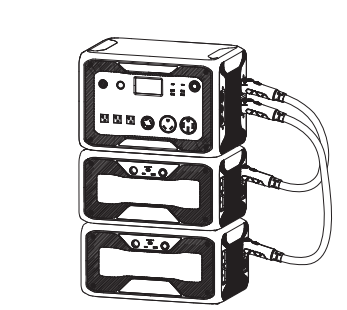I have been emailing Bluetti.EU regarding the ongoing SOC issues with my AC500.
Minimum SOC is not managed by the system and maximum SOC is managed on an average across the 2 B300s, though I have seen Max SOC exceeded on occasion.
This average management allows for too wide a balance between batteries, upto 18% so far.
If I charge to 100% there is only 3-5% variance at the end of the discharge cycle to 20% SOC.
This is held to no more than 6% after 2 weeks or so.
When changing to 90%, as recommended, the initial charge can see 12-14% variance at 90%, which increases to 17-18% during discharge and leads to a 0% power off after only a few days.
The system requires constant observation as there is no day to day consistency in performance.
ie SOC set to 100% charge=Batt1 100%, Batt2 100% discharging to Batt1 37%, Batt2 33%
ie SOC set to 15%*-90% charge=Batt1 97%, Batt2 83% discharging to Batt1 35%, Batt2 17%
*I set the min SOC to 15% but in a normal daily cycle the SOC does not drop below 20% when batteries maintain a good balance.
Bluetti have not yet cured the issue, the latest response from them was that 10% variance is usual and that the balance will improve over time. I am not seeing any improvement, so why am I experiencing such an unacceptable disparity between the two batteries?
Is anyone else experiencing this large variation between batteries? And are your SOC limits being properly managed by the system?
I have carried out all the firmware and other software updates currently available.
I have reset the BMS with a battery drain and T500 charge cycle.
I need to set the SOC charge limit to 100% every few days to try to maintain an acceptable balance, but I am concerned that this will damage the batteries in double quick time.
It would be good to know if anyone else is having similar issues, thanks.
And Bluetti… it would be good to get some technical input from you.
Tina in Sales DE has lots of evidence of my issues and she will be receiving my latest evidence shortly, thank you.