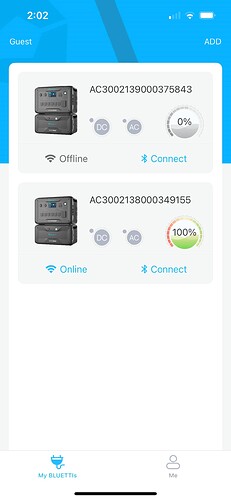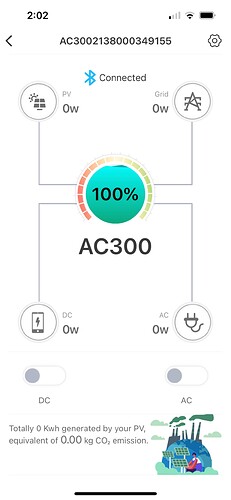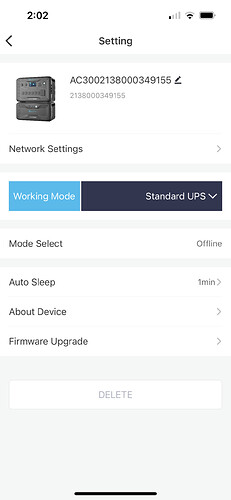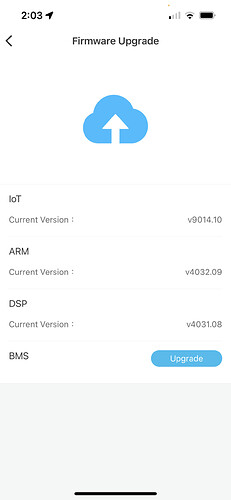Hello. I just received and powered up my AC300 and 2 B300s. WiFi is connected and Bluetti app downloaded to my phone (Android). Everything looks good, but should I be seeing a firmware update tab on the app? When I select About Device, I only have the one screen with the model/WiFi info. Just want to make sure I’m running the most current firmware. Thanks.
On iOS at least, firmware is only updatable when you’re connected via Bluetooth. Try connecting with BT and see if you can check for firmware updates.
I am using the iPhone iOS bluetti app.
Select the ac300 you wish to connect to.
Then get into settings with gear icon top right.
On the Next screen you should see firmware selection on the bottom of screen.
Select firmware to see firmware levels and see if any upgrade is available.
As mbezzo stated, it only works with Bluetooth and I was using WiFi. As soon as I connected with Bluetooth, the Firmware Upgrade option showed up. Thanks for the help.
2 Likes