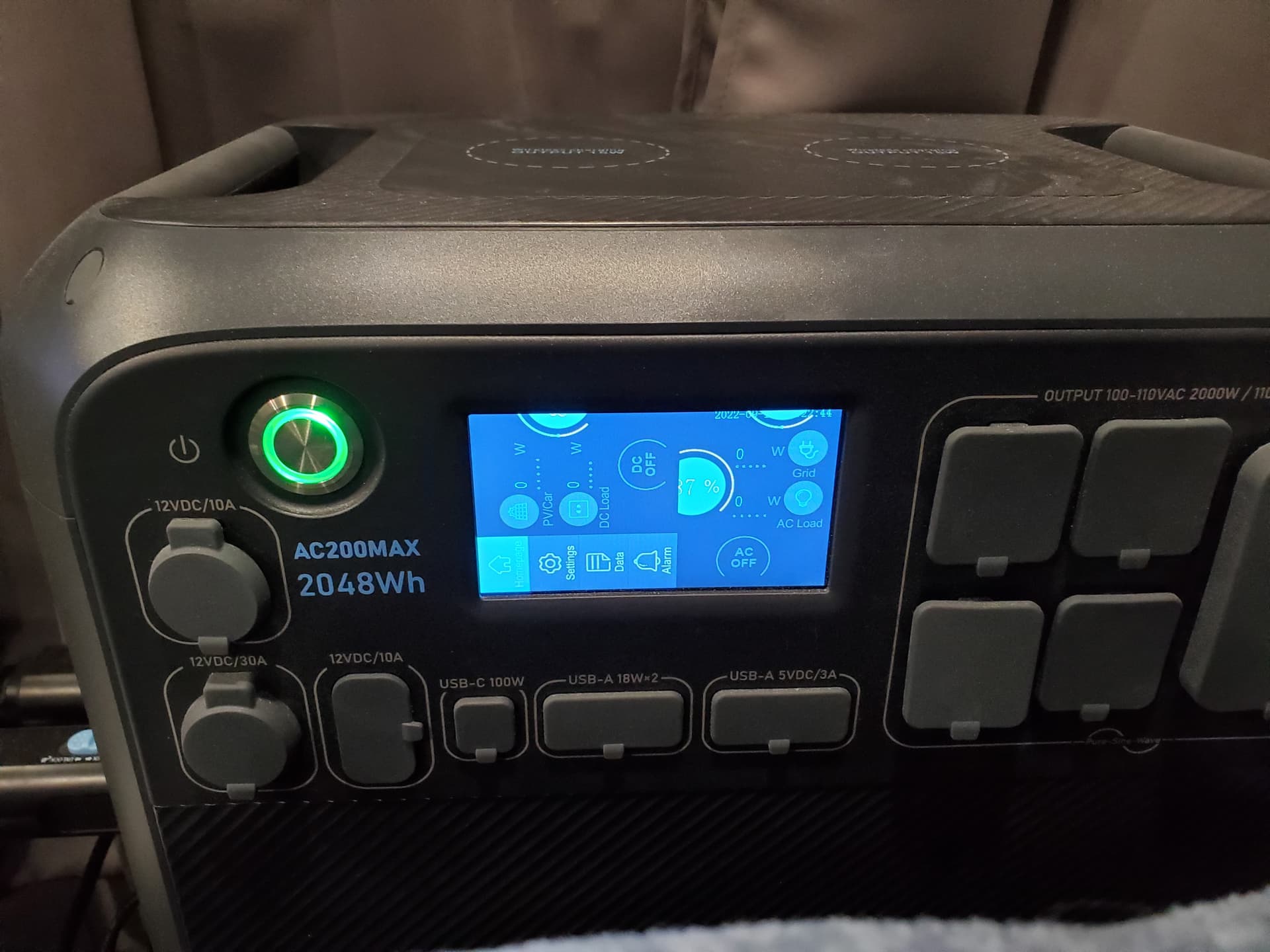Hello,
I purchased a AC200max and two B230 battery packs in March 2022. I use them to power my RV when I’m not connected to shore power and to run things like A/C or space heater when I am hooked to shore. They have been working fine until last week when I noticed the screen come on and when I went to look at it the display had split down the centre and the left side had rotated 90deg(i’ll include pic). The left side will still respond to touch inputs but as it is rotated I only have access to half the screen. The right side will not respond to touch at all. This makes is basically impossible to use. I did not bother to set up the bluetooth app because I didn’t have a need for it so my only way to interact with it is through the touch display. I have turned it off/on 20 or 30 times now, it shows the bluetti boot screen properly but then the rotated user screen always shows up afterwards. I was running a small 500w space heater for about an hour before the screen did this. All batteries were around 80% full at the time. As far as I can tell everything still works but I can’t access the AC turn on button. The DC turn on still works even tho its rotated. I’m hoping there is some kind of hard reset procedure to fix this or I will have to send it back. I emailed bluetti canada (which was actually maxoak.ca) a week ago and I’m still waiting to hear back(is this normal??). This has been very inconvenient as I mentioned I use this to power my RV and I will need to rely on it more as it gets colder in Canada, especially if there is an emergency.
Any help would be greatly appreciated.
Thanks
Hi i think Everyone should enable Bluetooth on there Device by default as
a just in case scenario ……
Can you enable Bluetooth on your AC200 Max Screen even though its gone a bit rotated ?
If so at least you can control your 200Max for now on your phone or pad etc ( & get use out of it ) and maybe a firmware update may sort your screen out ?
Hello,
I did not know that the app would be so easy to connect. I figured that you would have to use the touchscreen to turn on bluetooth but its always on so all I had to do was install the app on my phone and press connect. That enabled me to control AC/DC on/off. Then I updated the firmware and the screen was fixed!!
Thank you so much for the idea to try the app, you saved me a lot of worry and frustration.
What a great way to start the day ::
Glad to be of help sometimes the simplest route can sort out a major headache it seems .
Hi @delucas ,Thank you very much for your useful suggestions and @Sabbath4Life 's feedback. Please feel free to let us know if you have any subsequent questions about using AC200MAX. ![]()
Same problem but it happened today with the firmware always updated (Europe-Italy localization). With the use of the Bluetti app everything is ok.
How to solve?
Thanks
They sent me the firmware update (ARM version 4008.09, old 4008.06), which once installed solved the problem