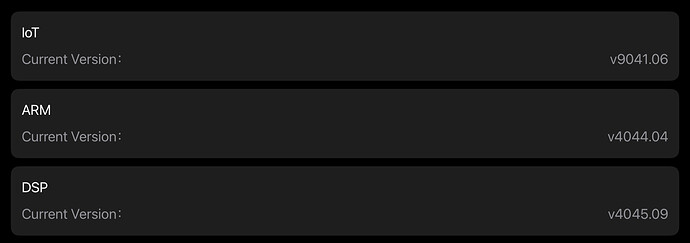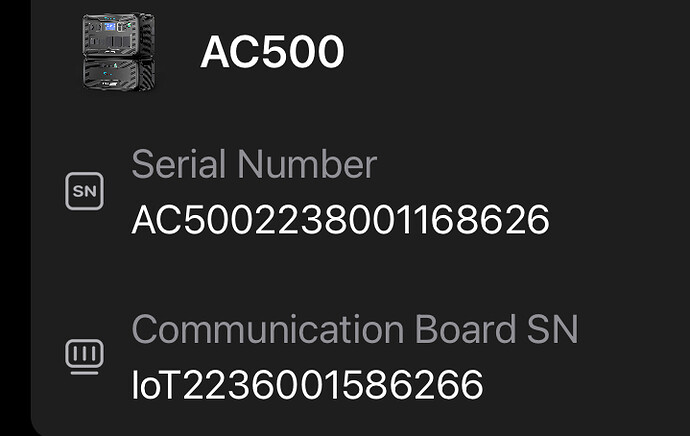At 2am I had a high pitched whine problem, fixed it with a reboot. Now several hours later I can’t connect through bluetooth; wifi only.
Hi @St8kout
Maybe you tell us about the unit you reffering to?
Do you mean there was a update for your unit or Bluetti App? - When you have other Bluetti Units, can you connect to them by Bluetooth?
greetings
Erik
Sorry, forgot to mention it was the AC500. The app says “Comm timed out, try again.”
It was working this morning, then just stopped. I’m always checking the SOC and power draw during the day.
I turned bluetooth off on my iphone as I know that can interfer with my ipad connecting.
There’s no update for the app on the appstore.
The touch screen shows Bluetooth is ON, but status says “Disconnect.”
.
This could be a problem should my internet go down. To reboot the AC500 like I had to do this morning to stop the unexplained loud whine I mention elsewhere, you first have to turn the AC output off.
.
I’m wondering if I’m caught in this scenario without internet, can I simply disconnect the batteries from the AC500 while it’s on?
.
I also just tried to connect with my iphone (turning bluetooth off on my ipad) and neither will connect before it times out.
@St8kout May I have the SN and the firmware version of your AC500? We can push a IOT firmware for you to test.
@St8kout You will receive the firmware in 24 hours. If you can connect with Bluetooth, you can try to update the firmware. If you cannot connect to Bluetooth at all, you may not be able to update the firmware and needs to be returned for repair.
Talk about a Catch 22. I can’t fix my Bluetooth unless Bluetooth is working to install the fix.
So there’s no way to do this over wifi? Seems like it’d be the opposite.
I sure wish you guys had some kind of service contract for in-home repairs.
@St8kout I’m sorry that you can’t update the firmware through WiFi connection. If Bluetooth still fails to connect, you can only return it for repair. For door-to-door maintenance, you can send me your address via private message, and I will confirm with our maintenance staff whether it is possible to come to your address.
On a hunch, I tried a reboot and when I powered it up again, the touchscreen said it was connected to Bluetooth, and sure enough it connects to my ipad again.
I’ll wait and see if it stays connected before trying anything. At least I know I can reboot if I need to try the firmware update. Btw, I’m in Vegas which is where your HQ is located, if you have a serviceman there.
Update:
Bluetooth is still working again after rebooting last night. It’s been about 16 hours so it’s all good for now. Thanks for responding.
@St8kout I’m glad that your problem has been resolved. For further problems feel free to ask me.
@St8kout Ive heard a couple different reports of this so I am thinking it was just a server issue that temporarily happened. Glad things are back working for you tho!