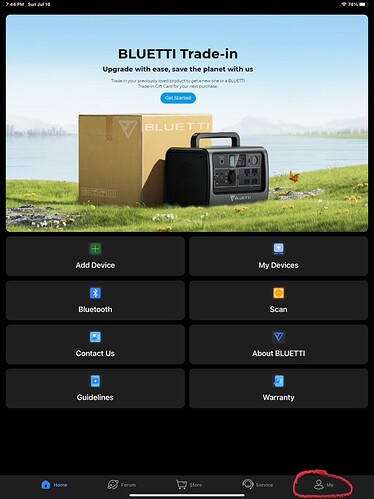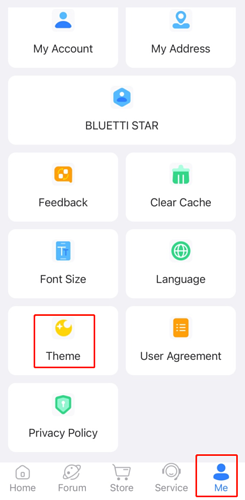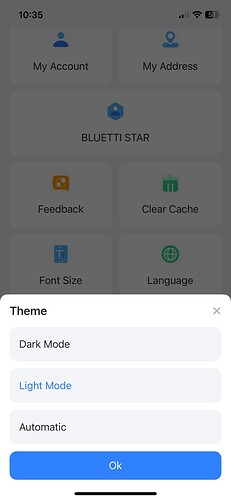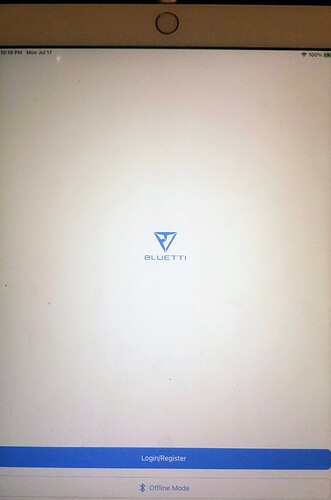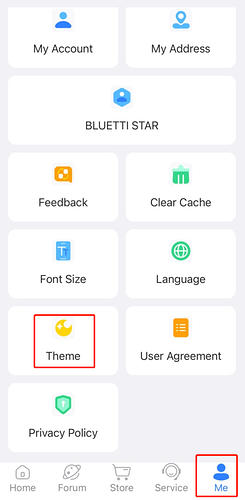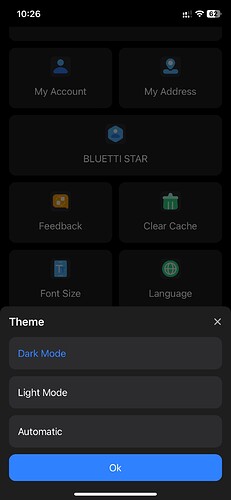Please reinstate dark / night screen on latest app or provide option to select either blinding white or black / dark background…Thanks
Open APP-Me-Theme, you can choose light mode or dark mode.
I don’t understand – where is this setting? I’m on iOS. I don’t see anything in the app’s settings button, nor in the iOS settings for Bluetti.
@BLUETTI Bumping again:
“where is this setting? I’m on iOS. I don’t see anything in the app’s settings button, nor in the iOS settings for Bluetti.”
Okay,
-click on APP
-at the bottom of iphone find “ME” and tap it.
-now look for “Theme” icon and tap it.
.
I like Dark theme on everything too. Easier on the eyes.
@St8kout Thanks, but like I said, that’s not there for me on iOS (tablet).
In the app, the bottom-most thing I see is the DC power switch.
There is no “ME”
If that’s not where i should look, then the instructions are unclear…
I think we’re using different terminology.
There are no real “iOS tablets” but ipads. And the “Me” is on the bottom right of both my ipad and iphone. See pic in another post.
.
I figured it out, you’re looking on the wrong page of the App. Hit the back button “<” at the top left a few times for the Home screen.
@St8kout So – that screen doesn’t exist for me.
I’ve never seen that above screen before…
I’m on the latest iOS app, and the very first screen that has Login/Register, and Offline Connection.
I then go to Offline Connection (which is what i use), and there’s just a white screen with no way to change it
@BLUETTI It looks like the same home screen for the last few versions.
I’ve never seen the screen above that you all are showing, even though i’m on the latest version 2.1.1.
Also, this app version often does NOT refresh when the screen locks.
Instead, the indicators are FROZEN to where they were last, so it can be outdated by hours or days. Disconnecting then reconnecting resumes with the correct statistics.
But it’s useless until then.
After you log in, you should see a screen like the one I posted above. There’s a big picture ad on the top half of the screen.
Maybe try deleting the app and reinstall it. Unfortunately, they released a new version on Saturday which was a total fail, so they pulled it and restored the previous version, so I don’t know what app you’ll get from the app store for now. ![]()
Yes. Adjusting the light/dark mode is currently not supported in offline (Bluetooth) mode.
I see. That’s an odd choice @BLUETTI .
In that case, it would be nice to make it dark instead of blinding white
Copy that. I’ll submit your suggestion. Hopefully, the brightness can be adjusted in bluetooth mode at a later date as well.