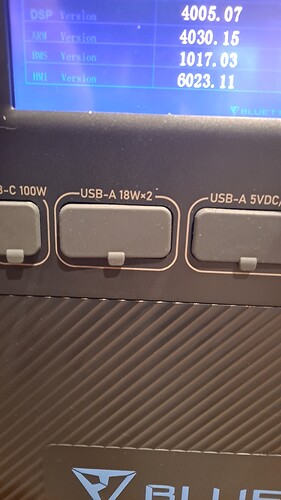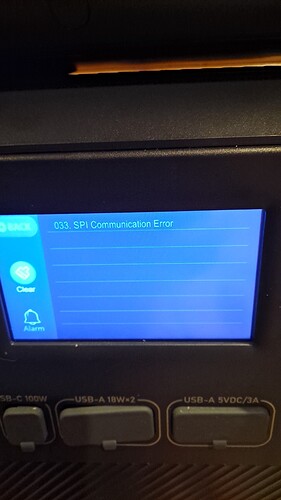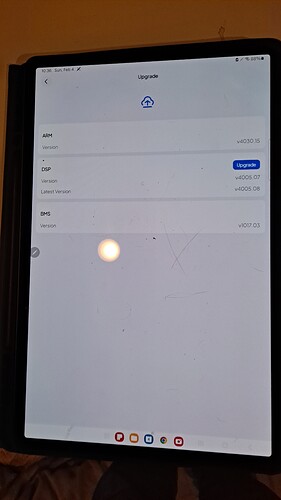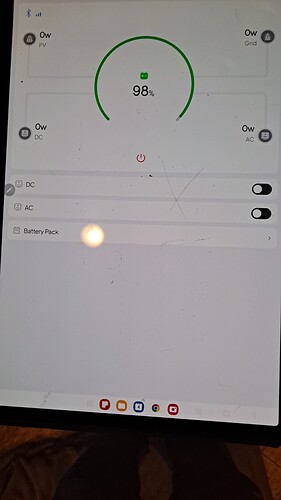I am trying to upgrade the DSP, but it is erroring out. Error message is "SPI 033. Communication Error.
I have tried discharging the batteries several time, but to no avail keeps failing. I have also tried
removing the App and re-installing. Anyone else either have had this issue, or have this issue?
@Tebster1 Can you provide the serial number (SN) and the version of your machine (US /EU /other)?
I will have a technician look into the specific situation for you.
Serial number is SN:2239000468028 It is US
Hi @Tebster1
Stay as close as possible to unit, disconnect all other Bluetooth devices and clean the app cache to redownload the update. After that, try again.
greetings
Erik
I tried your suggestion, and received the same error. I disconnected all bluetooth devices, cleared app cache. I tried the update again. I did see where the download succeeded, but then the same error was received (033. SPI Communication Error).
Thank you responding so quickly
Any updates on this? Since I am in dependent upon a working AC200MAX, I went ahead and bought another AC200MAX brand new.
I am still waiting on a possible fix or to told it is a brick. Any ideas/information will be helpful.
Thank You, Dave
What do you do a factory reset to, and how? To answer your question, Mo I did not.
If you have access to a different phone or tablet, try using it to do the update. I did this update successfully with an iPhone 13. I put my phone on top of the max and it took about 40 seconds. Before updating it, I cleared the app cache, unplugged my b300 & my solar and made sure dc & ac were off. It fixed the mppt low voltage that I was experiencing for the first 30ish minutes after sunrise.
Would someone from Bluetti Admin please look at my issue. My power is down on two freezers. I have also tried connecting using the bluetooth button on the main screen and I receive the same thing
Hi, is there fix for this problem? Tried with 3 different phones (2 Android with different versions and 1 iPhone ) and I still get error 33. I tried with AC and DC off, no PV and no B300 connected. Phone(s) on top of device.
Thanks
Did anyone get this working? I have the same exact issue. It seems like the upgrade goes about 9% and then I get a popup window saying “Upgrade Cancelled”.
Tried different devices and clearing the app cache with no luck.
Hi @Datrays @Bettuzzo @Tebster1
Just as an idea, did you try to unbound the unit from the App, add it again and see if the update works after that? Since it doesnt matter which device you access with, maybe its something with the App connection.
Would be great, if someone can try and report if it makes a differents
Erik
I did unbind the AC200MAX and rebound it and unfortunately no change. I also tried deleting and reinstalling the app with no luck.
Thanks for the suggestion.
Hi @Selfmadestrom.de ,
A couple of weeks ago I have updated Bluetti app to V2.3.6 and I was able to update AC200MAX.
I have Android 14 on my phone.
Thank you
I have tried this and this just does not work for me
I tried this, but the version re-installed was the newest version (V2.3.8). It still did not work. It would be nice if there was a local place to take my AC200MAX to have it worked on. My AC200MAX is still working ok.