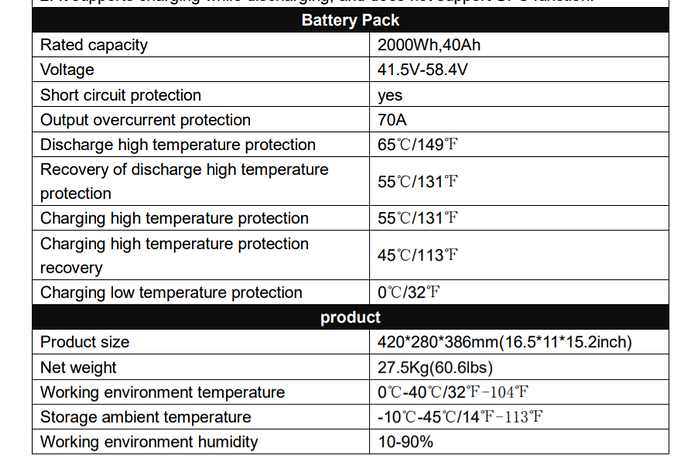Posted as an Indiegogo update by Blueti listing FAQ for the AC200

By Bluetti Team
Feb 4, 2021 • 5:41AM
FAQ
Dear backers,
Thank you so much for the love and support for the BLUETTI campaign. We are excited to announce that all the packages have been shipped to backers. For those of you who haven’t received your item, don’t worry, please feel free to contact us before Feb. 5TH.
FAQ
In the past few months, we have collected some issues that our backers met during usage. Here are the corresponding solutions:
Q1: Cannot charge by Solar Panels.
A1: Please make sure you meet the below requirements when you choose solar panels for AC200:
- The total open-circuit voltage of the solar panels must fall in the range of 35v-150v, (A MINIMUM OF TWO BLUETTI SP120 PANELS ARE REQUIRED FOR CHARGING TO OCCUR) otherwise, it may trigger low-voltage/over-voltage protection (AC200 will stop working and alert you with the error code on screen).
- The maximum current and power limitation for solar charging is 12A/ 700W. so if your total current/power exceeds 12A or 700w, The excess will simply be wasted.
- The temperature range for charging AC200 is between 0℃ to 40℃. / 0 to 32 F.
- The intensity of the sunlight, the angle you place the solar panels, and the conversion rate of the solar panel itself will affect the final efficiency of solar charging.
- While you are using solar panels, please make sure nothing covers the solar cells, or it might cause excessive local current and high temperature on that area, even burn out the panel.
- Switch to “ PV charging mode” in settings.
If the above methods still don’t solve your problem, please send the following information to our mailbox: - SN (on a white paper that paste on the AC200) and PN number (on the backside of the AC200)
- If the AC200 can be charged by the Car charging?
- A picture of “Fault History”
- A video that shows the problem.
Q2: How to connect the BLUETTI SP120 in series.
A2: Here is the video of how to charge the AC200 with multiple SP120 Solar Panels.
https://www.youtube.com/watch?v=2j8ZfbPJukc&feature=emb_logo.%20%20Q3:%C2%A0Cannot%20charge%20by%20Car%20charging.
Q3: Cannot charge by Car charging.
A3: Check the following instruction:
-
Make sure the voltage is 11.5V-14.4V/23V-28.8V.
-
The current of the Cigarette lighter on your car must be 8.2A.
-
Switch to “ CAR charging mode” in settings.
Q4: The wireless charging doesn’t work.
A4: Check the following instruction:
- When using wireless charging, the “DC” switch should be turned on.
- The wireless device needs to comply with Qi 1.2.4 standard.
- Please put the device vertically.
- The phone needs to be placed as below:
- The phone case should be taken off.
If the above methods still don’t solve your problem, please provide:
- SN (on a white paper that paste on the AC200) and PN number (on the backside of the AC200)
- The specification of the electric device.
- A picture of “Fault History”
- A video to show the problem.
Q5: The code 002 and 006 is displaying.
A5- It is normal for these two codes to appear when the unit is discharging.
002: PV voltage low – If no Car/Solar Charging, the code will appear
006: AC voltage low – If no AC Charging, the code will appear
But If the codes happen when charging, please contact us.
If the above methods still don’t solve your problem, contact us via email enclose the following information:
- SN (on a white paper that paste on the AC200) and PN number (on the backside of the AC200)
- A video to show the problem.
- A picture of “Fault History”
We, for sure, won’t ignore any messages from our customers, but we may need some time to write you back. Appreciate your understanding and patience.
Thank you
Best Regards,
The BLUETTI Te
YOUTUBE.COM
How To Connect Multiple SP120 Solar Panels w/ BLUETTI Power Station.