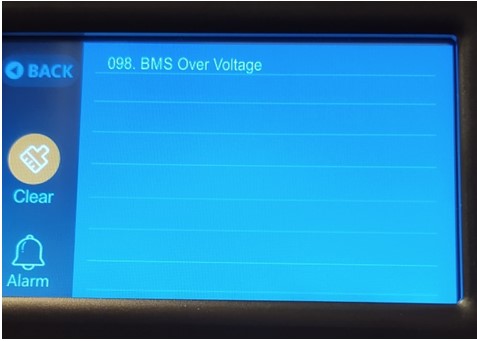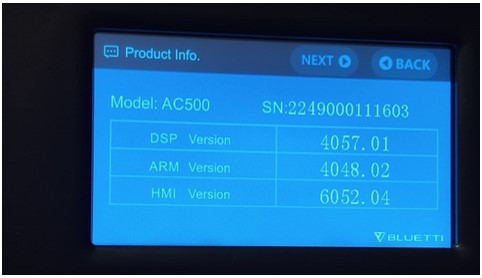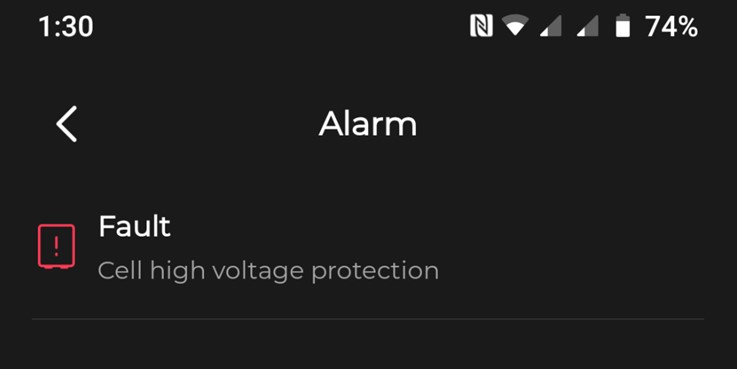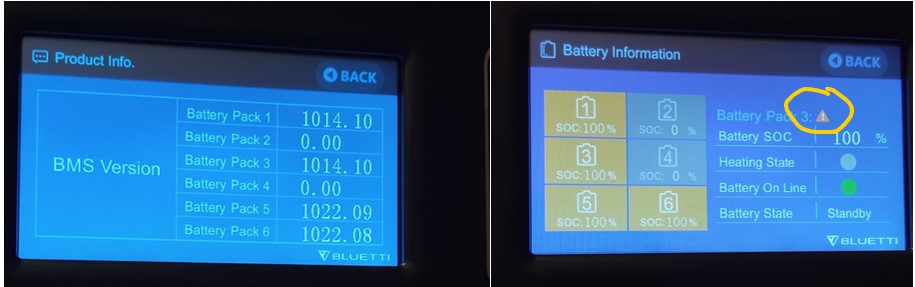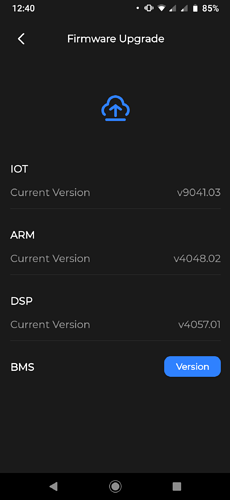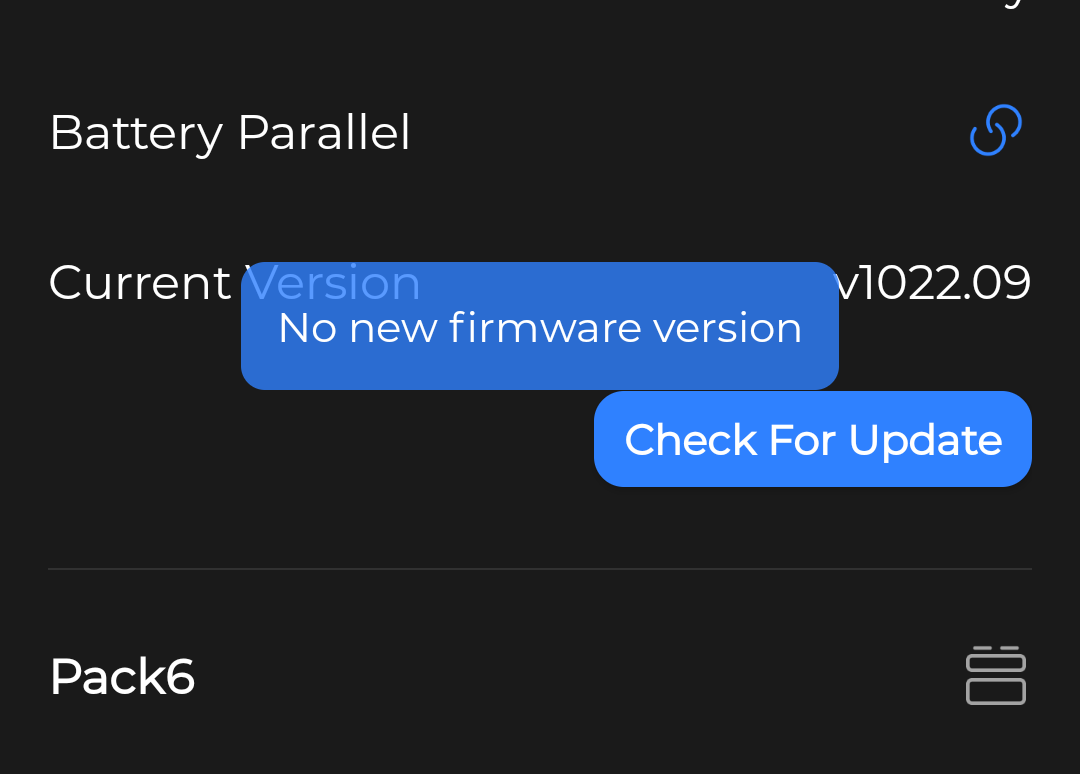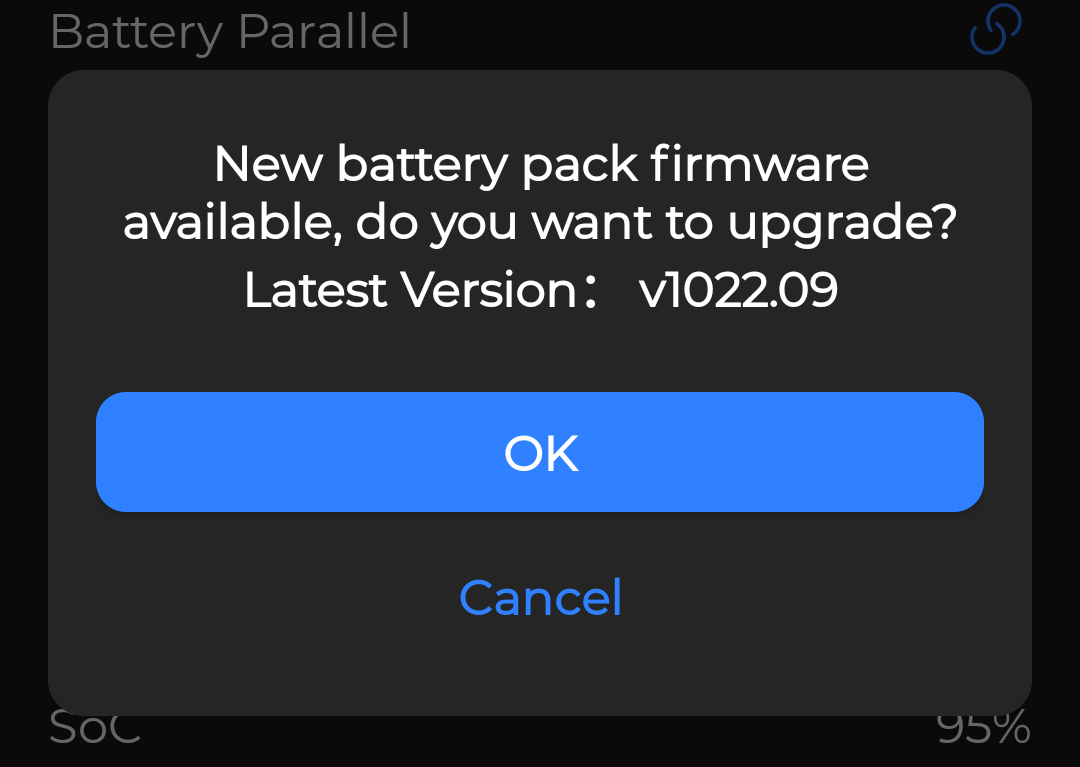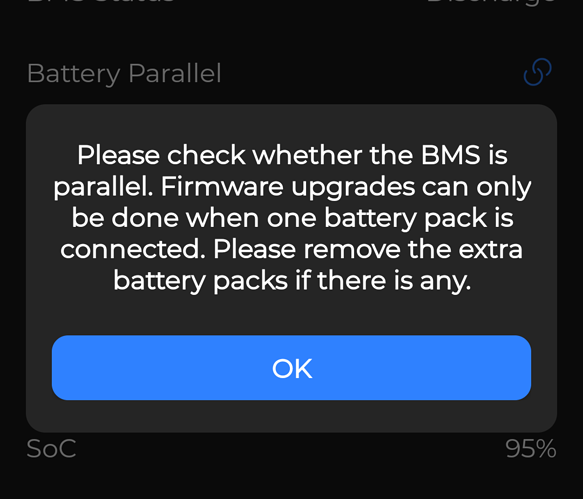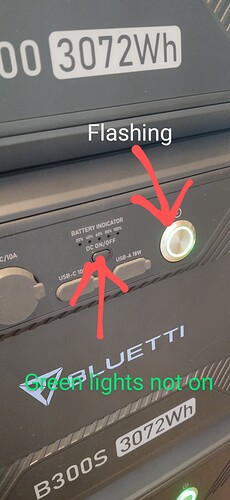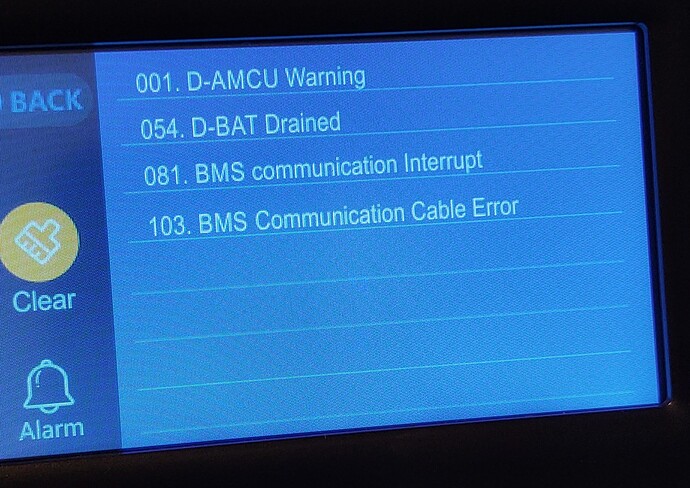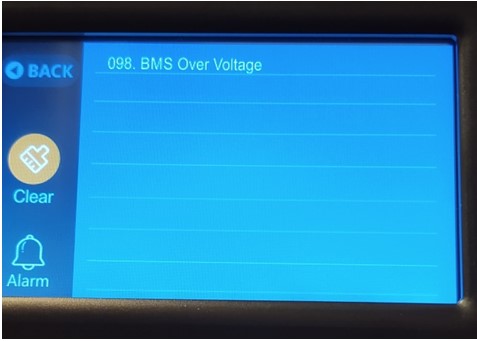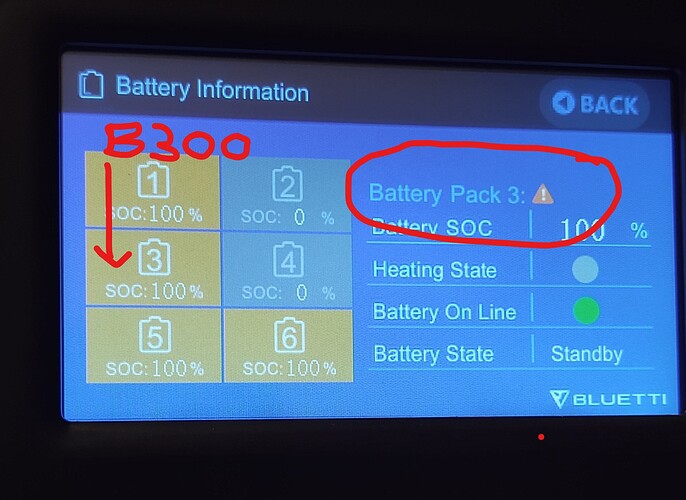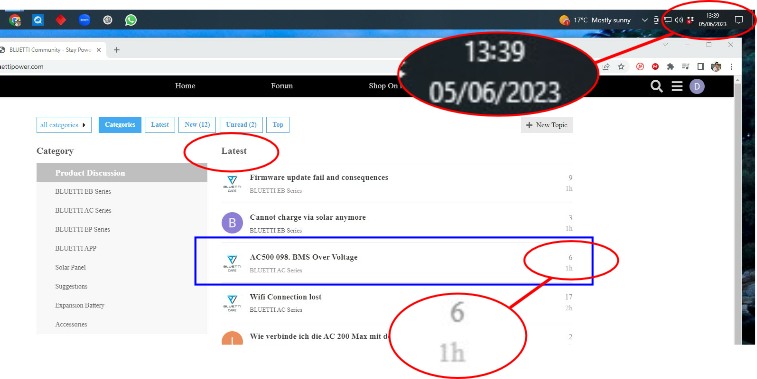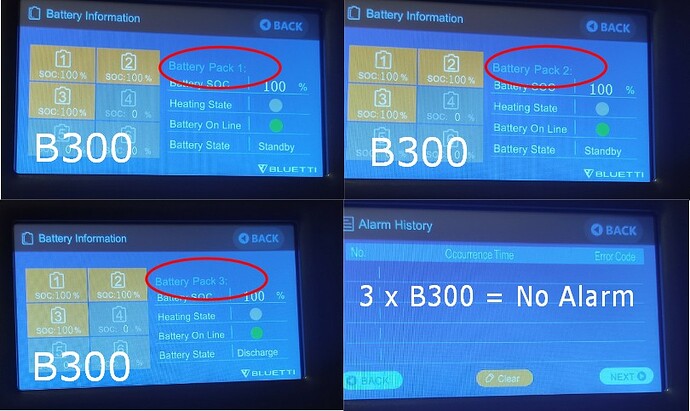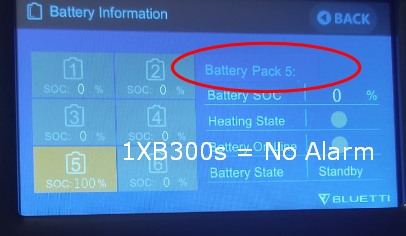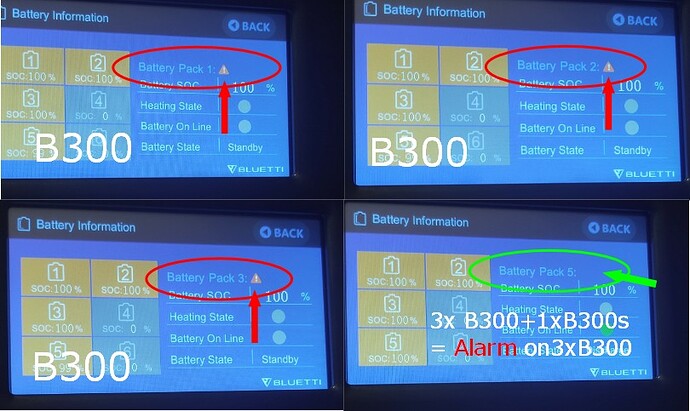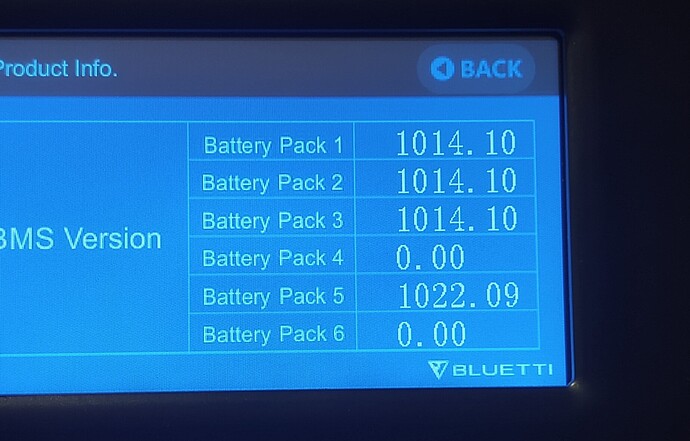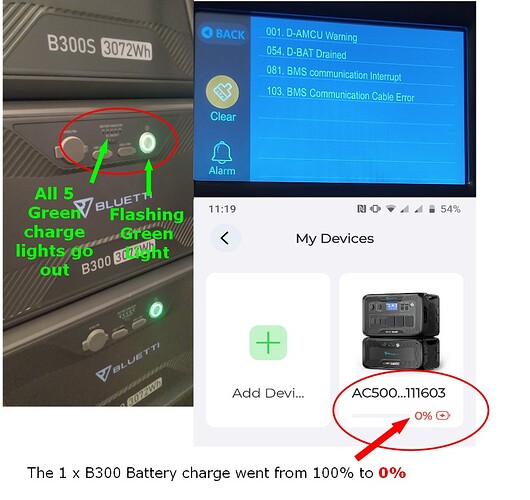Hi – Thank you very much for this more detailed information. I can now confirm I have successfully updated the firmware to all 3 x B300 to the most current v1014.16. This includes the previously thought defunct 1 x B300 which died on me during the initial firmware update attempt. (It’s now been resurrected back to life  )
)
.
To assist anyone else who suffers the same issue here is what I discovered was, (and was not) the problem. The loud “Klick” sound I heard from the battery during the unsuccessful firmware upgrade attempt was NOT the same sound as when as you mentioned… Quote :
‘a B300/B300S is performing a normal upgrade when the progress displayed on the phone reaches 50%, with a normal response to cut off the output and input internally and enter the upgrade state.’
.
Please note as I expressed many times during the failed firmware upgrade attempt to both the B300s & B300 I did NOT disconnect the cable or preform a forced shutdown in anyway. The batteries just went completely dead and would not be recognised by the AC500 in any way no matter how long you left them connected to the AC500 or attempted an upgrade again.
.
I can confirm now the failure (and loud ‘Klick’) and dead battery happens in relation to a question I posed earlier above in this thread Quote
‘If the Wifi/internet gets shut down during a firmware update would this kill the battery? I assumed the firmware upgrade was already downloaded to my handset and ready to transfer via Bluetooth to avoid this but in an attempt to discern what is happening here it is worth mentioning.’
.
Indeed my Wi-Fi router was connected to the AC500 via my home circuit change over switching set-up when the upgrade hit 50% the battery units shut down. However the router and so internet connection by default also got down and so simply could not continue with the firmware update as the firmware update was not downloaded to the App/handset prior to the Bluetooth firmware update transfer. If prior to the firmware update I the user (me) had been instructed to make sure the home Wi-Fi was on a separate circuit as the internet would continually be required during the process the problem would not have occurred. This is due to the firmware update NOT being downloaded fully to the App/handset first, prior to the firmware update cycle via Bluetooth to the AC500.
.
Likewise as a standard matter of precaution I had my 4g active on my handset so even if the Wi-Fi went down my phones handset would take over. The issue here was that my AC500 + 3x B300 & 2 x B300s is stored in a cupboard under stairs close to my circuit changeover switches, just enough interference to block my 4g signal. Therefore again no internet. It is this which caused the B300 + B300s to mimic a complete dead battery.
.
With the added helpful information in your last post above coupled with the internet connection requirement the solution was simple. I switched the house mains circuit over from the AC500 to national grid for the firmware upgrade so the router was always on. I also switched data connection on my handset to my second SIM and ensured a full 4g connection. I went back into the App and attempted the Firmware upgrade again and this time it went through smoothly. (No Loud shut off ’Klick’) I hope this post may assist anyone else that comes across this issue.
.
Now then all that said and done the firmware updates are now successfully updated to the most current versions, The B300 is now working again however it has NOT fixed the original error code and alarm fault 098.BMS error…
.
I have noticed you have sent me a fresh thread here https://community.bluettipower.com/t/erroe-code-098/13527
so anyone can reading this wanting a resolution to the 098.BMS error can continue here.
Dean