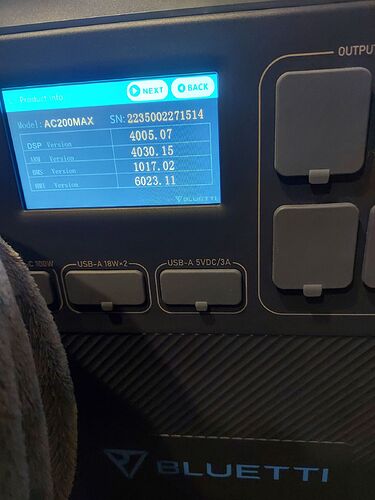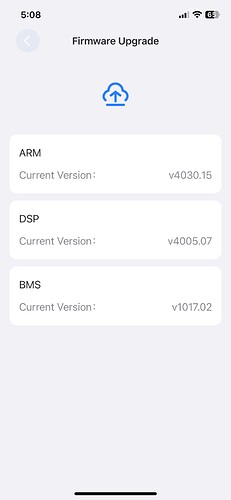this is my ac200max info. is a firmware update necessary?
@jespo27 Your BMS can be upgraded to the latest version 1017.03, which is the firmware for SOC anomalies.
I have asked the engineers to push it, and it is expected to be pushed to your machine in 3-4 hours, so please upgrade then.
i do not seem to be having the SOC issue that I am aware of…
Just thought it was wise to have the most current version of firmware.
Is it still advisable to update the firmware?
There always is a small risk that a firmware update fails. If you need your Bluetti to be available now for critical needs or are in a country where getting support is hard (Like the areas of Ukraine that are under attack) I would not update now.
With my AC300 I decided to wait for a month after a new firmware update arrived (Just to see if there are undiscovered issues that pop up) and then I updated without problems.
If you want to update it is advisable to do while in warranty, as a bricked unit due to failed firmware update will be covered. Make sure you have the latest Bluetti app to update. In the past there was a specific problematic Bluetti app that flashed a problematic firmware update to AC200Max that caused the Bluetti device to stop working.
Is the 1017.03 BMS version relatively new?
Just wondering if anyone has taken the 1017.03 update and if any issues were encountered. I am really hesitant to try this given the past history of “bricked AC200 Max’s” after firmware updates. Thanks.
Bluetti assured me that the update to 1017.03 via Android App will work safely.
I will not do anything, my MAX was already defective after an update.
Hi guys . Just got my generator AC200Max . Don’t see a option to update BMS to 1017.03. Do I need a android phone for that?
Or how can I do it via iPhone or pc which is what I have
As I understand, updates are not normally pushed to all power stations. Basically you have to ask, if you have issues, they want the power station Serial Number, then they may provide an update and make available to only your power station ![]()
![]()
Is there a support page with firmware release notes?
The following is an explanation from the technical department based on the AC200MAX firmware update:
BMS version 1017.03 of AC200Max has been pushed in bulk. Please try to upgrade the BMS firmware in APP by yourself, and you need to do power self-learning after upgrading the BMS firmware.
If the firmware upgrade fails :
- Upgrade the APP version to the latest, and then upgrade the BMS firmware again.
- If it still doesn’t work, you may need to connect another cell phone to upgrade.
If you still have any questions, please feel free to contact our support department: service@bluettipower.com
@slavitch Sorry, BLUETTI will not be posting firmware release notes at this time. If you still have specific questions, feel free to contact our support department via e-mail.
Thank you in advance for your understanding and cooperation. ![]()
Hi Bluetti - can you please explain the procedure for “power self learning” after taking the BMS update.Thanks
First discharge the machine to 0%, then charge it to 100% via AC. During this time it needs to be charged continuously with no loaded.
Cycling twice is how the machine performs SOC self-learning.
There has been a bit of work recently on the AC180 firmware to help reduce the fan speed / spin up time at lower power draws.
The AC200MAX also suffers from this issue where the fan keeps toggling on and off for very minor loads. For example running a 100 watt load of just a Television and the fan goes on and off every 10 minutes or so and is quite loud.
Is it possible for any of the improvements in fan behaviour to make there way into an updated AC200MAX firmware also?
When the AC200 Max and both my external B230 batteries go down to 0%, should the power button on AC200 Max be pressed to turn all units OFF and then back ON again before starting the recharge (that is plugging in the ac charger) OR should the ac charger just be plugged in when all units are at 0% and the green power buttons are still illuminated.Thanks
I’ve fed back to the relevant firmware engineers and I’ll let you know as soon as I get a response on whether there will be a firmware update for the AC200MAX fan.
AC200Max and B230 should be recharged as soon as the battery drops to 0% to avoid undervoltage and failure of turning on machine.
There is no need to restart the machine.
Ok Bluetti. Thanks. I just finished doing the BMS upgrade to the B200 Max today - no problems. It went well.
I’m at BMS version 1010.07 tried to update from 3 different phones. No success with firmware upgrade. I believe a firmware was pushed one day. Now can’t toggle AC DC on from display only from app. bluetti wants me to send unit to Texas. but I have to build a backup system first. ![]()