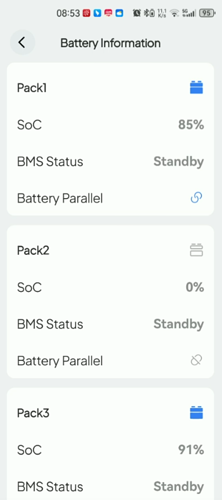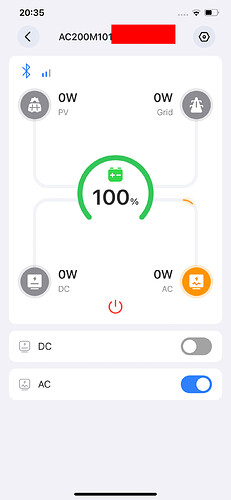Hi! I got an AC200Max and B230 battery a few months ago. Using the app with Bluetooth (offline) I could get status on the separate batteries. Now this seems to no longer be available in the iPhone app. Can I get this back?
@notinasnaid We tested and we can see the status on the separate batteries. Could you please provide me with a screenshot of your problem?
I think your screen shot is the Android app, which may be different. Here is the iPhone screen for the AC200Max with Bluetooth:
When I first used the app a few months ago I could get a display similar to yours. I believe I clicked the circle in the middle (100%). I found a video which shows this for the iPad app: https://www.youtube.com/watch?v=PBMQpJQfyGs at around 2:45. Now clicking the circle does nothing (on iPhone or iPad).
@notinasnaid We tested with an iPhone and there was no problem. There are some updates. For now, to check the status of the separate batteries, you can click the “BatteryPack”.
Thanks for the reply. There is no “battery pack” on my iPhone - see my screen shot. Your screen shot is Android, I think.
@notinasnaid If it is an IOS system and you didn’t log in with your account connecting with Bluetooth, you can’t check the status of the separate batteries. Please bind the device, and enter from the “My Devices” page.
Thanks. I don’t find logging on convenient to operate an off-grid device. This feature was removed from the app recently (I used to be able to do this, and never registered the devices). Please can it be restored to the app?
@notinasnaid I’m sorry we can’t go back to the original mode. This setting is for the security of customer devices. Once set up in this way, even if the machine is within the Bluetooth range, it must be bound before the device can be operated.