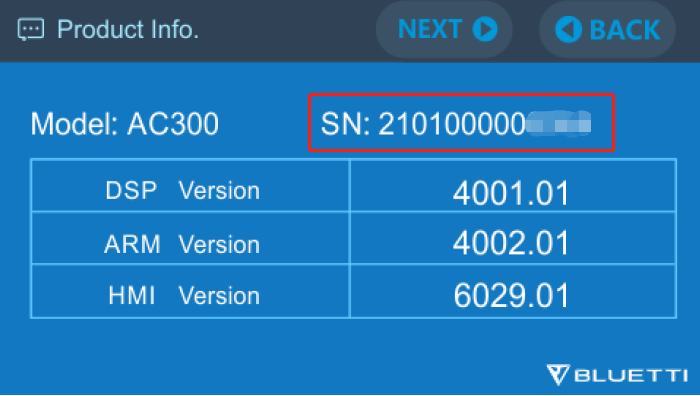Hi I have recently got the AC200Max and 3 panels
previous day power I found was at 0% but the day before was at 97%
nothing was draining power.
Today started charging got battery to 14% from panels thought I would stop for the day as sun had gone
turned off battery and turned it back on to see it had gone to 0%
It did have some power during the charging as it recharged our little camping lights
ideas?
Are you by chance leaving your 200 max on when not using it causing the battery to drain?
Hi @trekkerboy ,Have you tried to calibrate the machine?
First discharge the machine to 0%, then charge it to 100% with the AC port. During this time it needs to be charged continuously, not disconnected, and not with a loaded device.
We suggest you try this first and then see if the AC200MAX still has this problem.
In addition, you can refer to two factors
- Because you have loaded camping light equipment during charging, there will be some power consumption.
- After the solar power has stopped charging, the machine will have no-load consumption. If the machine’s AC and DC are both on, the idle consumption will be even higher.
I hope this helps you.
Hi I have charged as you have suggested got it to 100% and saw it was not drawing any more power
nothing but mains connected to it.
then disconnected mains
turned off the unit
restarted and it report 85%
attached mains again and it went to 100% without showing it increasing from 85%
(this happened in about a couple of minutes.
app also reports same as screen
machine is at 100% on screen again.
I will test to see if with nothing connected it holds power (when power is on)
and later test the effect of shut down and restart .
No sure this is correctly working?
thoughts
thanks
Gary
Hi Gary, thanks for your confirmation.
Can you try charging to 100%, then let AC300 carry a more powerful device?
See if the machine can power it for a normal amount of time.
Also ,could you provide me with the SN code of the machine and the firmware version information? I’ll have an engineer check if it’s a software issue and push a new version to you. Thank you for your cooperation!
When you are turning off the AC200 Max, are you holding the power button for several seconds (long press)? If you press it for a short press, the display will go off but the main unit is still on and drawing power.
I had recharged it and I’m thinking by what it displays a moment afterwards of a turn off / turn on the battery whilst saying its at 100 % on restart the amount the battery says is a lot less than this so its not got a chance to deplete.
Something is I think not correct for it to lose the power with nothing connected to it.
I today charged the device to 100%
turned it off and on got 85%
recharged with solar power got it to 100%
turned it off and then on it went to 77%
nothing is being charged.DC/AC
how does a battery lose so much power so quickly.
I have turned the battery off (nothing connected its at 76%
I will check in the morning what its got left
I would say I have generally replied below.When I describe turning off its when the green light is off which I presume is off and I would expect with nothing connected nothing should cause the battery to lose charge.
Hi @trekkerboy ,Sorry if my explanation confused you. What I mean is that you charge the machine to 100% and then carry the device to see if it can carry the load normally to 0%.
If the machine can carry the device normally, the technical engineering department is already doing the test. If it is a software problem, the subsequent firmware update can solve it.
I have an AC200max, and until the last firmware update, it’s been working well. This last updated appears to be discharging the battery notably quicker than previously. I’ve been waiting for a fix, as this has to a known issue. But no fix, yet. I have the DC on 24/7 to run my fridge. I have 200w of solar, and the unit daily charges from the AC, simultaneously (not much sun right now, though). Where as from 100% overnight I would use around 3 or 4%, now it uses more 10%. I have fully rebooted the unit (several times), but as yet not charged to 100% and fully discharge to 0%. This is difficult to do in my circumstances. Do you still recommend the recalibration? Is there another way to do that? It seems absurd that this is even an idea that someone had, let alone put it into practice. Please advise.
No reply? Then I’ll assume that the firmware is a mess. Please correct it.
@Camper I’m very sorry for the late reply due to the Lunar New Year holiday.
This version does not need another firmware update, but it is still recommended that you do a power self-learning (continuous charging to 100% and then discharge to 0%, cycle at least twice). Your machine has nothing to do with the firmware update, it’s just that the calibration of the SOC may be inaccurate after a long time of use.
I charged it 100% last night and discharged it 0% this morning. It’s currently charging from solar. So I’ll see what happens.
Just for reference it’s best to calibrate with a constant charge. Unfortunately solar is not very good for that. Best to use the A/C adapter.
Well, I am not able to do that. And is why I said there must be a better way to recalibrate. Also, it’s a horrible waste of energy to have to discharge to 0% for no good reason.
That’s it? That’s all you have? I like the product, but the customer service is terrible! I bought the unit on first release. Last year it had to be replaced because the touch screen was failing. When it was returned (the process was painfully slow) you guys replaced the original charging pack with a cheap Chinese unit that puts out 400watts instead of 500 watts that the actual bluetti unit did. I called in and they said they would replace it with the correct unit. That never happened! And now I have this issue, nobody answers the phone, the message system is full, and you are telling me to waste 2kw of energy to recalibrate it! This is atrocious!
My AC200MAX has been having the same issues as described by Gary and Camper. I noticed I do have two older versions of firmware, I have BMS 1017.2 and HMI 6023.11. Bought it through Amazon and Sarah has been a great help and says they have updates but is just not yet clear on how they push them out… through the app? Download and install through USB? I should hear from her by tomorrow.
Camper – where is that page of your screen shot of the firmware upgrade? In the App? I can’t find it.
Scott, it seems even if the unit is left on, both AC and DC toggled off, the unit should not go from an 80% charge in the late evening to a 0% charge in the morning, as mine did. When I leave the unit on and a small DC load of about 15W the unit only lost about 12% charge in the same timeframe throughout the night, yet no DC load and the battery drains, something is not right.
Hopefully updating the firmware fixes the issues as multiple recalibrations have not.
Though these issues are nothing, but similar, compared to what my AC200P has been having ever since connecting it to a B230 expansion battery. Multiple fault codes that will not clear, the charge state is never consistent upon rebooting, before recalibration the charge state would read higher than when turned off, after recalibration, the charge state is lower. I’ll try a double recalibration, cycling the battery twice as recommended by Bluetti Admin here.
I am still waiting for a response from Bluetti costumer service as I bought the AC200P from them directly.
Mike
@archmike Yes, in the app. Top right corner, tap the cog. This will also be how you get the updates.