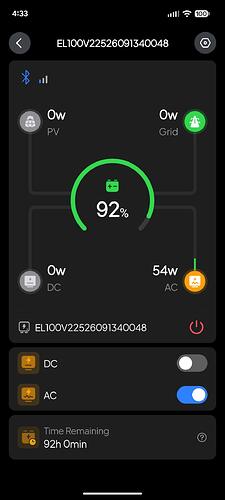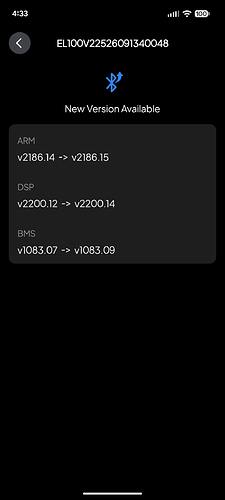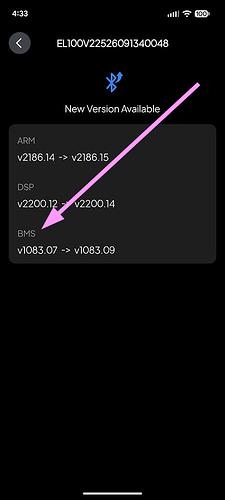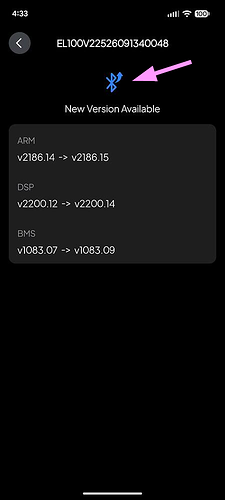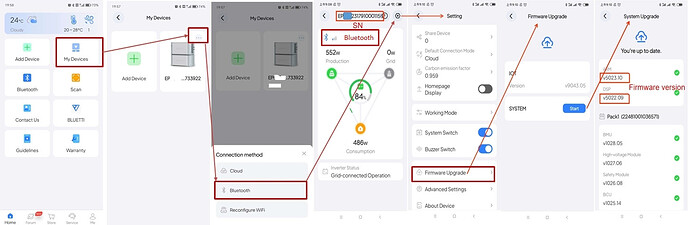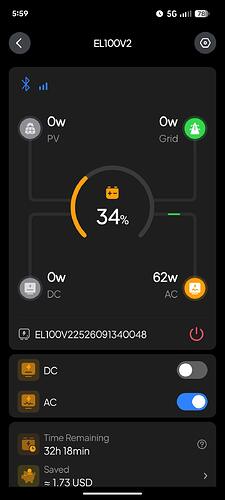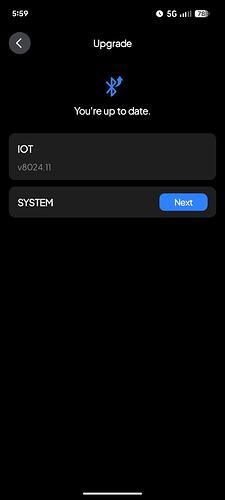I have a new 100v2, made sure it is up to date, and am testing the Time Control UPS feature, and ran into a question about the estimated Time Remaining. I set the UPS’s offpeak and onpeak times and the power station disconnected from the grid at the onpeak time and assumed the ~94W load running some electronics, but the estimated time remaining was over 80 hours (it’s only a 1024Wh unit so the estimate was extremely wrong). After 5 hours the battery drained from 90% down to 62% (so about 287Wh was drained for an average of ~50W per hour) but the time remaining is 62 hours, so it is still very inaccurate (it should be closer to 12 hours). Is this a bug or something I’m not understanding?
I’m seeing the same thing with my Elite 100 V2 (firmware version V2200.14), wildly inaccurate ‘time remaing’ estimates at low current draw. And I don’t mean very low (<10 watts, where many devices are inaccurate) but at 75 watts or so. At this draw the E100V2 shows 95 hours available, which is obviously wrong.
Thanks for the confirmation. Hope they get around to fixing it some day.
I have registered the upgrade for your new BMS, and I hope it will resolve the issue with the inaccurate remaining time estimation. If you have any other questions or need further assistance, please feel free to reach out!
Could you please provide the SN code of your device and the BMS version? It’s possible that a new BMS could resolve the issue with the inaccurate remaining time estimates.
Looking forward to your response!
Admin - Thanks for the prompt response.
My S/N is EL100V22532010068313 and my BMS firmware version is v1083.07
Please let me know if there is any other information that I can provide.
I’ve been waiting to see if the update would appear but so far it hasn’t. I searched around to see what might be the problem and saw suggestions to make sure the BMS is associated with my account and I believe it is, so is there something else that can be done to allow me to receive the update? There is a message saying a new update is available but there’s no way to install it.
Hello,
Thank you for your feedback! Could you please let us know if you are unable to proceed with the update after directly clicking the BMS option?
It’s not possible to click this BMS label unfortunately, it doesn’t do anything.
Also clicking this icon doesn’t do anything. The only thing on this screen that does anything is the back button.
Hello, a Bluetooth connection is required to upgrade the firmware. Please follow the steps in this image.
Thank you! I was clicking on the large Bluetooth button shown on the first screen so that was my problem. I did the upgrade but so far the estimated time remaining is still very inaccurate (34% battery capacity of 1024Wh = 348 and 348Wh/62W = 5.6h but the estimated time remaining = 32h, so off by 571%).
@dparson55 @smiller
Welcome to the club!
I suggest you to read my thread, so you could learn a thing or two about how this model behaves, what replies from Bluetti you should expect, and save some time (weeks, possibly).
What appliance is plugged into the killawatt meter? 335Wh used / 671Wh consumed by the generator = 0.498. Assuming generator efficiency at 85-90% would net a power factor of around 0.55–0.60. A fan or certain lights can easily result in those numbers.
An electric blanket set to 40 watts for 8 hours and 7 minutes.
Since this model has a 12-watt inverter self-consumption (it dies in 85 hours from 100 to 0), 335 + (12*8) = 431Wh out of 1024, which means it used ~42% of the capacity and should have ~58% left, not 27.
Also, 100 V2 displays apparent power only. It should be active power on small loads and 40 watts output, not 64.
As for 25.7 hours remaining - no comments.
I already explained all of this in my thread.
Once you said electric blanket I knew right away it’s the Bluetti unit at fault.
Wow thanks @VSM for the thread link and I’ll not worry about the estimated time remaining anymore, and just hope they re-do how they calculate things in the future since it’s so incredibly inaccurate.
So @BLUETTI_CARE, just log my estimated time remaining issue next to VSM’s and smiller’s if you can. I’ve been using the Time Control UPS feature every day since I got the 100v2 to power some networking equipment when my electricity price is high and recharge from the grid when the price is low, and the power station lasts about 17 hours rather than the 95 hours that is shown below. If I do the simple calculation of 1024Wh * 0.95 battery capacity remaining / 55w power draw, that results in 17.6 hours, and this very basic calculation is a much better estimate than the 95 hours the 100v2 is showing. Same for my screenshot from last night (shown above) when 34% was remaining, doing the same 1024 * 0.34 / 62 = 5.6 hours rather than the 32 hours the 100v2 was showing. I know this simple formula doesn’t account for a lot of stuff but it’s still far, far more accurate than what the 100v2 displays.
Hi @dparson55, Thank you for your concern about this matter.
If you also need it, please let us know the current firmware version of your Elite 100 V2, and we will check if there is a new firmware available for push.