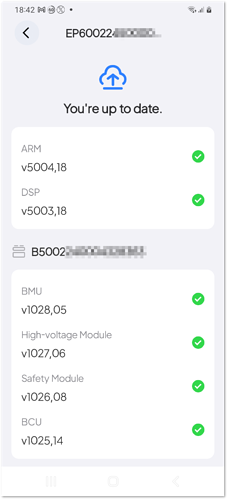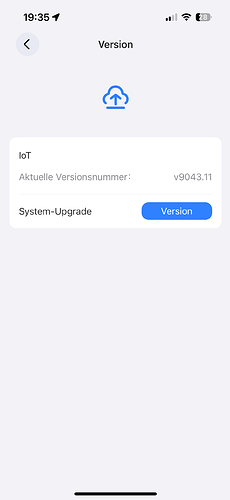Hmm, must be something else … just did a hardcore shutdown (batterie and AC) and restart ist, but the additional bluetooth menue is still absent.
The FW of my EP is actual, just checked ist.
No, unfortunately IOT looks older on my EP it’s v9043.05, but I don’t see any new update for it.
@BLUETTI_CARE
I’m just wondering how to get to the current IOT version v9043.11? Even days after Kbuettgen’s post, the APP still shows me v9043.05 as current, no updates available …
I had a call open and i am currently testing the firmware …possibly that‘s the reason ;)
Thx, all clear, it sounds you are testing a beta or pre-release … no problem, i will wait for the final version ;-)
The range of bluetooth is fairly limited. Try moving the unit away from any outside walls if this is a concern. That taken care of, anyone close enough to connect to the unit is probably close enough to just unplug it.
The EP 600 has a very long range. You can’t just move the permanently installed system (200 KG)
Agree, systems like the EP600 are always on too, not to bad to add a extra security layer. Beside that, nearly every other company has implemend it
I sincerely hope this bluetooth PIN feature will be rolled out to the EB3A also, its a horrible gaping security hole allowing anyone unchallenged to connect and control the unit.
@BLUETTI when will the password functionality be added?
Almost 1.5 years ago was the post “We have addressed this issue. There will be an update in the near future. Please don’t worry”
But this is still not in the app.
There is already a solution via a key password during Bluetooth direct connection; however, due to changes in both hardware and software, older machines cannot add this feature.
The AC200L also supports this by upgrading to the latest IoT firmware.
Below is the key setting tutorial for the AC50B. Please note that after setting, the password cannot be remembered, and it needs to be re-entered each time when Bluetooth connection.
Thanks @BLUETTI . If i’m looking to do that, how would I update IOT?
My device doesn’t show any available firmware updates.
You will need to contact support team by email and submit your requirements and device SN, IOT version number in order to push the update for you.