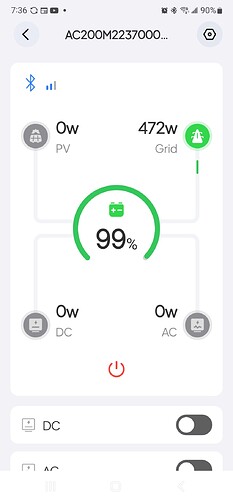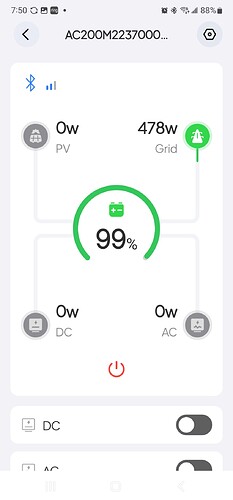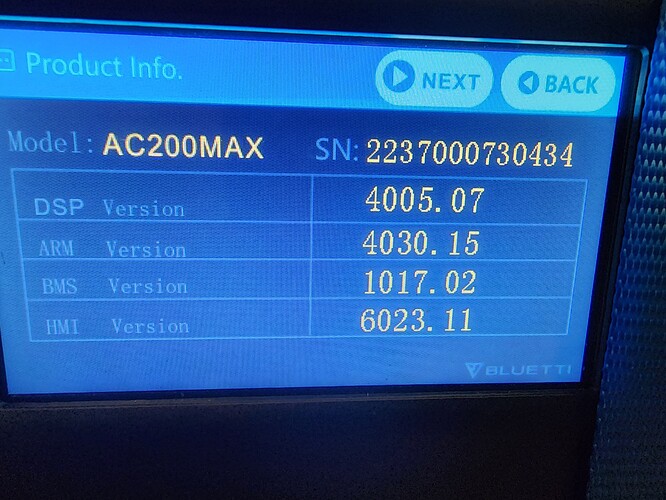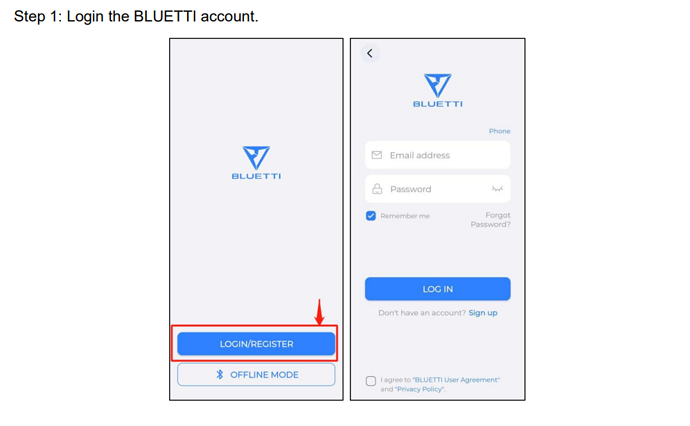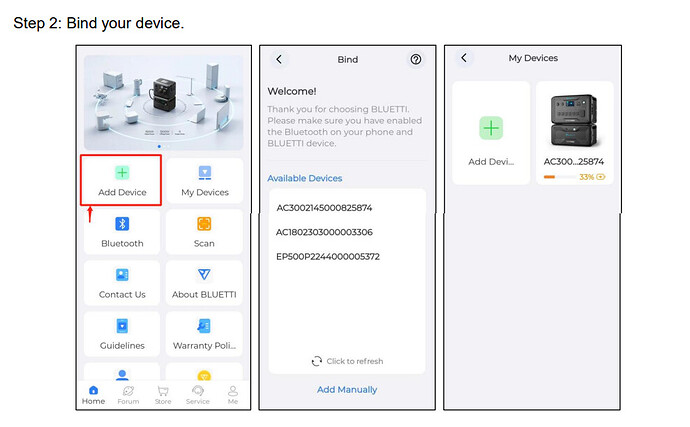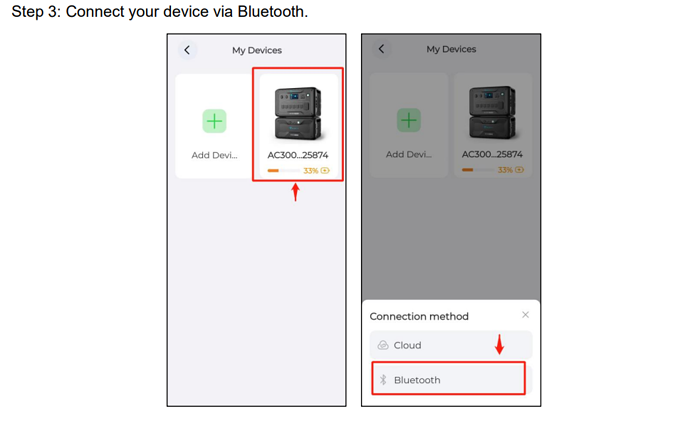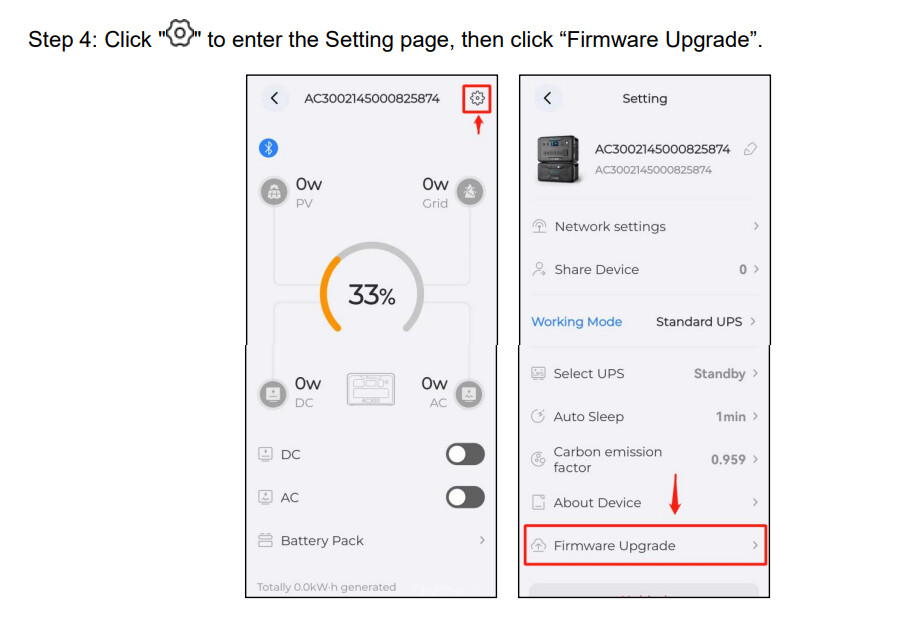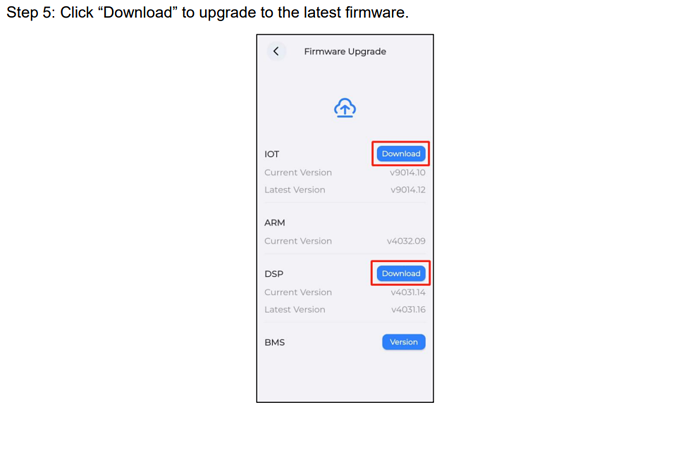Once it gets to 99% it will just keep charging but will never get to 100%. I have to unplug it and turn it off. Once I turn it back on it will say 100%. Turn it off at 100% but the next day I turn it back on and it dropped to 93%. I already tried draining it to 0% and charged it to 100% using the Bluetti power supply. I did this like 3 times and same problem.
Hi @unorian89
When you discharge the battery, does it drop really quick from 99%? Like minutes or even seconds?
Since its still taking power, i assume the dissplayed SoC isnt correct. Leave it on the charger until it doesnt charge anymore.
greetings
Erik
@unorian89 Please update the BMS firmware to 1017.03, then do a full cycle of charge and discharge to correct the SOC (When you do the full cycle of charge and discharge, please ignore the SOC. Please completely drain the battery until it automatically shuts down, and then charge it with AC until it is fully charged and the light turns green).
Ok…can you tell me how to update the firmware?
No…it’s discharing normally.
I’m not sure if it’s fixed. It now gets to 100% but it takes 20 minutes or more from 99% to 100%.
Before it takes less than 5 minutes.
I understand the charging speed slows down when the battery is almost full but it shouldn’t take more than 20 minutes from 99% to 100%. I have 5 power stations including a Bluetti AC200p and none takes that long, only takes 5 minutes or less from 99 to 100%. Anyway I’ll just keep draining and charging and hopefully the charging will go back to normal.